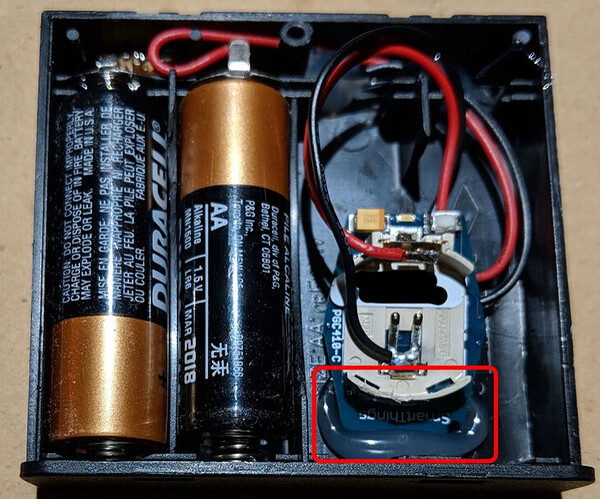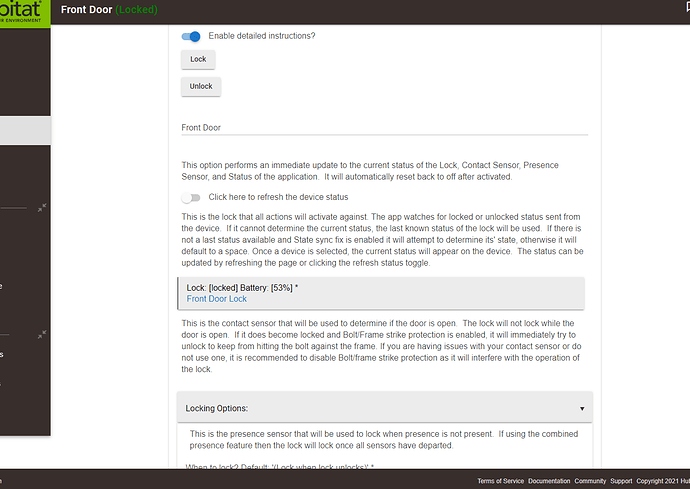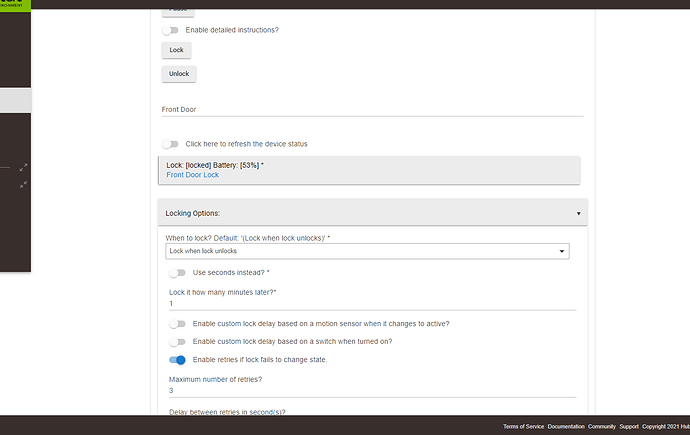I have been using the ST presence sensor, very reliable after I modded it with two AAA batteries.
I have a similar mod with 2 26650 LiFePo4 batteries.


The sensor will die before I need to replace these. Not to mention they are rechargable.
Same here. Been using three of these for over 2 yrs now. They work flawlessly and no battery drain on phone.
It's pretty funny around my house right now. I've recently added a bunch of equipment all over the house and all the kids are super paranoid it's all some kind of high-tech spy equipment to keep tabs on them. If they came across this in one of their bags they'd lose their minds. Somehow using it on their phones they're oblivious to and they never leave home without it. Battery life isn't affected on our phones for whatever reason. They all last around two days on a single charge. We all have Pixel 3a XL's.
Hi @lewis.heidrick,
I installed the app and when creating a child instance, I'm missing the section to select my door sensor. The way I found this was enabling "detailed instructions" otherwise there isn't a visual indication of that capability (although I know it's supported). I have tried in Brave, Chrome and Edge browsers thinking that was an issue. Any ideas? Thanks, -Joel
Without detailed instructions ticked:
Nevermind, I hadn't checked the box for "Lock when door closes".... Duh!
Lol, np, there's a lot of options to choose from. I try to make the selections only show the valid options based on choices. Makes it easier to figure out for the end users.
I may have missed it, but is there a way to include the lock name in the notifications? "Lock is possible jammed." is less helpful when you have more than one.
Added the lock to the notifications. Update posted to HSM.
Thank you for the lightning fast fix!
Hey Lewis, maybe another option to consider for your great Auto Lock App, A nightly timed lock. I currently don't use Modes, or HSM as I find it too clunky and they are affecting other thigs, so I had to write a rule to lock my doors at a certain time every night. Then I repeat this rule three times, once per hour, in case I had to run out and forget to lock the door again. So, for example, I want my doors to lock at 10 pm, because I am usually in bed by then, but this night I have to go outside at 10:30 pm to grab some wood for the fire and forget to lock the door on my way in. I would want to repeat that at 11 pm, and again for 12, or what ever suits. Like I said I currently have a rule for this, but I think it would be a good addition to the Auto Lock App. Think it would be a useful feature for others? Doable?
Seems doable and I have an idea how I'd like to implement it but need to see if it's possible to do the way I'm thinking.
I tried searching but did not find any related posts. Is there a way to select multiple locks for a single child app to allow for keeping the settings the same for multiple locks in my house? I'm thinking of how rboy's apps worked for locks in SmartThings.
Current version does not. I adjusted an older version to work with multiple locks that I have on 2 crawl space doors of mine.
I finally had one of my locks "jam" and it would appear there may be a small bug with the lock name working. I'm not sure if I needed to recreate the child app after that was added.
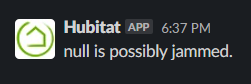
I'll take a look.
Hey Lewis, just touching bas to see if you made any progress on a nightly timed lock feature. Any luck? I also have another suggestions that may be beneficial to users. For the notification of Presence Departure is it possible to state which lock and what person? Right now I get "Presence Departure Lock", would be nice if it said, "Chad Presence Departure Front Door Lock" or something of that nature to identify what lock and who.
I honestly haven't had a chance to look at it yet. I'll try to get to it on Wed. We are going through a big divestment at work and it's taking up a lot of my free time.
Oh wow! That must not be fun. Appreciate it Lewis.
Forgive me if this has already been answered, I tried looking through the posts but 500+ is quite a bit. 
Is there anyway to have it look a door when our mode becomes away (immediately) and have it lock 10 mins later once the sensor is closed?
Testing shows that if we are away it will wait 10mins to lock. It will also, if we are home and open and close the door, wait 10mins before locking.
Ideally it would be great to have it lock as soon as we are away and if it is opened and closed lock automatically after 10mins.
I think I could accomplish this will multiple child rules but, that means multiple commands being sent to unlock it when we arrive home, as the 'unlock' portion must also have a values, otherwise it will get the default 'never open' option.
Great app, thanks for making it! 
Edit: I think I found the switch that does this... 'per mode lock delay'. Will have to test to be sure. Thanks!