In it's current form it triggers for either. If you want to trigger for both then BPTWorld's Presence Plus app is a good companion app for this. You would combine them in whatever manner you want and then use the combined presence device as the presence device in the Auto Lock app. Presence can get really complicated depending on a multitude of conditions and I don't necessarily want to go through all of that work when his app does everything I would write to integrate into mine. I personally trigger with 3 combined presences. Each person as the device but within each person there are multiple trigger devices/methods.
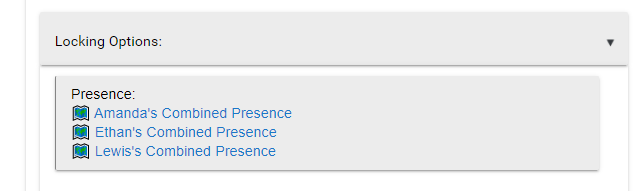
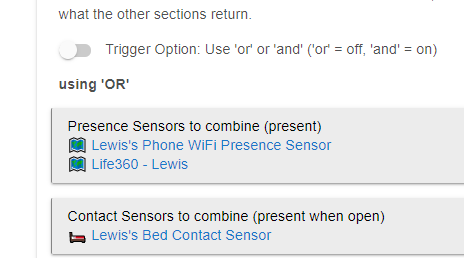
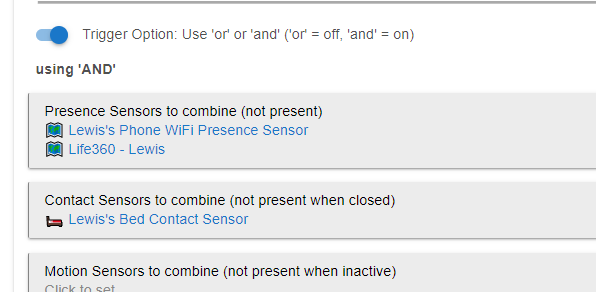
This is a good example of what I mean... I use "Any" of these devices for present and "All" of these must be not present before it flags Not present.

