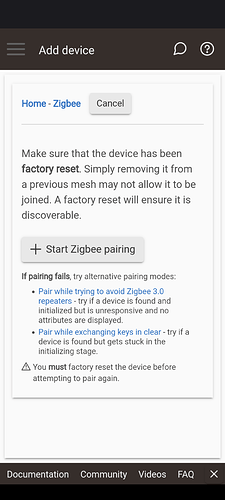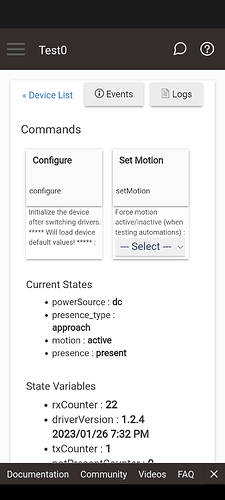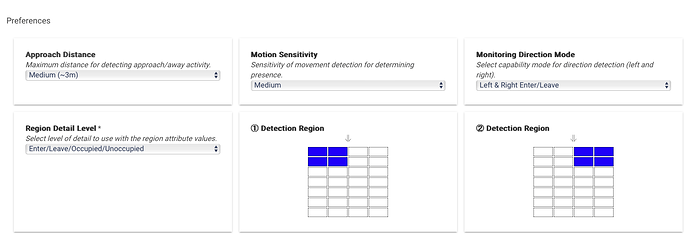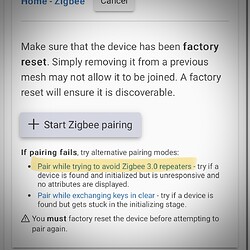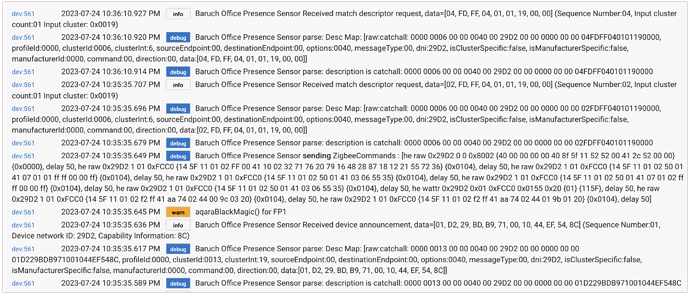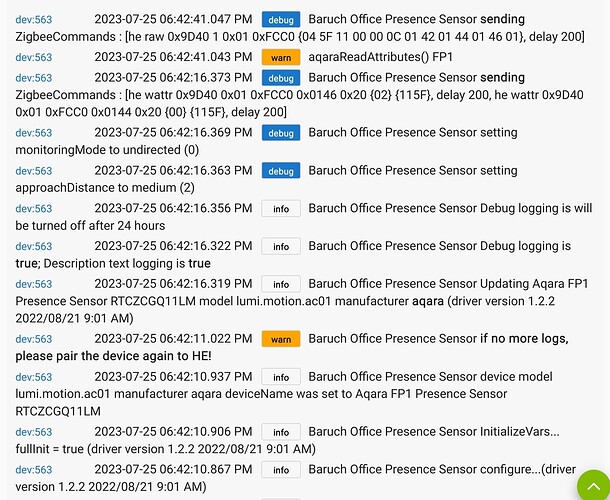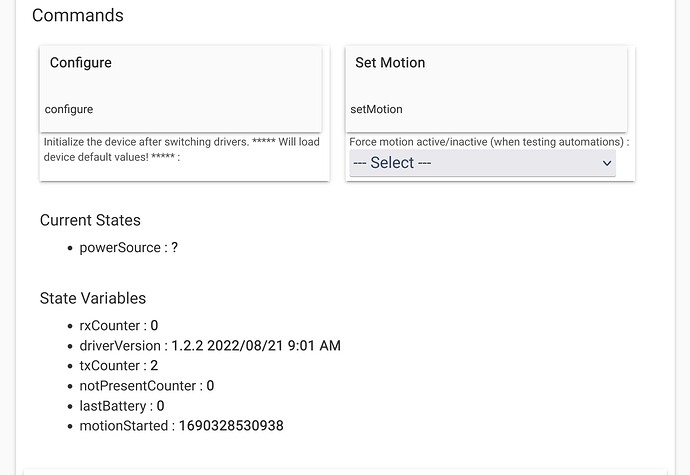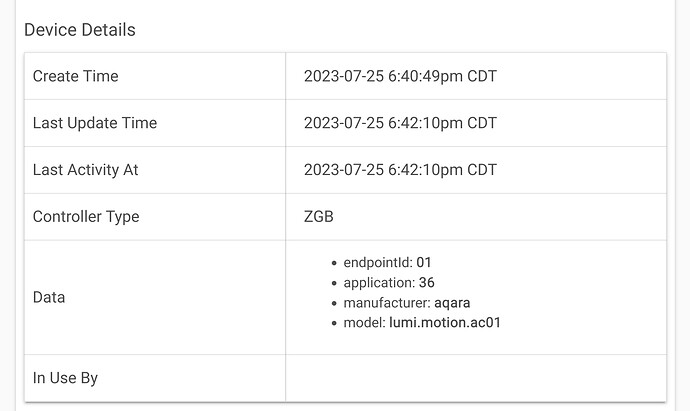You could try pairing with channel 15 then if it pairs successfully change channels back to 20 and try pairing again just to rejoin the FP1.
I did notice sometimes the FP1 would not appear during the pairing but it would still rejoin.
As my C-8 is my 'production' hub and there are more than 70 Zigbee devices now which are working very stable (once paired and not removed afterward) I will leave this experiment for later... The two FP1's that I use for presence control are OK, the problem is with my third FP1 that I use for tests only, so not a real issue for me at the moment.
Just tried the FP1 on the C8 channel 20 again and it paired immediately.
I need it on my C7 channel 21 though.
No idea why it wont pair.
I have a lot of zigbee devices as well.
I changed channels on several hubs testing and then changed it back to the original channel and haven't had any issues with my other zigbee devices.
@kkossev sorry I was partially incorrect in what I said earlier about no issues after changing zigbee channels.
I rechecked my hubs this morning.
The C5 I used to test 3-4 times every channel one at a time so it was off the main zigbee channel (19) for 1-2 hours.
A lot of the zigbee devices were offline.
Odd thing is the old previously paired FP1 from months ago was not affected.
My C7 hub that I only changed zigbee channels for only 5-10 minutes to test select channels. It didn't have any zigbee device issues.
@NoWon, I am using channel 25.
[update 0] I was able to pair while on channel 20, but only if I chose the option to disregard Zigbee 3.0 repeaters. I had the sensor about 4 inches from the hub. If I tried without the option, it could not get past initialization.
[update 1] After hitting Configure on the device screen, the Power Source returned to ?. Re-adding the device did not fix the ?. I removed and added the device back to HE with no luck on channel 20. I went back to channel 25 and tried again, but no luck. It would not initialize, like what @kkossev is experiencing after you remove the device.
FP1 and P1 Aqara sensors need to be paired at least 2 times successfully to the HE hub. Only after the second successful re-pairing the sensor will start to send updates automatically.
It was easy to make it work before when there were no problems with the Zigbee pairing process on the C-7 hub. Now, pairing is more problematic.
@fisher.omega
Not really relevant to this but fyi channel 25 will not have as much range as it is a lower power channel (in north america).
You could also try shutting down the hub and uplugging it then power it back up.
Same with the FP1.
I gave up trying to pair my new FP1 to channel 21.
It was less time to use channel 20 and change all my other zigbee devices including the 3 previously paired FP1's to channel 20.
I didn't remove the old FP1's I simply changed channel and repaired them.
I did notice when repairing the other 3 FP1's on channel 20 that most times they didn't appear during pairing on Hubitat but when I started pairing on the hub and then pressed the button on the FP1 to get the single light flash then watched the FP1 and it would flash 3 quick times and this would be communitcating the pairing for the FP1 to the hub even though it didn't show up on the hub pairing screen.
I checked the device and it would be communicating. Still took a couple of tries to get a good pairing though and this would only be good for the second pairing after a device was first created.
So you can create the device on whichever channel works and then move to the channel (15, 20, 25) you want and pair a second time.
@bobbyD FYI
Not sure which update this changed but last December we were able to use other zigbee channels to pair the FP1's to now it looks like we can only use channels 15, 20, or 25.
On the up side once the FP1's are paired they appear to be rock solid on the network.
All my messing around I knocked off a lot of my other zigbee devices but not a single previously paired FP1 once changed the hub back to the orignal channel they just kept working.
Running 10 of them now scattered across a C5, C7, and C8.
Just happened 5 of the orignal 9 were running on channel 20. The other 4 were on channels 19 and 21. Maybe they just got lucky but does seem like something has changed.
I just wanted to drop in to let you know that I just received my FP1 (RTCZCGQ11LM) today and your drivers once again have impressed me. It never fails that I want to get some neat Chinese device so I search for drivers in HE community. Every device has had drivers by you. This means the quality of drivers will be rock solid and stable. Keep up the good work. You should set up a way to receive donations. You spend so much time and effort on so many projects that benefit so many other people. I owe you lunch at the very least. ![]()
Been playing around with two separate FP1 devices running on my C8 hub channel 20 for a few months now. First one is in my office (w/c8 hub in my office closet), and the other a solid 20-30 feet away in my garage. I probably paired and unpaired each of them about half a dozen times at first just trying to pay attention to any recurring patterns.
Seems like most of this has been said above but here are my impressions so far:
As recommended by others, when adding as a new device, I always paired each two times (at least) and always near the hub initially (line of sight).
It may just be my imagination but it's my impression that after an FP1 has been paired the second time it may be slow to report back detections (sometimes even looked as if it wasn't communicating with my hub at all), but after leaving it alone within line of sight of my hub overnight it was usually communicating correctly by the next afternoon.
I've also found it helpful (after the second pairing) to keep a separate browser window open for watching the device's live logs. If it's already been paired and still unresponsive after leaving it alone for the night then I would often try tapping the back button 3 times while watching the live logs to make sure it was pinging my hub. If not then I'd attempt to re-pair again then leave it overnight to settle before repeating the process.
I wouldn't unplug the device or move it to a secondary location until I was able to successfully see it reporting active motion within a few seconds of me entering the room.
Used a combination of custom dashboard and push notifications to my phone via the hubitat app to alert me anytime the following custom attributes changed state: Motion, Room Activity, Room State (then much later adding alerts anytime there were changes to the attributes for region 1 and region 2)
Avoid testing in rooms where there is anything moving (and I mean ANYTHING). If you are in a room with a ceiling fan make sure to point the device down toward the floor and set the monitoring detection mode to "left & right enter/leave" (probably wouldn't hurt to start with this setting either way just to make things easier on initial setup)
I recommend you avoid messing with any of the region detection zones or advanced configuration stuff until you confirm the basic stuff is working correctly.
Here is an image of the FP1 in my office, pointed downward (to avoid the ceiling fan motion) and hanging from the corner of a framed photo hanging above my sofa
&
Below is a screenshot of the default settings I have found to work best for me so far. Only once I confirm these basics are working correctly do I start changing any of these values
As I said earlier, I don't think there is anything here that hasn't already been mentioned in this thread before but just in case this is what has worked for me so far.
I convinced a buddy of mine to order an FP1 for his C7 hub last week so I'm curious to see if we run into any problems setting that up. In the meantime, with these being so successful so far I am thinking I may order 1 or 2 more FP1's in the coming weeks for other rooms in my house.
Good luck.
A clarification - the screenshot is from Jonathan's 'Aqara Human Presence Sensor FP1' new driver w/ regions detection.
We need to decide whether it will be better to start a new thread for this new driver or continue here.
Ok so I guess I was fiddling around with it a little too much after my post because after many many weeks of my office FP1 working flawlessly it randomly stopped sending my hub updates about an hour ago.
After trying to update various settings and multiple attempts to re-pair the device I eventually gave up and changed tactics.
I created a new virtual device and assigned it the same FP1 driver as before; porting all my existing rule machine rules from the broken FP1 to this virtual one so I wouldn’t loose anything, then I deleted my malfunctioning office FP1 from Hubitat.
Tried a bunch of different pairing techniques/strategies that didn’t seem to work before finally getting it re-added as a brand new device.
I suspect this feature may be exclusive to the C8 hub but on the updated zigbee pairing screen (similar to @fisher.omega’s post above) I clicked the text link labeled “Pair while trying to avoid Zigbee 3.0 repeaters”, then held the button on the back of the FP1 down until the blue light began to pulse and the device paired as new and began communicating almost instantly. - I didn’t even have to pair the second time.
I then swapped all my rule machine references back from my virtual FP1 and it’s been working perfectly for the last half hour just like before.
If anything my biggest takeaway is if you’ve paired 1-2 times already and it doesn’t seem to be capturing even basic motion events then you’re better off deleting the device altogether so you can add it again as a brand new FP1 (ideally avoiding zigbee repeaters).
After a successful pilot with one FP1 (thanks again for the outstanding work, @kkossev!) I purchased another one, and it paired flawlessly with "trying to avoid Zigbee 3.0 repeaters," showing all the properties immediately. The problem is - it looks like it is not responding!
When I restart it, it looks like it communicates (logs below), but it still shows "not present" regardless of what's happening in front of it, and also it's the last time it does something; the Last Activity will be this startup time. @kkossev can you take a look?
I had a similar problem pairing Aqara FP1 to my C-8 hub a month ago.
It paired and worked some days later after I tried different pairing strategies - pair it close to the hub, pair it away from the hub but close to a Zigbee 3.0 repeater, pair it by selecting the option “Pair while trying to avoid Zigbee 3.0 repeaters”... eventually one of these worked.
You deleted it between the pairings, correct?
Yes, I have been removing the device between the attempts as well.
Remember that after pairing it as a new device, you usually need to pair it once again (without removing it this time!). This strange need for pairing at least two times is not only for the FP1 radar, but also for some other Aqara devices.
Something is still off. I paired it near the hub, saw the line in the logs about pairing again, paired it again and now the log looks normative (although I am not sure what to expect there), but the device has only the powerSource State variable. Las time it happened you pointed out that the Data section of the Device Details had incorrect information. I was on a lookout for that, but it looks legit this time.
Any ideas?
There is no 100% working receipt on how to successfully pair problematic Zigbee devices to a C-8 hub... If you succeed, let us know.
Pairing close to the hub and with repeaters avoidance did the trick.
This is quite some thread guys. I'm thinking of buying a FP1, is it safe to say that there are no issues with a C7 and the sensor works and pairs as expected with @kkossev driver?