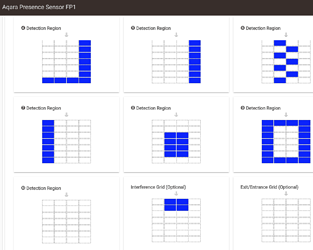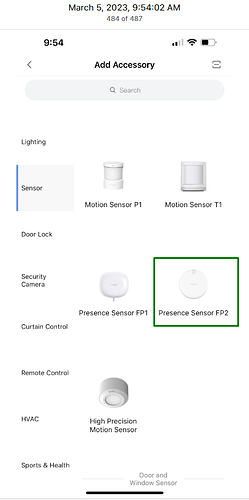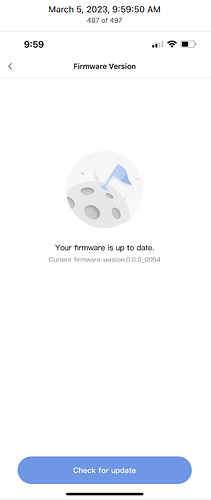Sounds good. I had no good reason for C8. But I may now...
I just noticed the old build in your state. The current build is 54 and my understanding is that there were quite a few significant changes between the two builds. If you have an Aqara hub you would do well to try and get it updated.
Good, catch!
I'm collaborating with @kkossev on an FP1 specific driver with support for REGIONS. Specifically it provides a way to define up to 10 regions along with an "Interference" region using a visual grid to select which blocks to include.
We are looking for a small number of testers for a closed beta testing period. If you wish to join and have at least one FP1 you can experiment with, please PM me and I will add you to the testing group.
Anyone know how to update the firmware on a FP1?
For now the only way to update the FP1 firmware is from an Aqara hub.
I have this Aqara Smart Hub E1 :
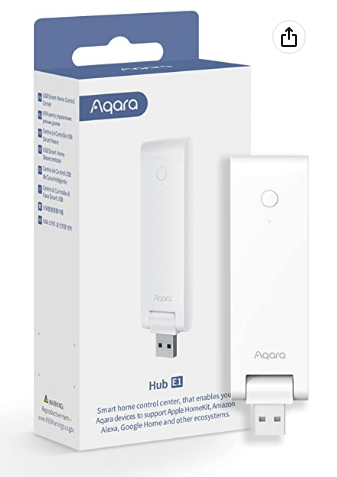
It is very inexpensive, just €29.99 on the German Amazon, and should be even cheaper in the US.
Ordered! Thanks
I assume that i meed to exclude first from HE before pairing with Aqara hub?
No, the Zigbee devices do not need explicit exclusion from the previous coordinator.
Just press the button for 5 seconds until the LED blinks 3 times when the Aqara hub is in 'Add devices' mode.
Pretty sure the build number in Hubitat is in hex where the published version from Aqara is in decimal. I bought the E1 because all five of my FP1s are showing build 36. Moved the first one over and it shows version 54 already in the Aqara app. Moved it back to Hubitat and still showing 36.
Hex 36 = decimal 54
I had it in my TODO list for quite a long time, but now in the next driver version I will add 'aqaraVersion' as formatted in their native app to be shown in the Aqara devices Data section. Hopefully, this will avoid similar misunderstandings in the future.
I am going to do the same with the Tuya drivers later.
I was able to update the firmware via Zigbee2MQTT on Home Assistant. From firmware version 35 and file version 53… to firmware 36 and file version 54, and I have no more problems with it, it's absolutely rock solid now.
how did you do that? I see the FP1 in my z2m and it shows up normally but then I check for new updates under OTA it tells me there are no new updates
Did you confirm that you do not have version 54? That is the latest at the moment.
But in Z2M, the top menu has OTA. Click there and then it should show a blue box that says "Check for new updates"
So, with the C-8 being ZigBee 3.0, would there be any benefit to re-pairing these?
If it works as it is now, better not re-pair the FP1 sensors, until all the 3.0 potential hiccups are cleaned up, and until the new dedicated FP1 driver is published.

This may be me missing something obvious but I can't seem to be able to see the "presence" part of the sensor.
I got it all up and working fine thanks to all the advice on here though, it's not the easiest of things to install and that's no fault of anyone really I expect but, all working.
Presence is shown and appears to be being reported correctly but if I go to create an ap or rule based on that the "presence" doesn't show up in the lists anywhere.
Can anyone tell me why or, if I'm missing something what it is please?
K.
Can you please let me know which problems you had with the sensor prior to the update that were solved with this update?
I have some issues and I wonder whether I should buy the Aqara hub and do the update.
Thanks