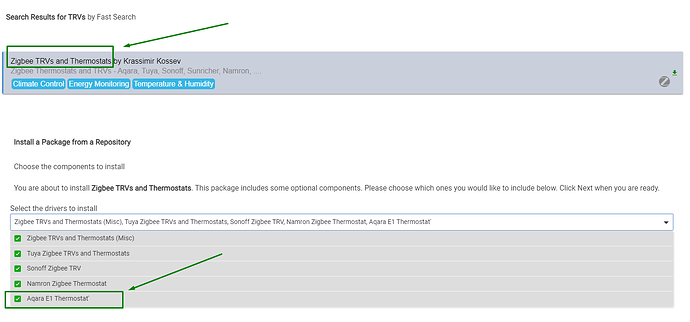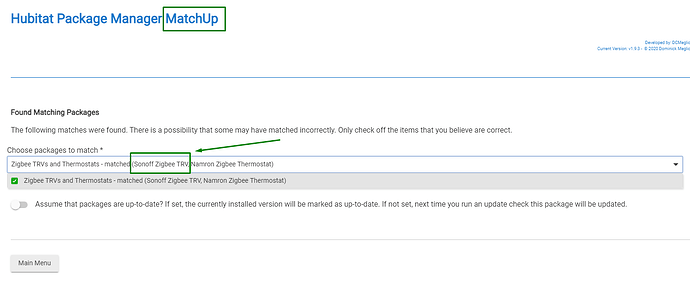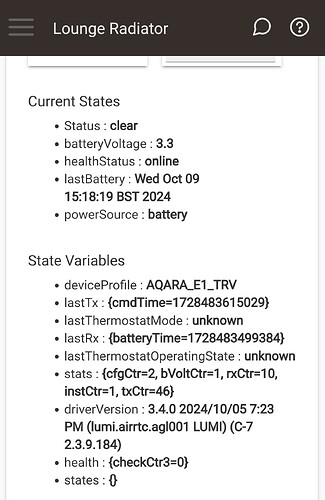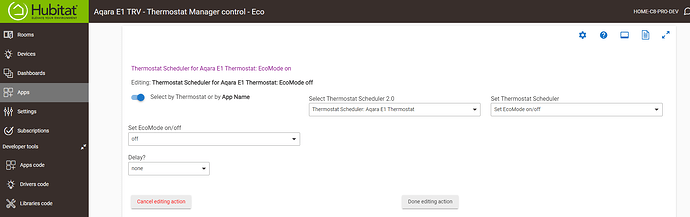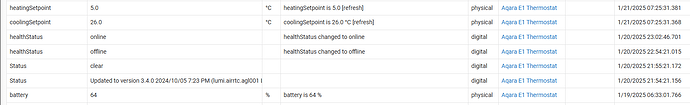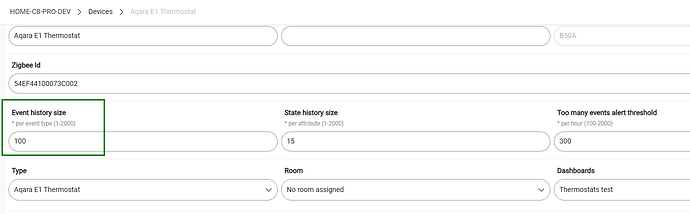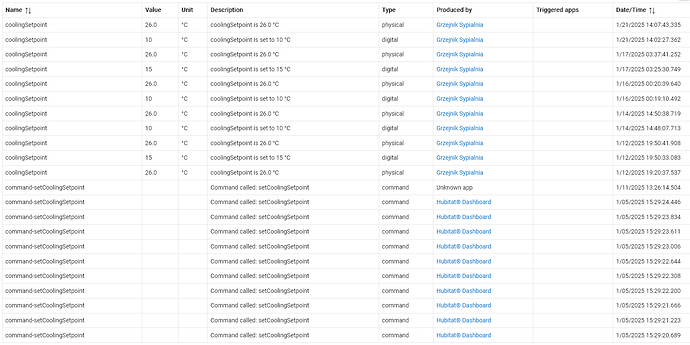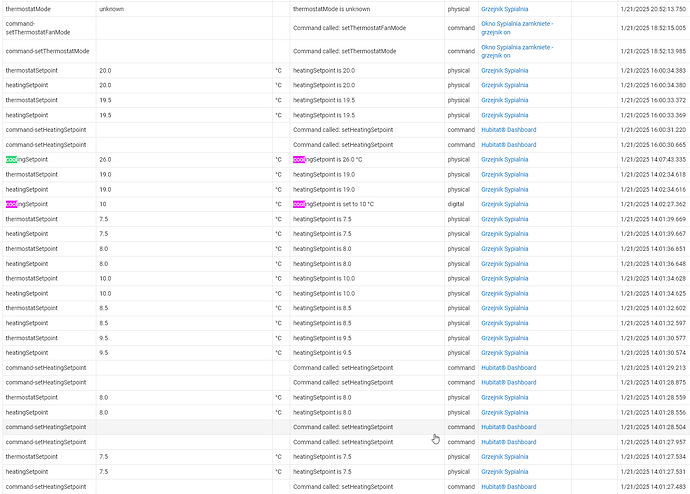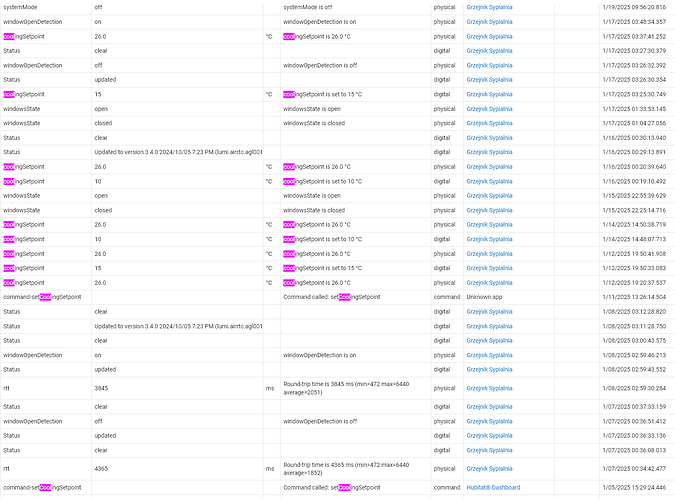Thanks for the info. I have a number of E1 TRVs.
I use the ping() command to monitor the device's connectivity status. You can create a RM5 rule to ping every E1 thermostat once every 5 minutes as an example, and then look at the logs ..... will there be 'timouts' or not?
Hopefully I've resolved the problem. I think it was wifi interference which seemed to have affected aqara devices more than others. I changed my wifi channel settings and zigbee is more stable so far. Fingers crossed.
Thanks for your help and advice.
The driver is now available for installation and updates via HPM.
If you have already installed it manually, try the instructions below:
Now, Aqara E1 thermostat TRV can also be used in Hubitat locally when paired to an Aqara hub, using the Matter Advanced Bridge.
Hi
Just picked some E1's in Prime Day. Have been trying all morning to get the first one to connect with your driver. Are there any tips that I am missing?
Thanks
Click on the ping() command button. Do you see the rtt ('round-trip time') numeric value, or you get timeout?
Pair it again, very close to your C-7 hub (without deleting it!)
@kkossev It is great that I have it working but I am new to TRVs. Do you have a description of the functions your driver offers? My first rule I want to build is to turn the temperature down when I am away. Thanks.
There are several possible ways to control your TRV settings when home or away, but probably the simplest (and very powerful!) approach is to use the HE inbuilt app 'Thermostat Scheduler' :
See the docs section 'EcoMode Offset'.
Try first to manual control the 'away' and 'heat' modes from the Thermostat Scheduler app. You may need to refresh the web page (F5 in a desktop browser) after changing modes or settings.
Then, next step could be to automate the modes changes in HE inbuilt Rule Machine. Search the doc page for 'thermostat' references. The Thermostat Scheduler control is integrated very well in RM5 !
Here is a sample RM5 command to turn off the eco (away) mode :
Aweome advice. I now have two TRVs running with home and away rules.
Is there anyway we can promote you a legend status? ![]()
![]()
![]()
Just spotted an oddity.
Was away so set the heating point to 12C and cooling point to 15C. The later keeps changing to 26C. Any idea why and how i fix it?
Thanks
The 'coolingSetpoint' (also the 'thermostatFanMode' and some others) are not actually used in this TRV driver, these are here for a compatibility with the apps that expect a 'classic' thermostat device attributes.
You don't need to set the coolingSetpoint in the Thermostat Scheduler or the RM5 rules.
Hey kkossev,
I also had the identical problem: operating 2 thermostats in the house, I bought a third one, before adding it I installed the driver manager.
Trying to add a new TRV works, but then no more communication. I added again and redetected - did not work.
Pairing directly at Hubitat worked. Thank you!
Hey kkossev,
I hit the same error as the colleague above.
The head at random times, sets itself cooling point at 26 degrees (and heating point at 5 degrees)
This causes that even when switching to “heat” the head does not start heating.
Of course, I have the latest drivers with HSM.
How can I help you with debugging?
Do you see a similar sequence on the device Events tab?
Increase the Events history size to 100, so there are more events to analyze.
Seems like the TRV was switched to 'Away' mode somehow ( 5.0 °C is the awayPresetTemperature).
The Status event 'Updated to version 3.4.0 2024/10/05 7:23 PM (lumi.airrtc.agl001 LUMI) (C-8 Pro 2.4.1.103)' is also very strange. As I have definitely not made any changes to this driver lately, the remaining reason for registering this event could be if the internal State Variables were not accessible at that time for some weird reason.... I will monitor my TRV in the next days.
Hey,
yes, i have exactly the same condition as you.
I have 3 such TRVs at home, they worked very well for a long time, until the steronik was flipped to HSM.
I know: nothing has changed in the code. I checked the previous version with the new one.
But since then, even pairing the TRV is difficult, because you have to touch it to the Hubitat - otherwise it will add - but there will be no communication.
Below I have filtered the changes to 26 degrees to see the frequency.
Later I will show the change with omnidirectional logs.
TRV Bedroom Heater is connected under the rule that if the window is opened then the heater OFF, and if closed then wait 60 seconds and turn TRV on Heat.
Thank you very much for your help ![]()
Hey kkossev,
were you able to take a peek at the topic perhaps?
Is what I posted helpful?
I am inquiring because it is winter and I have to delete those 26 degrees every day - to get the heaters going in the house ![]()
and this is a bit cumbersome, so in your invaluable help there is a solution. I have not found the cause myself and do not know how to solve the problem.
Thank you very much for your help and commitment. I appreciate it very much.
Hi @widmo ,
Please update manually the driver to version 3.4.1 '2025/03/04 9:18 PM'
In this version I have disabled the processing of the 'cool' command - TBH I don't remember why exactly the 'coold' command was processed as something else in the code...
I see one very strange remaining problem - string comparison fails after the hub reboot!?
Here the browser search for '3.4.1 2025/03/04 9:18 PM' shows that the two strings are equal, but the comparison fails? This is something that I see with other of my drivers as well and remains to be investigated, but this 'soft init' that follows the hub reboot should not have an effect on the Aqara E1 operation.
Let me know if this version fixes the issue that you observe.
Hey,
now it works perfectly perfectly ![]()
Thank you very, very much for your help and support.
Thank you for the feedback, I am glad to hear it works better now! ![]()
Due to my commitment to an important private project, I will not be able to actively participate in this forum from the beginning of April until the end of September this year. Once I return, I will review the available requests for adding new devices to the existing custom Tuya drivers. Thank you for your understanding and patience!