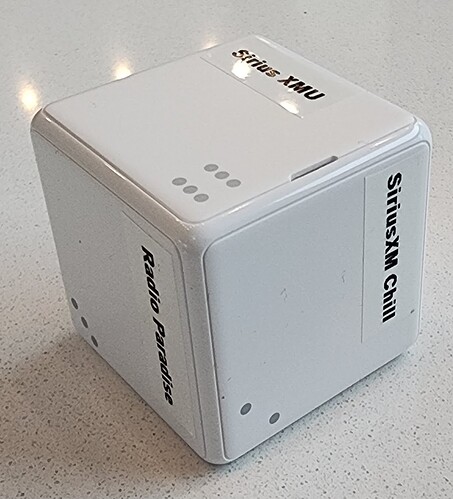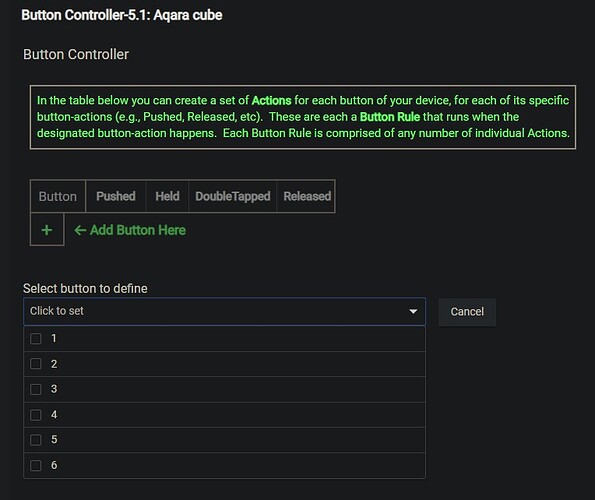Wish I could help you, but I have no clue what might be going on.
Wow, thanks for your work on this, kkossev!
This is such a great device. I had no trouble pairing it to my C7. I'm using it for music presets--a label maker helps so you don't have to remember what's what. And I use rotate right for volume up and rotate left for volume down.
Now I have to think of some other uses for the second one I bought--maybe setting scenes?
Maybe this will help some other folks,,, The original MagicCube + veeceeoh's driver had event.value being the action, all being reported as event.name of "pushed" . To map from the this version to the old one:
shaking (1) = doubleTapped
90flip (2) = pushed (with new side up and previous side-up not being opposite)
180flip (3) = pushed (with opposite side up)
slide (4) not supported
knock (5) not supported
clockwise [rotate] (6) = release
counter-clockwise [rotate] (7) = hold
To convert (getting action numbers 1 through 7):
//Expects MagicCube to be stored as settings['magicCube']
def convertDriver(evt){
if(!atomicState.priorSide) log.debug 'Prior button not known. If this is not the first run of the app, this indicates a problem.'//flip180 if(evt.name == 'pushed'){ if(evt.value == '1' && atomicState.priorSide == '6') actionNumber = 3 if(evt.value == '2' && atomicState.priorSide == '5') actionNumber = 3 if(evt.value == '3' && atomicState.priorSide == '4') actionNumber = 3 if(evt.value == '4' && atomicState.priorSide == '3') actionNumber = 3 if(evt.value == '5' && atomicState.priorSide == '2') actionNumber = 3 if(evt.value == '6' && atomicState.priorSide == '1') actionNumber = 3 if(actionNumber == 3) log.debug settings['magicCube'] + ' action captured as flip180.' } //flip90 if(evt.name == 'pushed'){ if(actionNumber != 3) { actionNumber = 2 log.debug settings['magicCube'] + ' action captured as flip90.' } } //shake if(evt.name == 'doubleTap'){ actionNumber = 1 log.debug settings['magicCube'] + ' action captured as shake.' } //clockwise if(evt.name == 'release'){ actionNumber = 6 log.debug settings['magicCube'] + ' action captured as [rotate] clockwise.' } //clockwise if(evt.name == 'hold'){ actionNumber = 7 log.debug settings['magicCube'] + ' action captured as [rotate] counter-clockwise.' } atomicState.priorSide = evt.value return actionNumber}
Hey... so quick heads up. The cube seems to have played a trick on me.
I installed the driver, paired the cube. It was not giving any events. I configured it to "action".
First flip, a few lights went out (and the wife screamed). Puzzled me since I configured no automation linked to it.
Second flip, all four of my ThirdReality water leak sensors started beeping as if there was a leak and I found no other way to stop them than to open them all and remove the batteries. Not fun since you need to unscrew them entirely to reach anything. They still work fine after that, but how in hell did this happen ?
Anywho.... I'm not allowed the cube anymore.
Magic can be dangerous ...

This is a well-known 'side effect' of some Aqara remotes, that will broadcast on/off commands to all other Zigbee devices on the same Zigbee network, when not paired correctly. A similar effect has been reported before with some other Aqara switches. Unfortunately, there is no way to prevent it from happening, if the device is not paired to the hub as expected.
The Aqara Magic Cube T1 Pro needs to be paired very close to the HE hub. Just choose the right time when no one else is around at home to try the magic pairing again.
Interesting.
Then I guess it's fair to deduce that these third reality water sensor have a remote on/off function that trigger their beepers. That could allow to a) use them as a siren and b) maybe turn the beeps off and use them as a silent water detector (think low level alert instead of leak alert...).
I wish I was as agile as you playing with those things... I need to go and get my hands dirty at some point!
You can experement changing temporarily the TR water leak sensor to the HE inbuilt 'Generic Zigbee Switch'. Will it react to the On/Off commands?
That actually worked.
I can trigger the siren by using the generic switch driver. On the flipside, I cannot tell it to stop when wet.
I guess we just discovered a cheap way to have a siren!
I have mine set so flip90 toggles my bedroom lamp. Flip180 toggles the wife's lamp. Rotate dims/brightens (which I never use). And shake cycles the ceiling fan. (Three devices with one controller.) My wife used one for a long time, before the disconnect issues of the old model just became too much. (She doesn't use one now, mostly cuz a dashboard is easier for her to use and harder for her to lose. [Correction, it's easier for her to tell me to use mine]) IMO it is beyond awesome for this specific use. A remote, usually being flat, can be hard to find by touch. Many are hard to tell which end is top or bottom, and which button is which. The cube is... perfect.
I think it would also make for a good media player controller. I haven't looked at the limitations of this driver, but rotate/counterclockwise and shake (as well as the old "knock" and "slide") could be side-dependent. With flips, that comes to 24 different states (36 with knock + slide). One cube could replace a control panel.
Another place for this device might be for mobility challenged. I'm not, so kinda talking out of my butt, but with attaching it on an axis letting it spin, or suspended on a string, and give it a whack...?
Thinking a bit out the box, it also probably wouldn't be too too hard to train a pet to rotate and/or flip it (treat dispensers, door openers, blinds, etc.)
Honestly, it's one of those devices that are limited by your imagination. No, you aren't going to replace your light switches, but it's an accelerometer and vibration sensor, with rotation, albeit it a bit on the large side. Glue it to a lid - when opened (enough) it'll show the side changed. Put it in a globe or a lazy susan for an activity alert. Build a child's toy around it. Use it for interactive board games (like playing a sound clip when certain numbers are hit). Or not give a crap for not having any use for it ![]()
Any tricks to get this to pair with a C8?
No problem with C7, but ?
Im struggling to get mine to pair properly with C8 also. It shows in the device list but doesnt function. No matter what i do, i can't get it to pair and function, its frustrating!!
Sent mine back!
I have one and was able to pair it with my C-8. Needed to be right next to it, and it may have required several tries. Moved it to its final location after pairing.
Hi all.
Is there a 'definitive' guide on how to actually use this driver?
I just acquired an Aqara Cube T1 Pro and managed to pair it (first time!) with my C7 hub.
I've managed to get the cube to work on 'sides-up' method, successfully switching/toggling my lights. All good so far.
However, I can't figure out how to access the other modes available; shake, hold, rotate, throw, etc. When I try to add another mode, the only options available in the the HE button controller's dropdown menu is 'sideup' options- see attached screenshot.
I am running the driver in 'scene' mode so not sure why they're not appearing.
Any help gratefully received.
Cheers.
In the Commands tab of the device there are little blurbs describing the cube action that will simulate the various button actions. RotateLeft = Hold, RotateRight = Release, etc.
Excellent! Understood.
Thanks for quick reply, I love this forum ![]()