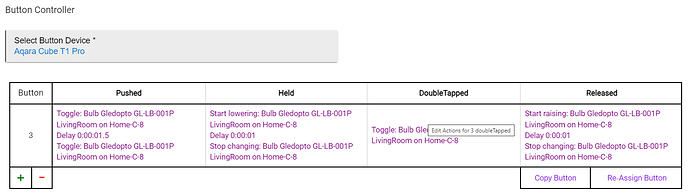The driver state is now changed to 'RELEASE'.
This driver supports only the new Aqara Cube T1 Pro model :
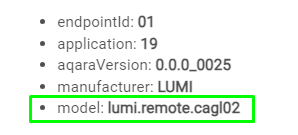
For the older cube models, you can use Markus's driver.
I had some problems pairing the Aqara Cube T1 Pro to my C-8 hub, but others are reporting success also using Hubitat C-7 hub.
"Aqara Cube T1 Pro"driver can be manually installed from this link :
https://raw.githubusercontent.com/kkossev/Hubitat/development/Drivers/Aqara%20Cube%20T1%20Pro/Aqara_Cube_T1_Pro_lib_included.groovy

- Product Model: CTP-R01
- Dimensions: 45×45×45mm (1.77×1.77×1.77in.)
- Net Weight: 76 g
- Battery: CR2450 (Replaceable)
https://www.youtube.com/watch?v=ESAt7HSUoac
https://www.aqara.com/eu/product/cube-t1-pro
https://homekitnews.com/2022/02/17/aqara-cube-t1-pro-review/
Where to buy:
Currently, this driver supports only the new 'scene' mode.
It sends an event named 'action' with the following possible values:
- flipToSide
- shake
- hold
- throw
- wakeup
- rotateLeft
- rotateRight
There is an additional sideUp event that exposes the cube side (1..6) that is facing up.
Acknowledgements: Lu Ji (JJPro)
7 Likes
Pairing :
Pairing to Hubitat C-7 is also difficult .. : (
You may need several pairing attempts until the cube starts to send action updates to HE .
An indicator of the successful pairing is when the parent router NWK is shown in the State Variables ( you need to press F5 in the browser to update the device web page ) :
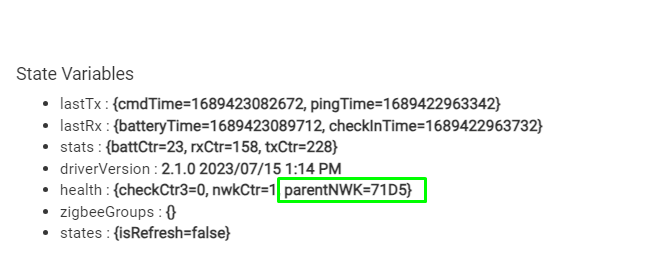
1 Like
I am excited to see someone working on a driver for the Pro Cube. I had similar issues with my C-8 even using the 2 alternative Zigbee pairing methods suggested by Hubitat. I was able to get it to pair to my C-5 hub but the health status doesn't show the parentNWK information:
This is a short sample of the logs. When I do try to move the cube, I get the "unprocessed OnOffCluster attribute null shown below:
1 Like
Try pairing it several times again (without deleting it), close to the hub.
Even pairing in Home Assistant Zigbee2MQTT (CC2531) was not easy for me : (
@stephen_nutt when you hold the pairing button down and the pairing process starts after 3 short blinks of the LED, you can continue pressing shortly the button for a few more seconds, this keeps the device awake.
Second tip: pressing quickly 5 (five) times the button inside the cube switches between the new 'scene' mode and the old 'action' mode (the old mode is not supported yet).
If you successfully change the operation mode, you will see a new state :
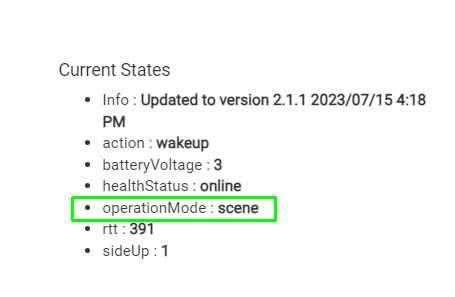
1 Like
I have tried a few times pairing close to hub. "Action" and "operationMode" don't show up in my Current States. When it does pair, it always pairs as a "Device" and I have to change it to use the Cube driver. Yes, I do hit the Configure button afterwards.
No worries. I bought it as simply an experiment.
1 Like
Pairing as a 'device' means that the fingerprint does not match.
Is your cube model the same as mine?
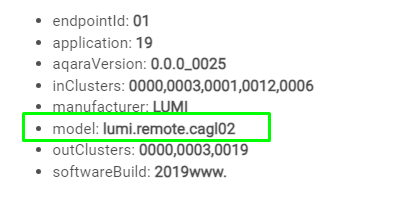
The device should have inClusters:"0000,0003,0001,0012,0006"
Your model seems to be the same as mine, but by some reason it didn't pair successfully on the first time and the inClusters list is wrong.
You must click on the 'REMOVE DEVICE' red button at the bottom of the device web page and pair it again.
The 'Aqara Cube T1 Pro' driver must be automatically selected during the pairing process, otherwise the device will not work.
The specific Aqara initialization 'voodoo' works only when the device is still in Zigbee pairing mode during the initial inclusion, so the automatic selection of this driver is a must.
When you first remove the device and then pair it as a new one, you will have the 'Device Info' button/hyperlink on the HE Zigbee pairing screen. Please make a screenshot of it.
Update: I have published version 2.1.1 were I ave added a second fingerprint matching yours.
The C-3 has probably different Zigbee radio than the C-7 model, so there may be differences...
I was having same issues initially when trying to pair to my C-7 also. It would pair as a "Device". I installed your updated driver on C-7 and it's working!!!! Nice job! Thanx.
1 Like
Thank you for the tests and for the feedback too!
There is still a lot of work to be done to complete the driver, but the very good news is that it is working in at least one other environment, different than the development system! : )
1 Like
Mine was also pairing with the same as @stephen_nutt. Updating the driver and trying again…
1 Like
Took 2 tries, but looking for “parentNWK=…” under “health” helped a lot to confirm when it started working. Works like a charm!
1 Like
Could the “sideUp” events also be detected as a button presses? That would allow the cube to be used with the button controller app.
1 Like
That was a very good idea, Sebastien! 
You can update the driver to dev. branch version 2.0.1 timeStamp 2023/07/16 7:15 PM
- Aqara Cube will generate Button events for each side of the cube :
- button pressed 1..6 - when the cube is flipped on side 1..6
- button doubleTapped - when the cube is shaken
- button held - when the cube is rotated left
- button released - when the cube is rotated right.
- Added a new action 'throw' - hold the cube tight and make a throwing movement (don't really throw it away!
 )
)
With button events it is much easier to use the Cube in HE automations, using the builtin Button controller :
- 'Pushed' - when the cube is flipped on side 3, the color bulb will flash once, denoting that the Cube is in control of this particular device (GLEDOPTO RGBW light strip)
- 'DoubleTapped' - when the cube is shaken, the light will be toggled on/off
- 'Held' - start ramping the lights down, wait for 1 second, then stop
- 'Released' - start ramping the lights up, wait for 1 second, then stop
Aqara Magic Cube is fun!
3 Likes
I'm tracking this thread because I think this is a cool device, but how well does it work in actual use? What are you using it for?
1 Like
I will publish my test use scenarios in a day or two, but as I have the Cube only for a few days, it will be interesting to hear from others that have a longer experience.
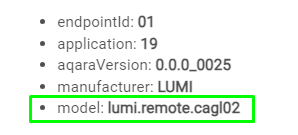

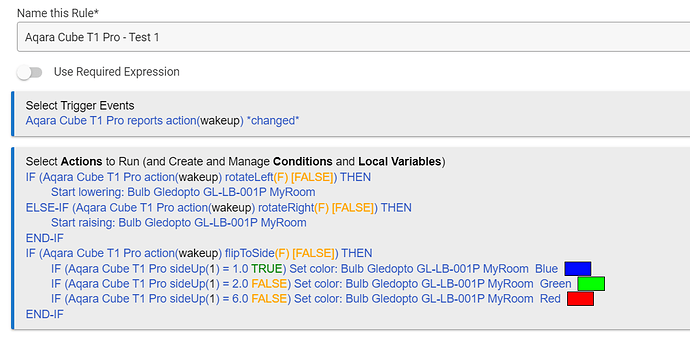
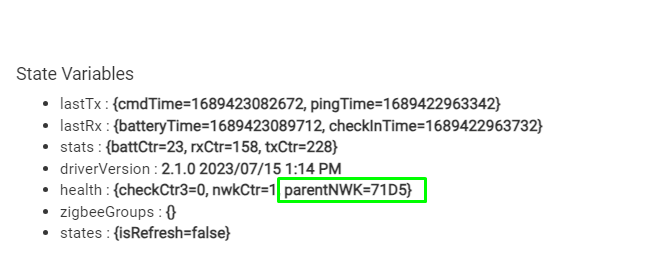
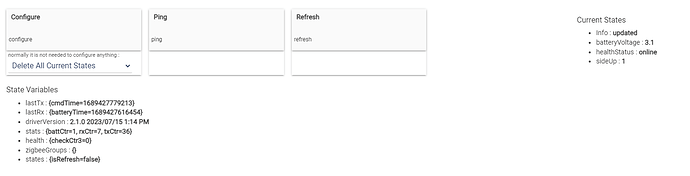
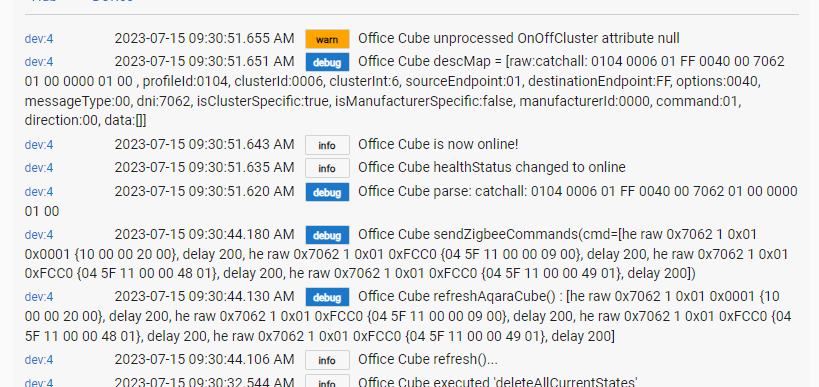
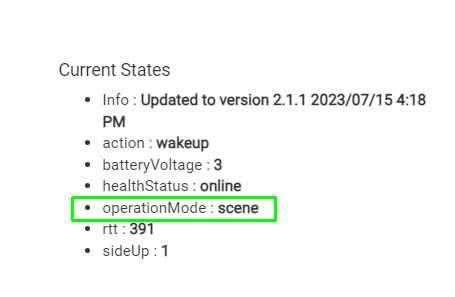
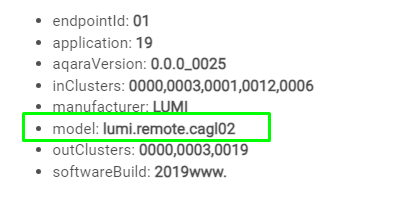
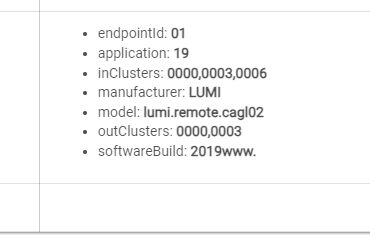
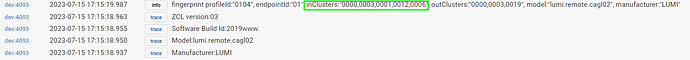
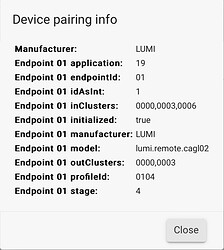

 )
)