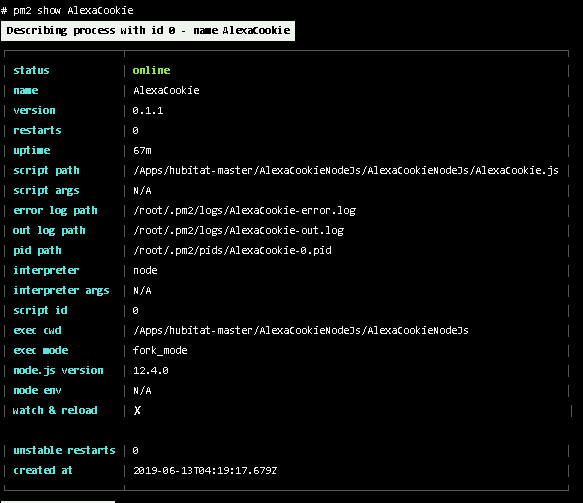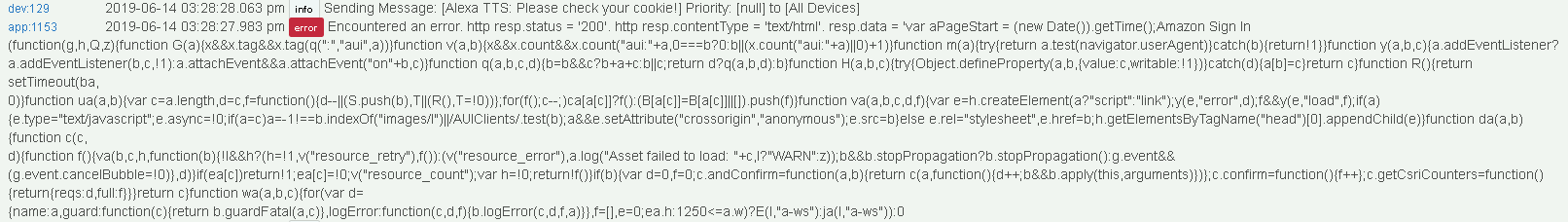2fa is not enabled. I’m not home at the moment to check Chrome for popup blocking.
Then I'm at a loss. I have 2FA authentication enabled and had an issue until I unblocked Safari pop-ups.
@inetjnky - I believe many people have a similar problem regarding 2FA with Echo Speaks as well. For some reason, enabling 2FA seems to actually clear things up. Might be worth a try, and 2FA really is an important security measure anyway.
Echo speaks works for me without issues. I wanted to give your app a try out of curiosity.
@ogiewon ok, I'm at a loss and could really use your assistance to figure this out...
created brand new nodejs server on my NAS tonight. Removed Echo Speaks from my hubitat hub completely and removed all the speak devices from all my rules. I enabled 2FA with Amazon.
I'm still getting a cookie error when entering it in the Alexa TTS Manager app as I was the other day. How can I troubleshoot this further?
Some info for review...
@gabriele would you happen to have any idea why the cookie isn't working with your setup?
Log I'm getting from the AlexaTTS Manager after entering the cookie data from the nodejs server:
I've tried deregistering all my echos from my account and adding back in just one for testing. No go. How can I force a refresh of the cookie to a new cookie? Is it possible it's using an old cookie or does whenever you request a cookie from the nodejs server it creates a new cookie each time?
All I can tell you is to make sure you follow @gabriele's ReadMe for the AlexaCookie NodeJS server. I have been running his AlexaCookie server for many moths now and I have never had to re-enter my cookie ever since. I am running AlexaCookie on a Raspberry Pi 3B+, using Node 8.x LTS.
It looks like you've tagged @gabriele as well in another post. Hopefully he will have some tips for you.
@gabriele I tried several different versions of nodejs this evening, 8.11.3, 9.0, and 12.4.0... neither worked for me.
back on 12.4.0 and last log entry was as follows...
Hi, the first time that you enter the cookie information (copy - paste from the browser), speaking works? Just to understand if the issue is also in the initial cookie or just during renew..
He seems to be having the same issue i am having. Where if i do it manually not using the Refresh page it works (copying the cookie from firefox or chrome and editing it in a text editor) but the cookie i get back from Refresh Options is not right. I posted mine earlier in the thread: [Release] Amazon Alexa Text to Speech (TTS) v0.5.1 - Direct Integration (USA, Canada, UK, & Italy)
Is it your cookie working the first time you paste it from JS App (without refreshing)?
I think they are two different issues, your it's related to cookie refresh, while his one it's related to the cookie generated that itself is not working (look at this: [Release] Amazon Alexa Text to Speech (TTS) v0.5.1 - Direct Integration (USA, Canada, UK, & Italy))
@gabriele ... tomm1313 is correct. Going through the steps that ogiewon posted above (## Method 1A - Get the cookie directly from Chrome.) works without any issue.
pasting the cookie from the js app has NEVER worked for me. I get the error I show in my latest post (error 200, check your cookie).
I'm using Chrome for my browser, in case that matters.
Sorry if I insist, but from logs they are two different issues: your it's during echo devices discovery, tomm's one is during cookie refresh.
Looking at your logs probably your cookie is fine because 200 it's not an error but it's an OK, if cookie is wrong you should receive some other status code (maybe 401 unauthorized?).
Your error is related to the fact that app expects content type "application/json" instead you receive a "text/html", it's the same issue that other users had in the past, even before that JS renew was introduced:
If you want to debug it more, replace this line
log.error "Encountered an error. http resp.status = '${resp.status}'. http resp.contentType = '${resp.contentType}'. Should be '200' and 'application/json'. Check your cookie string!"
with this:
log.error "Encountered an error. http resp.status = '${resp.status}'. http resp.contentType = '${resp.contentType}'. resp.data = '${resp.data}'. Should be '200' and 'application/json'. Check your cookie string!"
and post the result.
@gabriele I will check into your suggestion after this weekend. I appreciate your feedback and assistance. My daughter arrived unexpectedly from Tennessee and I haven’t seen her in almost 2 years since she got married and moved away with her husband who’s active duty Army. Nice surprise for Fathers Day! In any event, my troubleshooting is on hold this weekend while I enjoy my time with her. I’ll be back in touch in a few days. Thank you!
I lied, I had time to test this... here's the log result:
Looking back on others posts, I don't see how this was "fixed" for those users specifically... one said after multiple attempts it just started working... interested in learning more for sure on how to correct this! Thanks!
![]()
Tech +1
Long Lost Daughter 0
Hahahaha priorities 
Seems that Amazon is asking to sign-in again, so cookie it's not working but honestly I don't know the reason and unfortunately there isn't a clear solution in other posts too.
I've also checked if there is an updated version of the library that I'm using to get and refresh the cookie but it's still the same.
Unfortunately at the moment I don't have any other ideas and I cannot give you the solution as present for Father's day..