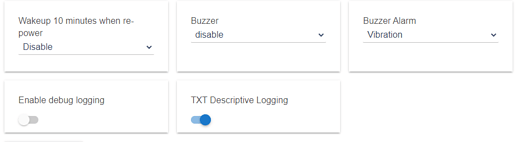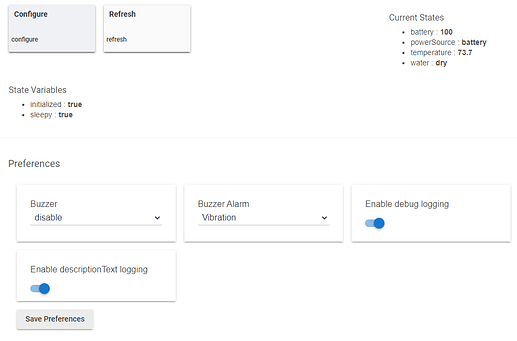Hello. I have configured prefs to disable buzzer for water events. However, the device is still beeping when water is present on an individual probe. I am planning to use this to measure pool levels, which means wet will be the normal and dry the actionable event. In trying to set the prefs, I woke the device, saved prefs, then pressed Configure. I also let the device sit for 24 hours, to wake on its own and configure.
Any thoughts how to stop the beeping on a wet probe? Thank You.
Is the device battery powered? .. If it is you must wake-up the device for it to get the configuration change, by tapping the action button.
Sorry.. Apparently I didn't read the whole message before replying .. Try hitting configure, then wakeup, then hitting save on the preferences again, and wake-up again..
I also tried that sequence. Does not seem to persist Buzzer Disable. Still beeps when senses water.
Are you using the built-in driver? or the community driver right now?
I am using the community driver from this thread, that you hosted on GitHub. Shows version 1.4.
I am on Hubitat 2.1.9.117.
Gotcha.. Ok.. There is a built-in driver now but you will have to upgrade from 2.1.9 .. It's a newer version of this driver that is actively maintained..
Ahh. I had wondered about that when I bought this device. I saw this device support mentioned in the upgrade notes. I was just hesitant to upgrade, due to the usual concerns of regression failures. My automation setup has been rock solid and was trying to avoid upgrades unless they directly benefited my situation. Plus, I didn't see the upgrade notes specifically call out individual probe device/notification support.
I'll proceed with an upgrade and test with the built-in driver.
Thank You
I upgraded and am now using the built-in driver. Same problem. Should I continue on this thread, or create a separate thread in the support forum, since it is now in-built functionality?
You’re good here.. It’s been a minute.. Let me fire mine back up and confirm proper functionality on this issue.
Just in case, here are some details on my device.
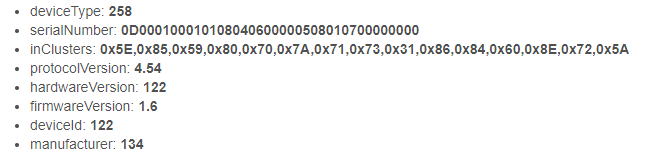
Ok.. I just confirmed with mine.. As soon as it receives the disabled buzzer configuration it is silent..
Could you turn on debug logging and click save.. Then wake-up the device and send me the logs?
[dev:961](http://192.168.1.5/logs#dev961)2020-07-23 03:06:38.356 pm [info](http://192.168.1.5/device/edit/961)Pool Water Level Battery powered
[dev:961](http://192.168.1.5/logs#dev961)2020-07-23 03:06:38.350 pm [debug](http://192.168.1.5/device/edit/961)parse:zw device: 4B, command: 7006, payload: 09 02 01 00 , isMulticast: false
[dev:961](http://192.168.1.5/logs#dev961)2020-07-23 03:06:38.020 pm [debug](http://192.168.1.5/device/edit/961)parse:zw device: 4B, command: 7006, payload: 88 01 00 , isMulticast: false
[dev:961](http://192.168.1.5/logs#dev961)2020-07-23 03:06:37.525 pm [info](http://192.168.1.5/device/edit/961)Pool Water Level: Temperature report received: 73.9°F
[dev:961](http://192.168.1.5/logs#dev961)2020-07-23 03:06:37.508 pm [debug](http://192.168.1.5/device/edit/961)Sensor Multilevel Report - Sensor Type: 1, Sensor Value: 73.9, Scale: 1
[dev:961](http://192.168.1.5/logs#dev961)2020-07-23 03:06:37.458 pm [debug](http://192.168.1.5/device/edit/961)parse:zw device: 4B, command: 3105, payload: 01 2A 02 E3 , isMulticast: false
[dev:961](http://192.168.1.5/logs#dev961)2020-07-23 03:06:37.190 pm [info](http://192.168.1.5/device/edit/961)Pool Water Level battery is 100%
[dev:961](http://192.168.1.5/logs#dev961)2020-07-23 03:06:37.173 pm [debug](http://192.168.1.5/device/edit/961)parse:zw device: 4B, command: 8003, payload: 64 , isMulticast: false
[dev:961](http://192.168.1.5/logs#dev961)2020-07-23 03:06:36.882 pm [info](http://192.168.1.5/device/edit/961)Pool Water Level Battery powered
[dev:961](http://192.168.1.5/logs#dev961)2020-07-23 03:06:36.862 pm [debug](http://192.168.1.5/device/edit/961)Pool Water Level Device wakeup notification
[dev:961](http://192.168.1.5/logs#dev961)2020-07-23 03:06:36.848 pm [debug](http://192.168.1.5/device/edit/961)parse:zw device: 4B, command: 8407, payload: , isMulticast: false
[dev:961](http://192.168.1.5/logs#dev961)2020-07-23 03:06:36.842 pm [debug](http://192.168.1.5/device/edit/961)parse:zw device: 4B, command: 7006, payload: 09 02 01 01 , isMulticast: false
[dev:961](http://192.168.1.5/logs#dev961)2020-07-23 03:06:27.189 pm [warn](http://192.168.1.5/device/edit/961)description logging is: true
[dev:961](http://192.168.1.5/logs#dev961)2020-07-23 03:06:27.185 pm [warn](http://192.168.1.5/device/edit/961)debug logging is: true
[dev:961](http://192.168.1.5/logs#dev961)2020-07-23 03:06:27.149 pm [info](http://192.168.1.5/device/edit/961)updated... I didn't see it send the configuration for the buzzer enable/disable .. could you show me a screenshot of your device preferences .. and do 1 more save and log screen shot?
I didn't see it send the configuration for the buzzer enable/disable .. could you show me a screenshot of your device preferences .. and do 1 more save and log screen shot?
[dev:961](http://192.168.1.5/logs#dev961)2020-07-23 03:24:06.364 pm [info](http://192.168.1.5/device/edit/961)Pool Water Level Battery powered
[dev:961](http://192.168.1.5/logs#dev961)2020-07-23 03:24:06.360 pm [debug](http://192.168.1.5/device/edit/961)parse:zw device: 4B, command: 7006, payload: 09 02 01 00 , isMulticast: false
[dev:961](http://192.168.1.5/logs#dev961)2020-07-23 03:24:06.106 pm [debug](http://192.168.1.5/device/edit/961)parse:zw device: 4B, command: 7006, payload: 88 01 00 , isMulticast: false
[dev:961](http://192.168.1.5/logs#dev961)2020-07-23 03:24:06.071 pm [debug](http://192.168.1.5/device/edit/961)parse:zw device: 4B, command: 7006, payload: 88 01 00 , isMulticast: false
[dev:961](http://192.168.1.5/logs#dev961)2020-07-23 03:24:05.518 pm [info](http://192.168.1.5/device/edit/961)Pool Water Level: Temperature report received: 73.7°F
[dev:961](http://192.168.1.5/logs#dev961)2020-07-23 03:24:05.488 pm [debug](http://192.168.1.5/device/edit/961)Sensor Multilevel Report - Sensor Type: 1, Sensor Value: 73.7, Scale: 1
[dev:961](http://192.168.1.5/logs#dev961)2020-07-23 03:24:05.481 pm [debug](http://192.168.1.5/device/edit/961)parse:zw device: 4B, command: 3105, payload: 01 2A 02 E1 , isMulticast: false
[dev:961](http://192.168.1.5/logs#dev961)2020-07-23 03:24:05.204 pm [info](http://192.168.1.5/device/edit/961)Pool Water Level battery is 100%
[dev:961](http://192.168.1.5/logs#dev961)2020-07-23 03:24:05.200 pm [debug](http://192.168.1.5/device/edit/961)parse:zw device: 4B, command: 8003, payload: 64 , isMulticast: false
[dev:961](http://192.168.1.5/logs#dev961)2020-07-23 03:24:05.037 pm [debug](http://192.168.1.5/device/edit/961)Pool Water Level Device wakeup notification
[dev:961](http://192.168.1.5/logs#dev961)2020-07-23 03:24:05.026 pm [info](http://192.168.1.5/device/edit/961)Pool Water Level Battery powered
[dev:961](http://192.168.1.5/logs#dev961)2020-07-23 03:24:05.022 pm [debug](http://192.168.1.5/device/edit/961)parse:zw device: 4B, command: 8407, payload: , isMulticast: false
[dev:961](http://192.168.1.5/logs#dev961)2020-07-23 03:24:05.008 pm [debug](http://192.168.1.5/device/edit/961)parse:zw device: 4B, command: 7006, payload: 09 02 01 01 , isMulticast: false
[dev:961](http://192.168.1.5/logs#dev961)2020-07-23 03:24:04.994 pm [info](http://192.168.1.5/device/edit/961)Pool Water Level Battery powered
[dev:961](http://192.168.1.5/logs#dev961)2020-07-23 03:24:04.975 pm [debug](http://192.168.1.5/device/edit/961)parse:zw device: 4B, command: 7006, payload: 09 02 01 01 , isMulticast: false
[dev:961](http://192.168.1.5/logs#dev961)2020-07-23 03:23:55.894 pm [warn](http://192.168.1.5/device/edit/961)description logging is: true
[dev:961](http://192.168.1.5/logs#dev961)2020-07-23 03:23:55.891 pm [warn](http://192.168.1.5/device/edit/961)debug logging is: true
[dev:961](http://192.168.1.5/logs#dev961)2020-07-23 03:23:55.887 pm [info](http://192.168.1.5/device/edit/961)updated...
[dev:961](http://192.168.1.5/logs#dev961)2020-07-23 03:23:22.182 pm [warn](http://192.168.1.5/device/edit/961)description logging is: true
[dev:961](http://192.168.1.5/logs#dev961)2020-07-23 03:23:22.178 pm [warn](http://192.168.1.5/device/edit/961)debug logging is: true
[dev:961](http://192.168.1.5/logs#dev961)2020-07-23 03:23:22.169 pm [info](http://192.168.1.5/device/edit/961)updated...
Ok.. Found the problem.. I pushed an update to the community driver.. And will have a fix for the built-in driver for the next update.
I have one of these devices and can't get it to connect at all to my hub. I put it in inclusion mode and push the action button. It flashes green for a while and then fails to red. Anyone got any thoughts on how to troubleshoot connection?
@craigde - I was having the pairing issue as well. I made sure it was excluded, then I also did a factory reset on the device. It would then pair, but it took quite some time to finish the pair. It appeared to fail a couple of times, but the device thought it was a paired, whereas Hubitat did not have it listed as paired. I then factory reset the device and tried again. Eventually got it to pair successfully.
I speculate that this may be tempermental due to being able to pair secure or un-secure methods.
I have not tried excluding it. It was new out of the box so I assumed this would not be necessary. I did try factory resetting the device. Ill try excluding it too.
The price is a bit higher (3x!) than the Samsung I normally get.