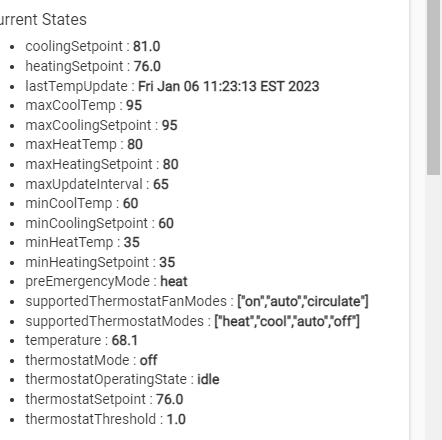That might be related to this. Check out the thread.
Look on the device page of your thermostat and make sure the supportedThermostatModes is shown in the format below. Must have "".
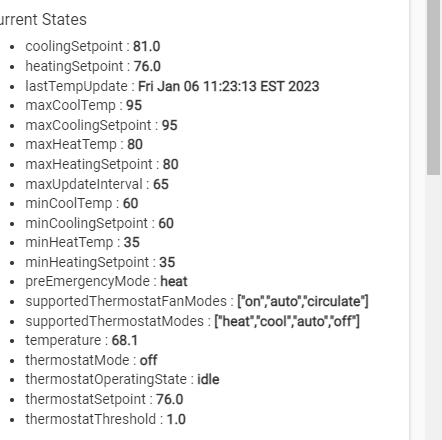
That might be related to this. Check out the thread.
Look on the device page of your thermostat and make sure the supportedThermostatModes is shown in the format below. Must have "".