The null isEmpty error I'll need to fix and set the seed to empty on installed. I'll also put a null check to prevent it.
For now though, you should be able to save preferences and that should set the MFA seed to something other than null.
The null isEmpty error I'll need to fix and set the seed to empty on installed. I'll also put a null check to prevent it.
For now though, you should be able to save preferences and that should set the MFA seed to something other than null.
Oh... I'm not sure what exactly will happen with both installed at the same time. There are some overlap of device names, so it may not work as well with both installed. I'd recommend one or the other. I can only assist with the 2024 version though.
I have not forgotten about setting up my new devices. Been very busy lately and have not had a chance to. I do have a motion and multi sensor now, so once I set it up that should help getting those to respond with better data.
AND update.....
The Multi Sensor should be fixed now, pulling in all values.
The Motion only sensor that did not always send an inactive now will auto inactive after 60 seconds (could make this configurable).
I added some hardcoded debugging in the event a GLASS or Smoke event triggers. All this means is if a Smoke or GLASS sensor goes off it will be in logs, if anyone sees it, could I have a capture of that logging reply?
Another update.... only to try to handle a null mfa_seed from other errors.
Edit 2:
Back to my original post: Even when the Hubitat is connected to Abode, the IsLoggedIn field = false. However, WebSocketconnected = true, and the Abode device on Hubitat is receiving data from the Gateway timeline.
Logged in false is not what I am seeing as shown below. You have filled in your my.goabode credentials? Just in case you or another reader uses a whole house VPN - Something I found helpful was to assign Abode and Hubitat static DHCP addresses then exempt them from my routers VPN. Abode is particularly picky about connections through a VPN. But so is Google for some things. I wound up exempting the Nest door bell and Abode camera among a few other WiFi devices too.
We're you finally able to get updated to the 2024 version?
@x86cpu : My first update to the 2024 version was via Github, before you had it on HPM. I've never been able to get the Abode 2024 version to update via HPM.
I just now went to your Github, copied the driver code, and pasted it, so I'm using the most up to date driver. I'm also hoping that resolves the problem with HPM not updating.
I just sucessfully changed Abode system status from Standy to Home using Hubitat, so I know it is connected. Still shows as "IsLoggedIn : false"
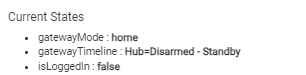
Enable logs and see if anything stands out.
The only thing I can suggest at this point is uninstall and install the 2024 version. I am not fully sure, as swapping should work. I know the "Abode Alarm-isArmed" may not fully work if not deleted and recreated as it has a different namespace which changes in the 2024 version.
To get to associated with HPM I think you need to remove the match up it from the old driver then match up to the 2024 driver.
Yeah, I had already done that.
Another thing I discovered is that it is not possible to delete an Abode child device in Hubitat - the delete key is grayed out. The child device does not (in my case) auto delete from Hubitat when deleted from Abode. Refreshing the parent device does not update it either.
At this point, with the isLoggedIn not working (and I can rule out this being caused by a system fault; I received and replaced the batteries of the device causing that more than 24 hours ago, and the fault has resolved on Abode, but isLoggedIn is still showing as false, even though I can control Abode from Hubitat), and the deletion of devices not working, I'm planning on deleting and reinstalling.
I presume when I delete the Abode virtual device parent, all the child devices will delete. Unless someone has a better suggestion, my plan is to make a virtual device as a placeholder for each Abode device used in an HE automation, using the same name but with a V at the start, and replace each Abode device with its virtual device in automations. Then I will delete Abode and reinstall the new 2024 version clean from HPM. Once that is done, it should repopulate all the child devices, and I will then replace all the virtual Abode devices with new install Child devices.
Yeah.. I think that might be your only option. I can add a button to delete children ... But it'd have the same effect. You might loose all the rules with it.
So I totally deleted everything, reinstalled the 2024 version from HPM, created a new virtual Abode Alarm 2024 device. Went to goabode and confirmed Direct Arm setting, and temporarily turned off MFA to reduce setup variables, and saved. Went back to HE virtual device and entered my username and PW.
I get....
nothing...
Current State shows:
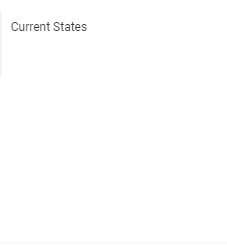
Log shows:
I think....Save your preferences. I thought I fixed that , but is a bug when mfa seed is not filled out.
Had done that when naming the device.
Just did it again, then tried Login again.
Makes no difference.
The log refers to a problem on line 229.
I have no idea what I'm looking at but that looks like something with Two Factor Auth. Could it be related to that?
It is related to MFA seed. If you are not using MFA right now... Just see if filling in anything there gets it to work. I've been trying to track that bug issue for a while. If it works without MFA on and you filled something there.... At least I'll know where to target things.
In preferences I turned on "Account uses MFA" and in Current MFA Code I entered 123456, then clicked "Save Preferences"
Nothing in Current States.
Then pressed login again. Still nothing in Current states.
Added 123456 to "Current MFA Seed", saved preferences.
NOW CONNECTED!!!!!!!!!!!!!!!!
and I solved one of my issues because now in Current States, "isLoggedIn: true"
THANK YOU!!
ETA: Interestingly, only some of the devices are coming in as child devices. Maybe it takes time. For example, only one of the door contacts is there...
I'll try to track down that issue then without having MFA enabled.
Try Debug/trace logs.... Then save again... It should go through you're entire list and I'll go each device. Or only creates the children when you press save. Debug logs should indicate why though and if it sees it. If it's a different door device I may need to adjust code for it.
For clarity, in Abode I had MFA/TFA disabled, but in the HE Parent device page I told it MFA was on.
Turned on Debug/trace log and saved. It does not create the balance of the child devices. It seems it is getting stuck on this:
I have no idea what I'm looking at but it just sort of seems to me that if it could get past that it would add the other devices. Maybe not...