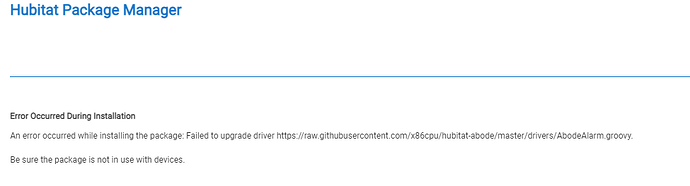Added the multisensor. At first it did not show an available device when crafting a condition. After editing the syntax of the Abode Alarm 2024 line 168 from "illuminance" to the ' form as was the tempeture above it, the multisensor was able to be seen when making a contition using illuminance. However its value can not be read and returns as (null) when the debug log shows lux=4.
IF (Illuminance of Abode: Garage MultiSensor(null) is = 0(F) [FALSE])
dev:52024-09-09 13:09:08.275debugHTTPS GET /api/v1/devices/RF:03b2d530 results: 200
dev:52024-09-09 13:08:44.516errorjava.lang.ClassCastException: null (method parse)
dev:52024-09-09 13:08:44.502debugHTTPS GET /api/v1/devices/RF:03b2d580 results: 200
dev:52024-09-09 13:08:17.459debuggateway.timeline -Door Contact Garage House Door Closed
dev:52024-09-09 13:08:17.452debugHTTPS GET /api/v1/devices/RF:0bc43110 results: 200
dev:52024-09-09 13:08:10.107debugHTTPS GET /api/v1/devices/RF:03b2d530 results: 200
dev:52024-09-09 13:08:05.632debuggateway.timeline -Door Contact Garage House Door Opened
dev:52024-09-09 13:08:05.621debugHTTPS GET /api/v1/devices/RF:0bc43110 results: 200
dev:52024-09-09 13:08:01.827debugHTTPS GET /api/v1/devices/9152f2fb2a1f12298a068b11aa85b114 results: 200
dev:52024-09-09 13:12:54.636tracewebSocket Pong received
dev:52024-09-09 13:12:54.633tracewebSocket event raw: 3
dev:52024-09-09 13:12:54.566traceSending webSocket ping
dev:52024-09-09 13:12:44.618errorjava.lang.ClassCastException: null (method parse)
dev:52024-09-09 13:12:44.616tracehumidity: 26 %
dev:52024-09-09 13:12:44.614tracereply: [[actions:[[label:High Humidity Alarm, value:a=1&z=26&trigger=HMH;], [label:Low Humidity Alarm, value:a=1&z=26&trigger=HML;], [label:High Temperature Alarm, value:a=1&z=26&trigger=TSH;], [label:Low Temperature Alarm, value:a=1&z=26&trigger=TSL;]], area:1, bypass:0, control_url:, deep_link:null, default_group_id:1, faults:[jammed:0, low_battery:0, no_response:0, out_of_order:0, supervision:0, tempered:0, zwave_fault:0], group_id:1170489, group_name:Sensors and Controls, has_subscription:null, icon:assets/icons/occupancy-sensor.svg, id:RF:03b2d580, is_window:, name:Garage MultiSensor, onboard:0, origin:abode, s2_dsk:, s2_grnt_keys:, s2_keys_valid:, s2_propty:, schar_24hr:0, sort_id:3, sort_order:, sresp_24hr:0, sresp_entry_0:0, sresp_entry_1:0, sresp_entry_2:0, sresp_entry_3:0, sresp_entry_4:0, sresp_exit_0:0, sresp_exit_1:0, sresp_exit_2:0, sresp_exit_3:0, sresp_exit_4:0, sresp_mode_0:0, sresp_mode_1:0, sresp_mode_2:0, sresp_mode_3:0, sresp_mode_4:0, status:85 °F, statusEx:4, status_color:#5cb85c, status_display:Online, status_ex:, status_icons:, statuses:[humidity:26 %, lux:4 lx, temp:29.3, temperature:85 °F], type:LM, type_tag:device_type.lm, uuid:ea5ab2e7d0890f8fdcc3610ce483b2a9, version:, zone:26, zwave_secure_protocol:]]
dev:52024-09-09 13:12:44.609debugHTTPS GET /api/v1/devices/RF:03b2d580 results: 200
dev:52024-09-09 13:12:44.607trace[[actions:[[label:High Humidity Alarm, value:a=1&z=26&trigger=HMH;], [label:Low Humidity Alarm, value:a=1&z=26&trigger=HML;], [label:High Temperature Alarm, value:a=1&z=26&trigger=TSH;], [label:Low Temperature Alarm, value:a=1&z=26&trigger=TSL;]], area:1, bypass:0, control_url:, deep_link:null, default_group_id:1, faults:[jammed:0, low_battery:0, no_response:0, out_of_order:0, supervision:0, tempered:0, zwave_fault:0], group_id:1170489, group_name:Sensors and Controls, has_subscription:null, icon:assets/icons/occupancy-sensor.svg, id:RF:03b2d580, is_window:, name:Garage MultiSensor, onboard:0, origin:abode, s2_dsk:, s2_grnt_keys:, s2_keys_valid:, s2_propty:, schar_24hr:0, sort_id:3, sort_order:, sresp_24hr:0, sresp_entry_0:0, sresp_entry_1:0, sresp_entry_2:0, sresp_entry_3:0, sresp_entry_4:0, sresp_exit_0:0, sresp_exit_1:0, sresp_exit_2:0, sresp_exit_3:0, sresp_exit_4:0, sresp_mode_0:0, sresp_mode_1:0, sresp_mode_2:0, sresp_mode_3:0, sresp_mode_4:0, status:85 °F, statusEx:4, status_color:#5cb85c, status_display:Online, status_ex:, status_icons:, statuses:[humidity:26 %, lux:4 lx, temp:29.3, temperature:85 °F], type:LM, type_tag:device_type.lm, uuid:ea5ab2e7d0890f8fdcc3610ce483b2a9, version:, zone:26, zwave_secure_protocol:]]
Hope this helps