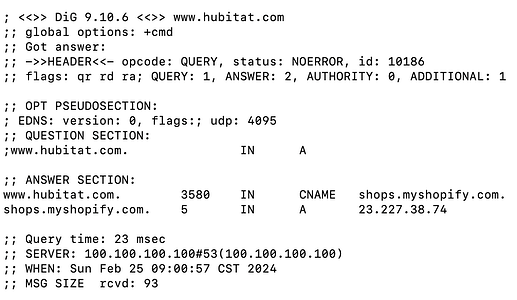I click on Register Hub. It ask me to login which I do. It takes me back to Welcome to your Elevated Home. I click on Register Hub and it says I need to login. Just going around in a circle. I replace a C7 with a C8 and I need to load the C8 from my cloud backup but I can't get the C8 Register.
I would suggest trying a different web browser or at least a private/incognito tab/window to rule out cache and cookie issues. Also, if you have any ad or Javascript blockers enabled, consider disabling them for the hub and hubitat.com.
Tried a different web browser. Same problem - never ending loop. Thank you for the suggestion.
Interesting...if you are still in the setup wizard, you could try setting it up like a new hub and skip registration, then try again from the "Register Hub" card that will appear on the homepage. Then, do a Settings > Soft Reset, try the initial setup wizard again, and it will already be registered (or restore a cloud or migration backup from Settings > Backup and Restore, though without Hub Protect, I'm not sure what you'll see there).
The Soft Reset was a great idea! However, after completing the Soft Reset it takes me to "Restore From Backup" but I can't download the C7 backup I did on the unit the C8 is replacing.
It should take you to the same "Get Started" wizard that a new hub does. (I wouldn't click the "Restore" link at the bottom, as I'm again unsure what you'll see if you don't have Hub Protect.)
But I see Bobby is replying now, and he'll probably have better ideas if I'm missing something. ![]()
I was writing the same thing, suggesting to continue without restoring a local backup.
@John-Celek once you've updated the C8, go to Backup and Restore to restore the cloud backup.
What I have done: 1. Soft Reset. The hub looks clean with no devices listed. 2. I just did a reboot. It does not take me to "Get Started". It takes me to "Welcome to your Elevated Home." The first selection on that page is Register Hub. That just runs me in circle.
I'm sorry for taking up your time. I thought I would be able to figure this out myself.
I just did a "Check for Updates". It runs without finding anything??? I have never seen this before.
My next step will be to try to factory reset the C8.
It sounds like your C8 isn't connecting to the cloud, which would explain the struggles to register it too. A full reset wouldn't help. Try resetting the network by pressing the physical button on the hub for 10 seconds, or make sure nothing within your network is blocking its access.
I was just going to suggest that you go to the network tools and see if you can ping the outside world... 8.8.8.8 would be a good start.
Today I started by physically moving the hub to my main LAN. I pressed the physical button on the hub for 10 seconds. I changed the mapped IP address of the hub. I did another soft reset. I verified I have a good internet connection. After the reset I get the "Welcome to Hubitat Evaluation". From there I get "Success! Your Hub has been Registered". When I go to "Backup and Restore", I don't see any cloud backups. When I go to "Check for Updates" it searches forever. I'm starting to believe there is something wrong with the hub. Also, thank you all for the suggestions and your time for helping on this.
It is more likely that your hub's access to DNS servers is impaired. Or that there is a firewall rule (or some other device like a Fingbox) that is preventing it from accessing the internet.
I don't know of anything that would block access. Currently, I have 2 other hubs running on this same network which I can access remotely.
My next step will be to try another C8. That will be about 5 days from now. Thanks again for all the help!
Can you check if your hub has access to a functioning DNS server. From the network settings page, can you successfully ping "www.hubitat.com"?
Ping worked fine:
PING www.hubitat.com (172.16.1.1) 56(84) bytes of data.
3 packets transmitted, 3 received, 0% packet loss, time 2002ms
Here is something different. On one of my working hubs, Speed Test works but on the C8 I'm trying to install I get this message:
--2024-02-25 14:49:02-- http://speedtest.wdc01.softlayer.com/downloads/test.zip
Resolving speedtest.wdc01.softlayer.com... 172.16.1.1
Connecting to speedtest.wdc01.softlayer.com|172.16.1.1|:80... failed: Connection refused.
Actually, it did not. And revealed that your new C-8 does not have access to a functioning DNS server
Look at that IP address (172.16.1.1). That is a non-routable, private, IP address. It is not an address associated with www.hubitat.com. Here's what www.hubitat.com should resolve to:
Notice how speediest.wdc01.softlayer.com also resolves to 172.16.1.1 - the same non-routable, private, IP address.
Together, this indicates that your new C-8 does not have access to a functioning DNS server. You can fix this from the network settings as recommended in the Hubitat documentation:
And BTW, without access to a functioning DNS server, your hub will be unable to connect to Hubitat's cloud. And without that connection, registration will fail, as will the ability to perform platform updates, as indicated by @bobbyD earlier in this thread.
There is nothing wrong with the hardware of your C-8. This is a network configuration issue.
Hmmm. I have 4 hubs installed in total at two different locations, all of which have fixed ip address via the router. Also, I have migrated these from C5 to C7 to C8 without ever changing or even looking at "Network Setup".
I'm removing the fixed IP setup from the router. Will do a network reset on the C8 hub and try again.