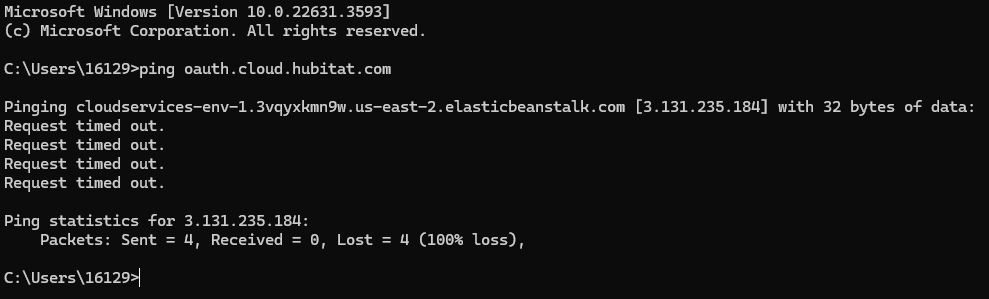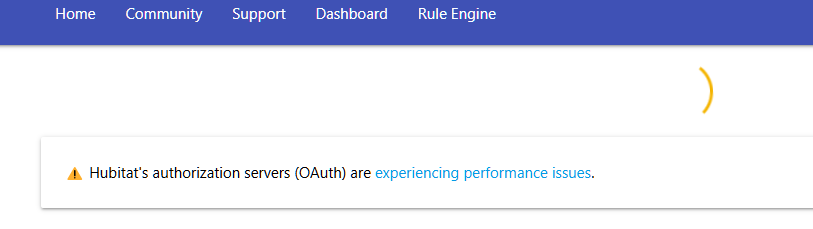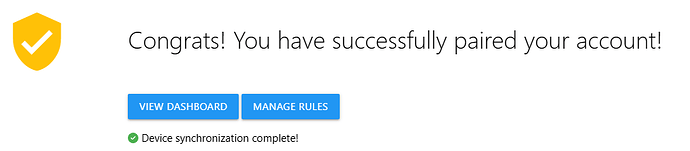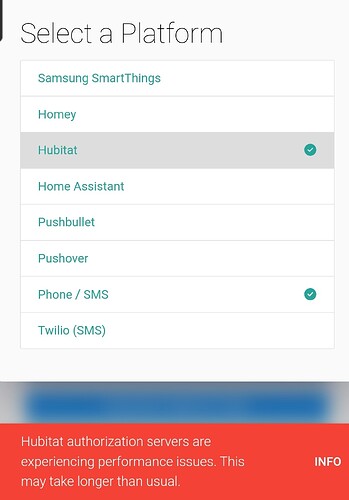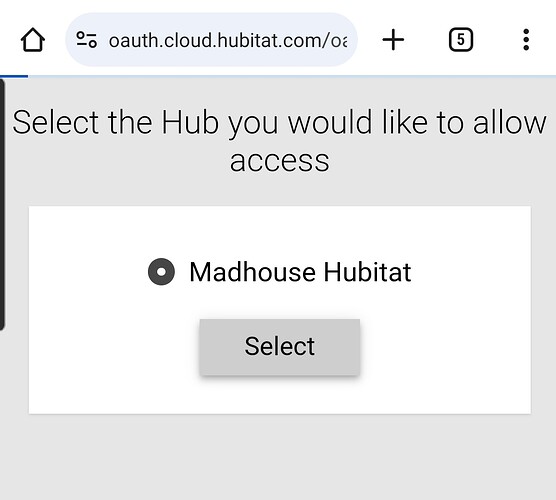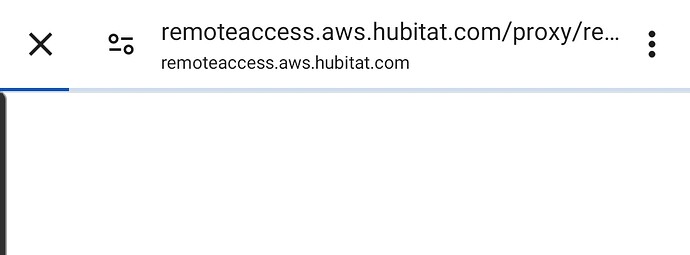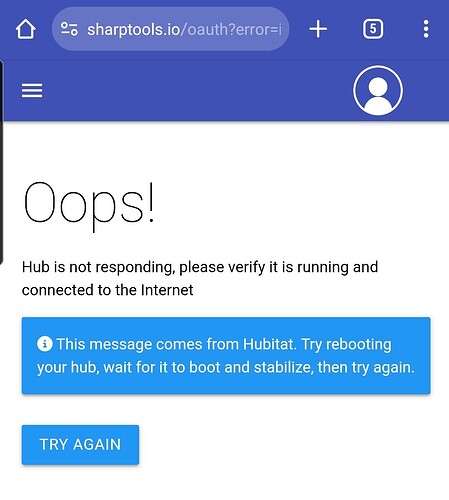Totally agree this is not resolved. Had to continually retry for 5-10 minutes before my changes finally took hold yesterday. I used to enjoy tinkering with SharpTools, but now I dread making any changes. I know it's a pain, but I may have to resurrect my old Home Assistant setup to avoid this constant Hubitat/SharpTools fiasco that's been going on for way too long.
For SharpTools, keep in mind that if you already have your hub authorized and you just want to update your device selections, you can bypass the OAuth process altogether.
Rather than updating the authorization from your SharpTools User Page → Manage Connections, you can update your device selections directly from the SharpTools 'app' within your Hubitat Hub's admin UI.
The latter approach bypasses the OAuth process altogether since you already have a valid authorization and just need to update the device selections and sync them over.
Thanks for this info. I think this was pointed out earlier in this thread, but it wasn't clear to me that, once authorized, I should be controlling the SharpTools sync from the Hubitat side...now I understand. Thanks again!
It looks like the issues with the Hubitat authorization servers are occurring again.
I had a user report the issue last night and I was able to reproduce it in SharpTools, IFTTT, and Google Home.
When I checked this morning it seemed like things were back to normal again, but I'm seeing the issue recurring intermittently again this afternoon.
Tagging @bobbyD @gopher.ny and @mike.maxwell for awareness
Can confirm the issues still on going, ive been having issues the past few days.
I second that.
$ ping oauth.cloud.hubitat.com
PING oauth.cloud.hubitat.com (52.14.63.17) 56(84) bytes of data.
--- oauth.cloud.hubitat.com ping statistics ---
5 packets transmitted, 0 received, 100% packet loss, time 4055ms
Dead as a door nail.....
Down again?
Yes, I'm experiencing it as well and have received reports of it from SharpTools community members as well.
I have been trying to reauthorise for 10 days with no luck so problem doesn’t seem to have been resolved.
@bobbyD @gopher.ny any chance we could get someone from Hubitat who is familiar with the OAuth servers to take a closer look and see what's going on?
On it, thanks.
Just tried to test something quickly before work this morning. Failed.
Same issues.
(and the workaround doesn't work I'm afraid)
Waiting with patience, cheers.
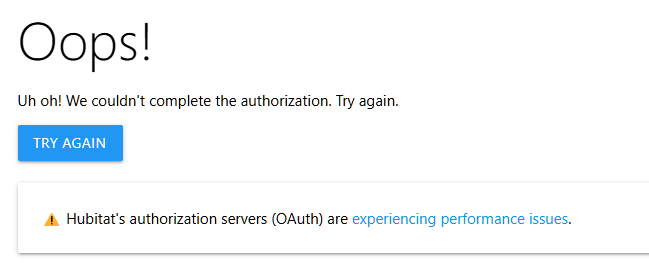
edit - eventually worked.
For anyone who has been having trouble authorizing your devices recently, can you give things a try again and let us know how things are working?
The Hubitat team pushed out a change which hopefully should resolve this.
For me, nothing works this morning. Nothing.
Oddly, I've never had this level of problem. Something somewhere w has very recently (I. E between last night and this morning) became ruined.
-=edit=-
I rolled back to my pre- Release 2.3.9.150 Available backup last night
All now fuctions. Very odd.
Remote Access and the "Hub is not responding" are different from the OAuth issue, so perhaps just coincidental timing.
As the message from your examples implies, the hub is having some sort of cloud connectivity issue. Usually just rebooting the hub resolves this. But if you're consistently having an issue with a particular hub version, you might try creating a separate thread for that.
Yeah, I didn't realise everything was knackered until after I'd posted.
Perhaps a reboot would have solved but I overkilled and restored.
Feel like I am headed back to painful this week. Have dropped it 3 times the last 2 days, and this morning the auth attempts keep failing.
May/June was painful - auth was dropping daily, and taking several attempts. July/August have been stable - don't think I had to do it once.
Any further insights would be appreciated. Let me know if there is any data I can provide.
MK