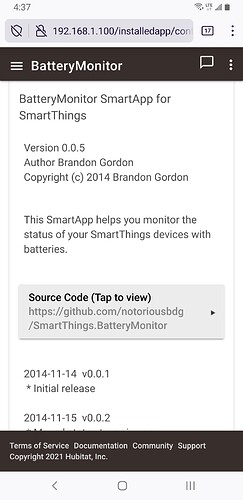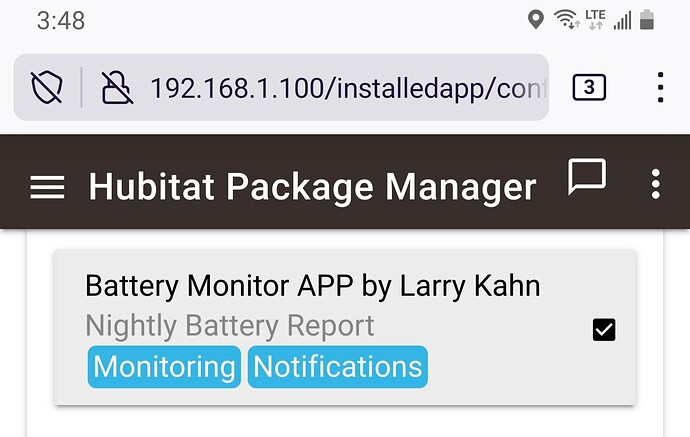Suspicious of that round shape... will they allow something else to plug in to the outlet they are plugged in to?
They are tiny. If this plug is placed in the lower outlet, something else can be plugged in the upper outlet. Or vice-versa.
Let me reiterate - they are phenomenal routers.
You mentioned battery back up a bit.
I was directed to this in the Package Manager last month.
It is great!
Should be a mandatory install.
I wasn't able to find this using author's name or "BatteryMonitor." There is another Battery Monitor by a Larry Khan, I think. Doesn't sound like the one you mentioned.
Removable mounting putty is working great for me so far:
Rumor has it the Samsung motion detectors are due to stage a return, at a higher price point of course, and made by Aeotec. I love these things, especially the magnetic ball mount. The downside is they have no adjustable parameters at all for motion, and limited for temperature.
I HATE the mount on the Hue motion sensor. The sensor itself seems to work fine.
These have been my choice for a premium motion sensor but I still have a few $13 Sonoffs from my China shipment:
Linkind PIR Motion Sensor, Wireless Motion Detector, Zigbee White, for DIY Use with Linkind Home Security System, Automation with Linkind Smart Zigbee LED Lights, LINKIND Hub Required (NOT Included) https://www.amazon.com/dp/B07Y9MST7Y/

Question about this TUYA Repeater - would an iPhone charging brick work for this? That's what I have been using, and the repeater's blue LED is on which I assume means it's working, but I'm still having issues for Zigbee devices downstream from it.
If an iPhone charging brick is not useful, do you have any examples of a USB plug in that is relatively flat and would work for this?
If it is 5V, 1A (or higher) it should. Which driver are you using?
I left it on the default "Device." I know you mentioned a Tradfri driver which I assume is a community driver, but I never tried that out... should I?
What I looked up on the internet for the iPhone charging brick, did confirm 5V 1A I think, but just thought I'd ask to see if you had specifically used that or not.
Nope. Built-in. It won’t change the function as a zigbee router, but will let you see what devices are routed through it, as well as the lqi.
Is it "IKEA TRADFRI Signal Repeater?"
And assuming that's it, how I use it see the devices routed through it? I see a "Get Route Table" button now, is that it?
Yup. Keep a log window open.
Also post the output of the endpoint "/hub/zigbee/getChildAndRouteInfo"
I have the log window open but I'm not sure what I'm looking for. I clicked the "Get Route Table" button and now I see the Tuya repeater. But I'm not sure what to look for. How do I post the output of the endpoint "/hub/zigbee/getChildAndRouteInfo"?
Can you post the output (as screenshots) for both?