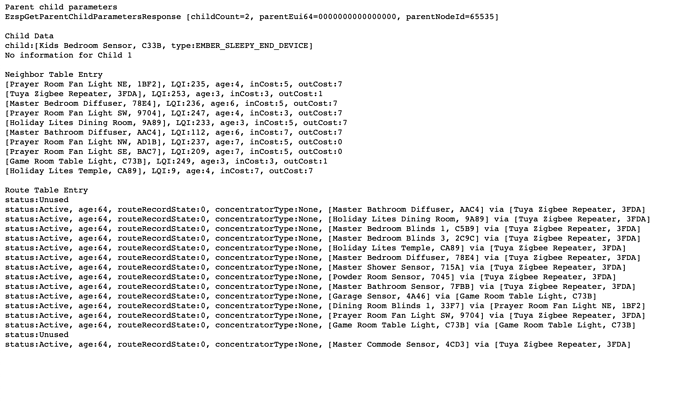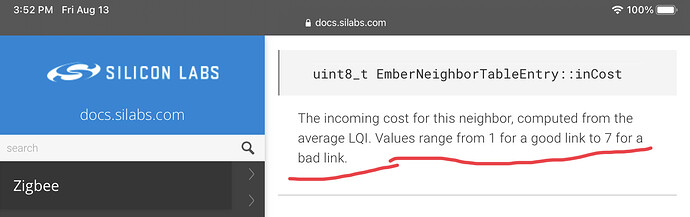Ahh, thank you. Here is what I got:
Parent child parameters
EzspGetParentChildParametersResponse [childCount=2, parentEui64=0000000000000000, parentNodeId=65535]
Child Data
child:[Kids Bedroom Sensor, C33B, type:EMBER_SLEEPY_END_DEVICE]
No information for Child 1
Neighbor Table Entry
[Prayer Room Fan Light NE, 1BF2], LQI:235, age:4, inCost:5, outCost:7
[Tuya Zigbee Repeater, 3FDA], LQI:253, age:3, inCost:3, outCost:1
[Master Bedroom Diffuser, 78E4], LQI:236, age:6, inCost:5, outCost:7
[Prayer Room Fan Light SW, 9704], LQI:247, age:4, inCost:3, outCost:7
[Holiday Lites Dining Room, 9A89], LQI:233, age:3, inCost:5, outCost:7
[Master Bathroom Diffuser, AAC4], LQI:112, age:6, inCost:7, outCost:7
[Prayer Room Fan Light NW, AD1B], LQI:237, age:7, inCost:5, outCost:0
[Prayer Room Fan Light SE, BAC7], LQI:209, age:7, inCost:5, outCost:0
[Game Room Table Light, C73B], LQI:249, age:3, inCost:3, outCost:1
[Holiday Lites Temple, CA89], LQI:9, age:4, inCost:7, outCost:7
Route Table Entry
status:Unused
status:Active, age:64, routeRecordState:0, concentratorType:None, [Master Bathroom Diffuser, AAC4] via [Tuya Zigbee Repeater, 3FDA]
status:Active, age:64, routeRecordState:0, concentratorType:None, [Holiday Lites Dining Room, 9A89] via [Tuya Zigbee Repeater, 3FDA]
status:Active, age:64, routeRecordState:0, concentratorType:None, [Master Bedroom Blinds 1, C5B9] via [Tuya Zigbee Repeater, 3FDA]
status:Active, age:64, routeRecordState:0, concentratorType:None, [Master Bedroom Blinds 3, 2C9C] via [Tuya Zigbee Repeater, 3FDA]
status:Active, age:64, routeRecordState:0, concentratorType:None, [Holiday Lites Temple, CA89] via [Tuya Zigbee Repeater, 3FDA]
status:Active, age:64, routeRecordState:0, concentratorType:None, [Master Bedroom Diffuser, 78E4] via [Tuya Zigbee Repeater, 3FDA]
status:Active, age:64, routeRecordState:0, concentratorType:None, [Master Shower Sensor, 715A] via [Tuya Zigbee Repeater, 3FDA]
status:Active, age:64, routeRecordState:0, concentratorType:None, [Powder Room Sensor, 7045] via [Tuya Zigbee Repeater, 3FDA]
status:Active, age:64, routeRecordState:0, concentratorType:None, [Master Bathroom Sensor, 7FBB] via [Tuya Zigbee Repeater, 3FDA]
status:Active, age:64, routeRecordState:0, concentratorType:None, [Garage Sensor, 4A46] via [Game Room Table Light, C73B]
status:Active, age:64, routeRecordState:0, concentratorType:None, [Dining Room Blinds 1, 33F7] via [Prayer Room Fan Light NE, 1BF2]
status:Active, age:64, routeRecordState:0, concentratorType:None, [Prayer Room Fan Light SW, 9704] via [Tuya Zigbee Repeater, 3FDA]
status:Active, age:64, routeRecordState:0, concentratorType:None, [Game Room Table Light, C73B] via [Game Room Table Light, C73B]
status:Unused
status:Active, age:64, routeRecordState:0, concentratorType:None, [Master Commode Sensor, 4CD3] via [Tuya Zigbee Repeater, 3FDA]