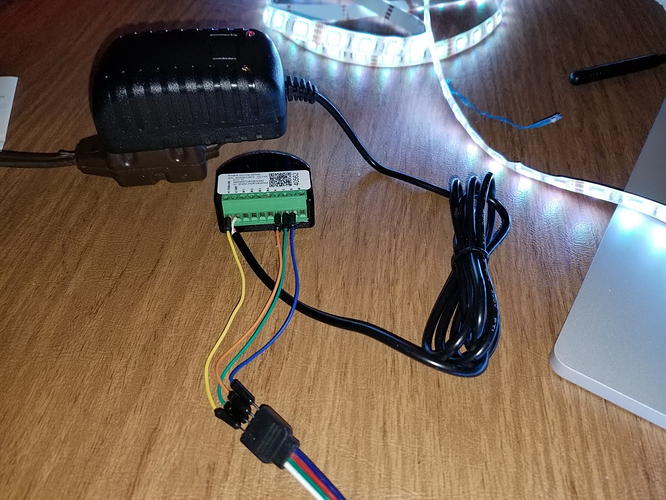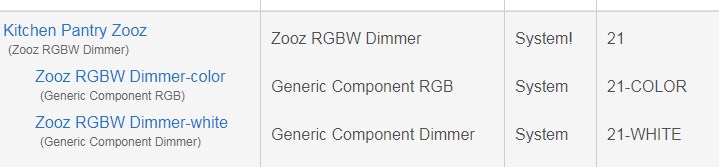Sure that is even better, but also more expensive. A lot of water can leak from an overflowing toilet or dishwasher when you are home, but not noticing. I place water leak sensors in both bathrooms and in front of the dishwasher they will make the lights change color and send me a message.
wasn't trying to knock your idea, i hope it wasn't taken as such. i was just thinking if we're trying to get it as automated as possible, if it's within the budget, they have the valve stoppers
No offense taken. Do you have any shut off valves that has worked for you with Hubitat?
Fridge too. People forget the ice maker. Very common leak source as they often use cheap plastic lines.
I had a kitchen Reno completed a while ago and didn’t think about the options so good to get the ideas started now.
Couple of things you might consider.
I’m a fan of over cabinet lighting.
Perhaps consider running power above the cabinets. That will get you a few options. Either a powered plug or just a standard outlet whick will allow you to run an RGB strip above the cabinets.
Consider. Cat 5 cable somewhere for future proofing a built in tablet in the kitchen somewhere.
I installed lights inside my lower cabinets so I can find things. Similarly you will need power for that in your cabinets.
Cheers.
Mac
An update: I placed an order for a 10 pack of Inovelli Red dimmers. I only need 4 in my kitchen; the rest will go to replace the GE/Jasco Z-Wave (non-plus) dimmers I already have installed. Thankfully Inovelli just started selling the replaceable paddles in Light Almond (to go with the new backsplash).
I still haven't bought the undercabinet lighting yet.
I hadn't thought of water leak sensors in the kitchen. I do have 2 more of the Utilitech Z-Wave leak sensors new-in-box that I got on clearance ($3 each). They work, but were clumsy to set up next to my clothes washer. I like the Fibaro one I use near my condensation pump on my furnace (which has failed before and leaked). Other suggestions?
(FWIW, I don't have an ice maker or water dispenser on my fridge simply because they fail)
Love it dude! Thanks for the support 
That set looks like they've gone bad while in the mail. You can tell from subtle changes in the shape of the plastic container they came in.
But don't worry - simply send them to me and I'll test them all for you in my house, and get them back to you at some point. No, don't thank me, I just like helping others.

I've been fighting to get the ZEN31 working for a week now. I finally reached out to Zooz support on Saturday but I'm still waiting to hear back from them.
I'm trying to wire them without a switch. This is a picture of my test setup - this are not the final LED strips, just an old RGB one I had to play with. Thus nothing is connected to the white. The +12V goes to the strip common. Nothing is connected to IN1,2,3, or 4.
The ZEN31 is paired to my hub. But when I tell it to turn on, nothing happens until I strobe IN1,2 or 3 with the -12V line (i.e., as if I turned on a switch). Then the associated R, G, or B turns on. This has to be done once every time I unplug and then plug-in the ZEN31. In the above picture, I've done it to all three inputs and you can see the strip is on. At that point I can turn it on or off via Hubitat just fine.
Via the device handler I've tried changing the parameters for input types (20-23) and for RGBW/HSB (150), but neither seem to make a difference.
How have other people wired these?
FWIW, at the same time I contacted Zooz support I also ordered a Sylvania SMART+ LED strip starter kit from Amazon. It arrived today, I paired the Zigbee device, and in a few minutes it was working and temporarily installed above one set of kitchen cabinets. The problem is I let the electrician get the LED strips, so I don't need the ones from the Sylvania kit. But this was entirely frustration free - the exact opposite of the ZEN31 so far.
Right now I have Inovelli Red dimmers controlling all the recessed lighting in the kitchen. My wife now regularly says "alexa turn on the kitchen lights". She's getting so used to it that maybe soon she might ask for a motion sensor to do it automatically. At least, I'm hoping!
It's not been my experience for Zooz to be slow to respond someone must have dropped the ball. Tagging @agnes.zooz to see if she can get you to the right place.
might just be me...but when ive used a sylvania zigbee RGBW controller on non sylvania strips i get different colors displayed than what i selected in the color wheel. I had to manually match up the primary colors to different pins on the strip. So while i could be wrong - i think sylvania controllers and strips are wired in a slightly different order than most strips. If you dont get the color you expected you may have to make a small jumper to rearrange the RGB from the strip to match the RGB inputs on the controller.
id seen a post on facebook that inovelli us soon releasing an addressable RGBW strip with zigbee controller....ive been a fan of the sylvanias for how well they link up, price and ease to use but really cant wait for that inovelli.
Cheers
Mac
Well, I figured out what I was doing wrong with the ZEN31. I was being fooled by the display in the Hubitat device page.
E.g., I went to the parent device:
I powered up the device. I'd then look at the current status:
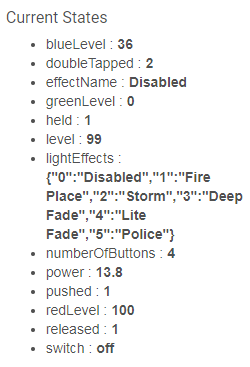
I'd even click "Refresh" and that wouldn't change. I'd see "redLevel: 100" and then click "On" and expect the strip to light up. And it didn't.
When I strobed IN1 with -12V, that is a switch press to the device, and it responds by setting redLevel to 100.
What was really happening was the redLevel was set to 0 after powering it on. Hubitat kept reporting the last value from when I powered it off, even after clicking refresh. So it was showing me 100 yet the LED didn't light. I'd strobe IN1 and the device would set it to 100, and now the red on the LED would go on.
I didn't realize this was happening until I set blueLevel to a value that was not 100 (or 0). Then when I strobed IN3, I noticed that the value jumped to 100.
Further, I was only working with the parent device. Only after I figured out the above did I try to use either of the child devices. It looks like an "On" in either child sets the levels, because it just works. I wish I had tried that first, as it would have saved me over a week of frustration.
Zooz support did get back to me yesterday, and we've exchanged some email (including Agnes). But it took me until today to figure this out.
I don't understand why there are child devices in the Zooz driver. Which device would I expose to Alexa in order to verbally say "set the pantry to purple"? The "-color" one? Now that I have it working I guess I can test that.
In my frustration last night I ordered two more of the Sylvania strips. They just worked and I was already able to get it installed as above-cabinet lighting in the one location, and the device just worked when exposed to Alexa. Further, I already added it to a motion lighting rule.
(I can return the Sylvania strips if I get happy with the ZEN31 now. I can't return the ZEN31 since I'm past the return period by 2 days).
If you're looking to control the strip colors primarily from Alexa, it may be easier to get a device that communicates with Alexa directly because with any Z-Wave RGBW controller, you would most likely need to create virtual switches for each color, name them, add them to Alexa and then turn them on or off using voice commands so it would take some additional programming since Alexa doesn't communicate with Z-Wave directly. If you think the Sylvania product will work better for your application and will save you from unnecessary time programming the Alexa integration, just send your order number to our support and we should still be able to process the return manually for you if needed, even if you're past the return window by a few days.
I'm playing w/the Syvania strips as well, planning on them going into my wife's walk-in closet. They better work out, I've bought 9 or 10 of them!  Aside from resetting them (can be very annoying) they have been very much plug-and-play, no issues for me so far.
Aside from resetting them (can be very annoying) they have been very much plug-and-play, no issues for me so far.
There is a FW update for them that you might want to get before the Sylvania cloud goes down. You have to get a Sylvania gateway ($12 on amazon) to udpate them, and you'd have to remove them from HE, add them to the gateway, do the update (easy) and then remove from Sylvania gateway and include back on HE.
@Ken_Fraleigh might remember more about it, but IRRC the FW update was worthwhile doing from what I'd heard.
the FW update was worthwhile doing
If you don’t enjoy buggy firmware and bulbs magically resetting themselves, then sure it was worthwhile.