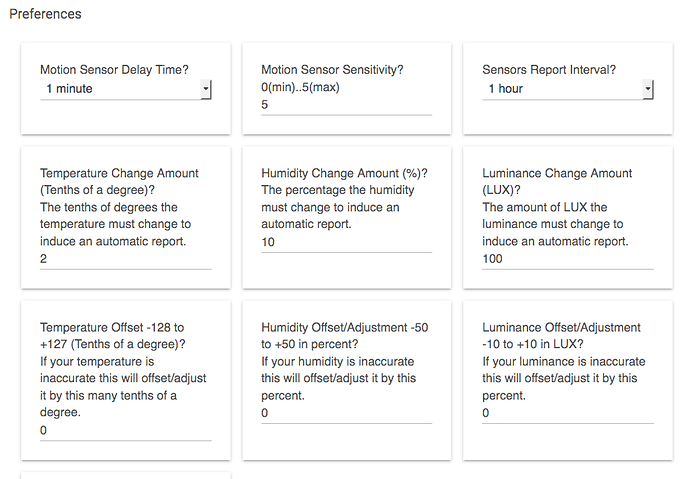I set the report interval on the multisensor6 physically closest to me to 1 minute. It's USB powered so it should work, and as far as I can tell, it is:
dev:285 2018-11-19 09:25:21.833 am debug raw uv index = -1
dev:285 2018-11-19 09:25:21.832 am debug In multi level report cmd = SensorMultilevelReport(precision:0, scale:0, sensorType:27, sensorValue:[255], size:1, scaledSensorValue:-1)
dev:285 2018-11-19 09:25:21.734 am debug raw illuminance = -32768
dev:285 2018-11-19 09:25:21.732 am debug In multi level report cmd = SensorMultilevelReport(precision:0, scale:1, sensorType:3, sensorValue:[128, 0], size:2, scaledSensorValue:-32768)
dev:285 2018-11-19 09:25:20.876 am debug raw humidity = 29
dev:285 2018-11-19 09:25:20.875 am debug In multi level report cmd = SensorMultilevelReport(precision:0, scale:0, sensorType:5, sensorValue:[29], size:1, scaledSensorValue:29)
dev:285 2018-11-19 09:25:19.078 am debug In BatteryReport
dev:285 2018-11-19 09:25:18.082 am debug finalval = 72.5
dev:285 2018-11-19 09:25:18.079 am debug scaled sensor value = 22.5 scale = 0 precision = 1
dev:285 2018-11-19 09:25:18.074 am debug raw temp = 22.5
dev:285 2018-11-19 09:25:18.073 am debug In multi level report cmd = SensorMultilevelReport(precision:1, scale:0, sensorType:1, sensorValue:[0, 225], size:2, scaledSensorValue:22.5)
dev:285 2018-11-19 09:25:16.623 am debug raw uv index = -1
dev:285 2018-11-19 09:25:16.621 am debug In multi level report cmd = SensorMultilevelReport(precision:0, scale:0, sensorType:27, sensorValue:[255], size:1, scaledSensorValue:-1)
dev:285 2018-11-19 09:25:16.513 am debug motion active
dev:285 2018-11-19 09:25:15.407 am debug raw illuminance = -32768
dev:285 2018-11-19 09:25:15.405 am debug In multi level report cmd = SensorMultilevelReport(precision:0, scale:1, sensorType:3, sensorValue:[128, 0], size:2, scaledSensorValue:-32768)
dev:285 2018-11-19 09:25:13.262 am debug In BatteryReport
dev:285 2018-11-19 09:25:07.439 am debug raw humidity = 29
dev:285 2018-11-19 09:25:07.438 am debug In multi level report cmd = SensorMultilevelReport(precision:0, scale:0, sensorType:5, sensorValue:[29], size:1, scaledSensorValue:29)
dev:285 2018-11-19 09:25:03.042 am debug finalval = 72.5
dev:285 2018-11-19 09:25:03.041 am debug scaled sensor value = 72.5 scale = 1 precision = 1
dev:285 2018-11-19 09:25:03.036 am debug raw temp = 72.5
dev:285 2018-11-19 09:25:03.035 am debug In multi level report cmd = SensorMultilevelReport(precision:1, scale:1, sensorType:1, sensorValue:[2, 213], size:2, scaledSensorValue:72.5)
Ignore the illuminance = -32768 -- it's known to be defective on this specific device.