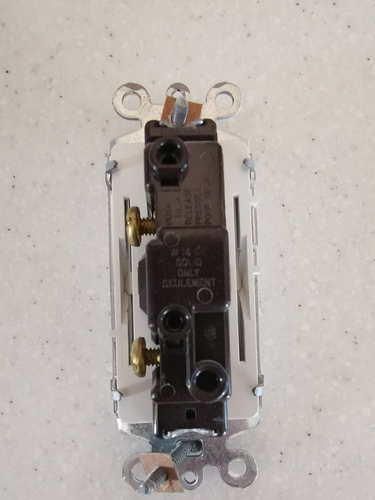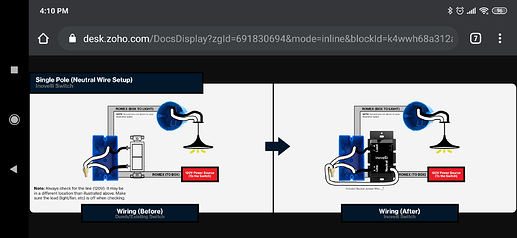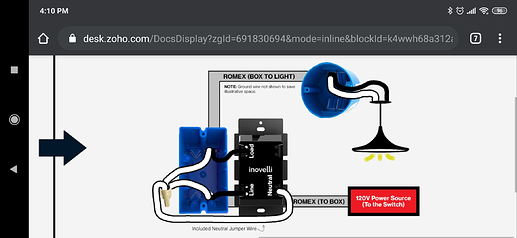Honestly asking this question. I've got a bunch of GE wall switches. They've worked perfectly for me at all times (I only have newer ones, not the first or second-gen Z-Wave nonplus ones).
But given the deep love that has been expressed here for Innovelli, and to support a vendor who actively responds here on Hubitat (thanks @Eric_Inovelli) I went out and got the new 2nd Gen Innovelli switches for some additional upgrades. I've only gotten through the unboxing, and let's just say I'm tempted to return these right now due to the number of problems I have with the installation documentation... if I've lost this many hours in the most basic part of installing a device, I'm seriously wondering what the rest of it is going to be like.
-
Eric mentioned how these are smaller than the older GE switches. Yes, this is true... they are smaller... By a hair under a millimeter. It takes mounting them in clamps and using a magnifying glass to be able to see the difference. That makes this a seriously dubious claim. For all practical purposes, they are identical in size to GE's previous generation of switches.
-
Switches appear to have holes in the back for direct insert, but also have screws on the side. So I go grab the wiring docs to confirm... not on the installation docs. Not mentioned in the manual, simply not described anywhere at all. I've spent 2 hours this morning searching for this answer. I guess I'll be using the side screws since it's really not clear that this is supposed to be used for an insert?
EtA: it's printed on the back of the switch, which I totally didn't expect 
- There's a documentation area for the switches... has no mention of wiring.
https://support.inovelli.com/portal/kb/articles/installation-setup-lzw30-on-off-black-series-gen-2
Digging around on their site I found the wiring diagrams in their Downloads area https://support.inovelli.com/portal/kb/articles/inovelli-wiring-diagrams-on-off-switches-gen-2#3-Way_Installations
Really... why would anyone visiting the documentation area for a switch expect to find the switch-specific wiring instructions there? 
- The wiring diagrams (if you click on them and zoom them in) mention "to identify the Common screw...". No clue what this text means, since there's no mention of a Common screw in the installation instructions.
EtA: I know what the Common line is electrically. I'm just confused as to why this phrase exists with no matching instruction.
I'm glad that Eric is around and wiling to answer questions.
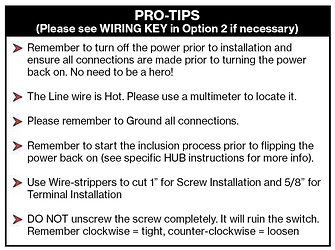
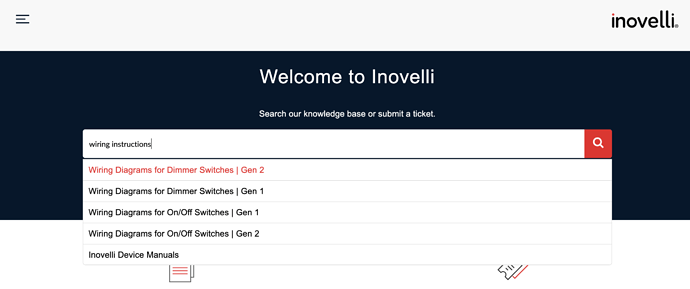
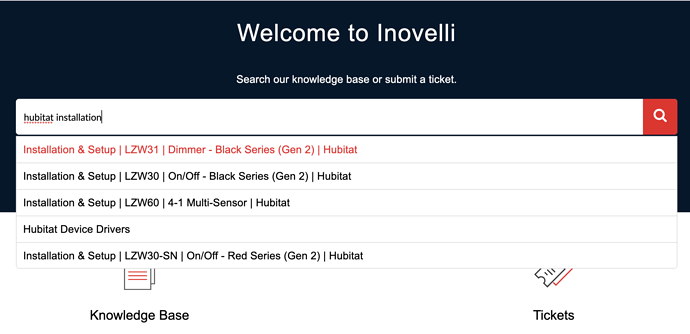
 That's why there's overwhelming love right here. A company principal posting on Easter Sunday, providing a candid response looking to improve the way his company does business and meets customer expectations.
That's why there's overwhelming love right here. A company principal posting on Easter Sunday, providing a candid response looking to improve the way his company does business and meets customer expectations.