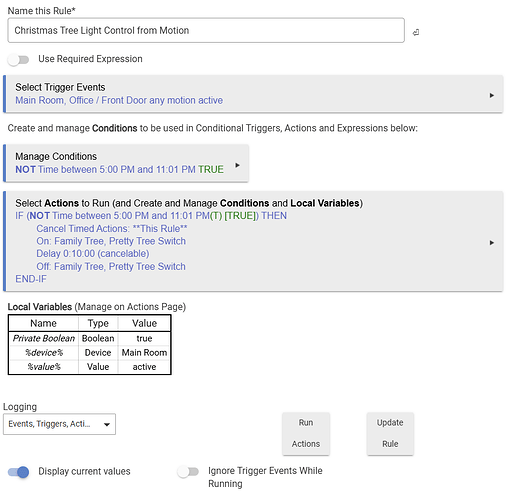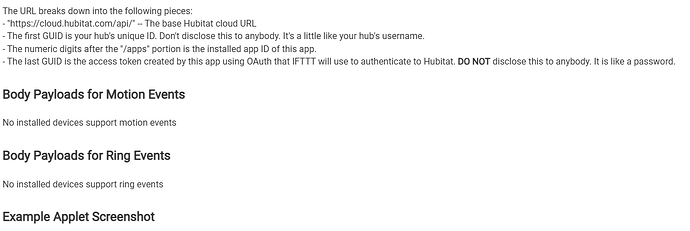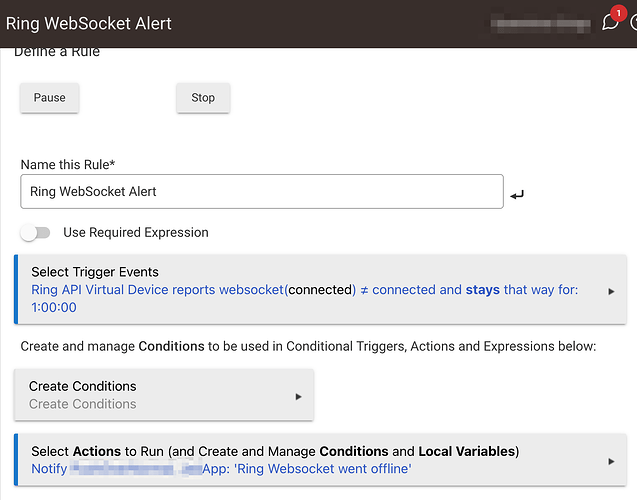Correct, I don't think the delete and reinstall was necessary in the end, but just rebooting manually didn't fix it at first. I'm guessing it was because the websocket variable wasn't cleared, but like I mentioned, I'm not too familiar with hubitat, yet.
I will be honest and not sure if they ever work as I am trying as I use multiple different motion sensors to ensure motion is captured. I added a new Motion Detector recently, this shows motion as active when it is triggered, but it doesn't run any of the automations that it is set to trigger - is this as expected? Or should the ring motion detectors be able to trigger automations?
Trying to setup your reboot for the websocket, but can't figure out how to get the last command in - reboot on the hub. Can you provide a little guidance there?
Sure! I installed @thebearmay’s Hub Information Driver:
With it, I created a device that allows easy control of my hub, including a reboot.
Well, I'm partially working.
I have some Z-Wave switches, and they work great. My objective? Turn these switches on (connected to Christmas Trees) when motion is detected from Ring.
Now the problems.
I have polling enabled, at 10 s. (We'll get to IFTTT in a moment). And, well, it's not very reliable. I know that can be a problem, but frequently the lights turn off when we're in the room. Here's the rule for the lights.
I think I have that setup correctly. I have another rule that turns the lights on in the evening (so they are on from 5 to 11). That's why I have the escape in here. That "timed lighting" cancels out any timers on this rule when it starts (and just to be safe, when it ends).
So, why not IFTTT? Aside from wanting it more-local, I can't get IFTTT configured right. This is the only thing I plan to run from IFTTT, so I shouldn't need to pay for it, right? I'm able to login and do all the things in IFTTT (login to Ring, setup everything, but the "Body Payloads" in Hubitat Unofficial Ring Connect are empty... Here's what it looks like.
Help!
Apologies for essentially asking for a summarized version here ... I really did try to follow the replies to hit the key posts in this 1500 message thread. Bottom line, is Ring screwing us again on their closed API and we're all just rebooting our hubs every 3 days now if want to keep this integration running?
Might be time to be done with Ring. Price is going up. Been telling ourselves we're going to turn on the alarm monitoring we've paid for for 5 years and never used. Still just use it for overpriced cloud video storage. I'm trying out some cheap Reolink cameras at the cabin.... might need to go that route and just pair the door sensors directly. Getting a new dog soon anyway, will be better than the alarm :-).
Mine has been fine for weeks. In fact I think I've only seen a prolonged disconnect twice since September.
Are you seeing this often?
Yeah, my Ring integration via this app is also working w/out issue. I use it w/a presence device and rule to set my Ring system to "Home" which Ring is then set to turn off one of our cameras. Works every day, multiple times, no issues.
Not actually sure because it seems to go to lunch (like need to unplug it kinda unresponsive) periodically. Thought I fixed it with a reboot and app updates, but happened again yesterday. A bunch of Ring integration warnings and errors were the last things in the log, so I thought maybe it was puking because of this. I did notice this last time the ring integration still had an update in HPM I hadn't pulled, we'll see if that does it or if I have to troubleshoot more. Just thought it was maybe all related because people were talking about rules to auto-reboot.
Mine has also been quite good. Disconnects will typically happen when we have power outages.
As for the price, their monitored alarm service is the lowest I’ve seen, hence why I use them. If not for that, I would likely go elsewhere due to their closed API and risk of the integration stopping at any point…
If you are worried based on the convo, you should create a rule that let's you know if this happens and you can decide if you want to go further.
Here is @Sebastien's rule: [Re-release] Hubitat Ring Integration (Unofficial) - #1508 by Sebastien
Here is a pure notification version I made that notifies me via the Hubitat mobile app (or pushover):
Hrmm... Good idea. It turns out my string of ring errors was a bunch of newly (read: since I last updated) supported device types in the ring integration that I had to just add drivers for! Woops. Still don't know what is (was?) making my c8 crap the bed every few days but I'm going to update everything and see where I am... Got one other app with a stale update to do.
In other news, awesome the ring integration looks to be supporting the contact sensors natively. Not sure how new that is vs. I hadn't updated or just hadn't noticed the errors asking me to install the driver. But I can finally stop hopping those things through the Alexa integration!
I am trying to install this app. I copy the code to the app code section. But I can't seem to get the Oauth to work. I click on it, select enable Oauth in app. HIt update, etc. Save. But when I go to install the app it says Oauth is not enabled. This is on a C5, 2.4.0.144.
Edit: This appears to be an issue with new UI. I reverted to old UI and it worked fine.
Was able to install app, login to Ring, select location. But it doesn’t find any of my devices. Just have a doorbell camera and a chime. I am really only interested in the chime.
Hi everyone. I just purchased and installed the Ring system, mostly to replace ADT which integrated poorly with Alexa, and I have some questions about its unofficial integration with Hubitat. I gather that it is still working.
First, can the Ring motion sensors still (as of January 2025) be used as regular motion sensor with which one can create Hubitat rules for automation?
Second, does the Ring doorbell still require IFTT to work with Hubitat? I remember trying that out once and then I thought I read somewhere that this was no longer needed?
Third, I understand that the Ring system uses Z-wave. I already have some Z-wave devices set up with Hubitat. Will Ring use the same Z-wave network and hence the existing Z-wave range extenders, or will I need to buy Ring extenders specifically if I'm having connectivity issues?
The Ring and the Hubitat will both be their own "master hub"--so they will each have their own devices connected to them. Each device can only connect to ONE master hub--so the "master hub" is whatever one you originally paired it with.
By using this user-app, you CAN access Ring Devices from the Hubitat--but it is done through this app connecting to the Ring system and not directly from Hubitat. (And, no, you CANNOT access any of the Hubitat's devices from the Ring system).
Afaik, the "IFTTT" stuff is more involved when you want motion sensors from the camera to trigger things. In any case, I don't use anything myself that requires IFTTT.
When you connect your Ring system and include the Motion Sensors through this app, they will appear as motion sensors to the Hubitat--so, yes, you can use them for automation.
There’s also an option to trigger Hubitat events through Alexa. Routines can be setup that can either turn on or off some Hubitat virtual devices.
You are referring to the virtual motion sensor that gets made in Hubitat and imported into Alexa, right?
Cool. That makes sense.
So what about my existing Z-wave network and its extenders? Will Ring use my existing extenders or is its Z-wave network completely separate from them? Another dumb question - will either of the Z-wave networks interfer with the other?
Yes, the ring z-wave network is a completely separate network from your directly-to-hubitat connected devices.
Similar to a wifi router, in the Hubitat UX you can change the 'channel' of the z-wave network so it doesn't collide with the Ring one if you wish and/or are running into problems. I personally didn't do this and things are working great.
Yes, exactly!