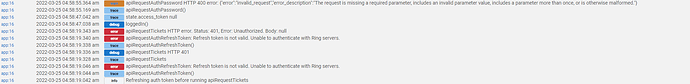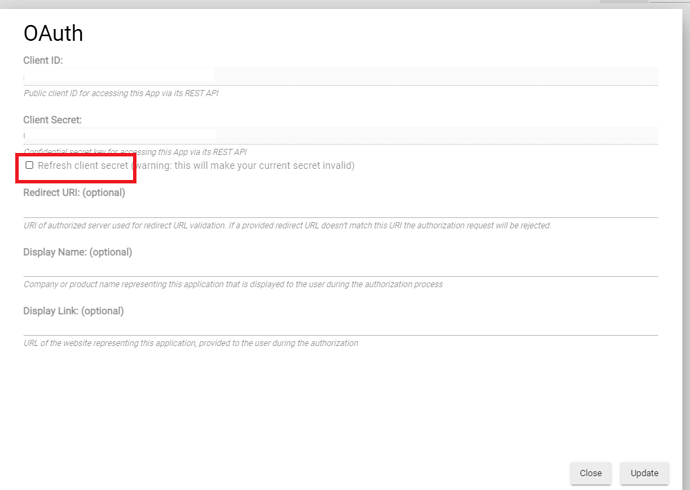Are you doing it through HPM or the git hub repo?
I did it through HPM, but it is only in the beta version right now.
I only asked, because I'm on the latest from HPM and still get that error... 
For some reason, I installed the latest (beta?) and Ring is showing:
It isn't getting Ring alarm events.
I tried repairing in HPM (Unchecking "pre-release')... When I did a refresh it gave:
Doing a "refresh" of the Ring devices does nothing. The Web Socket doesn't seem to be talking--and the app isn't recognizing any changes to the Ring Alarm state. 
Did you get any other error messages before this? Any error messages from the parent app?
I'd also suggest restarting (or better - shutdown) your HE then re-launch to see if it's a persistent issue. On HPM upgrades unrelated to this app, sometimes I've seen some odd behavior that a restart fixes.
The best I can tell, I am only seeing the "time since last websocket msg" getting very large.
And, the "groovy.lang.MissingPropertyException: No such property: zid for class: java.util.HashMap$Node
Possible solutions: key on line 185 (method refresh)" errors whenever I do a refresh.
I see the websocket closed at about the time stuff stopped working (from the events). It doesn't appear to have gotten going since.
I also keep getting "nothing to initialize" which seems to indicate that "state.createableHubs" is null.
I tried to re-install the beta version and it went totally bonkers--the app lost my authentication and throws errors even trying to log in again:
I restored to a backup before the problem started. Still messed up.
Trying to authenticate (it said I needed to):
Authenticate failed!
Authentication error: apiRequestAuthPassword HTTP 400 error: {"error":"invalid_request","error_description":"The request is missing a required parameter, includes an invalid parameter value, includes a parameter more than once, or is otherwise malformed."}
@rob9, fix for me was to refresh the Client Secret on OAuth in Apps Code for the Unofficial Ring Connect app.
I had the exact same issue when updating from the old code to the new code initially (I posted that a bit ago above on this thread).
This didn't seem to change the URLs at all if you use IFTTT/Alexa to do the Motion/Ring notifications from what I can tell.
OMG! You're a miracle worker!
That helped immensely! I think it's talking now!
@bfara83 @rob9 I recently upgraded my hub from 2.3.0.X to 2.3.1.X and I am now able to reproduce the auth bug you were having. I released a new version that should fix the issue. I also reported this a Hubitat bug here: Since 2.3.1.X app semi-permanently modifies a '@Field static final Map' variable.
So far that update seemed to of fixed it for me. I used to be able to replicate this issue when on 2.3.1 by removing the integration, reinstall it then log in again and would get that error but now it seems to work when I do this after this update you did.
So i have been using hubitat ring intergration and worked well up to recently. IF the hub reboots It doesnt seem to be able to connect to Ring again. I saw you posted a fix. I just took your code and passed it replaceing the exsiting code. Still have the issue.
I then delete all the code and created fresh with your code. I can auth but it will not build any devices. Not sure what is going on. Any help would be appreciated
I need to know what version you're running and any log messages from when this happened. Also, it sounds like you're still installing code manually. I would highly recommend using Hubitat Package Manager instead: [BETA] Hubitat Package Manager
Quick Q for the Ring Integration crew.
Just need a reminder. There's no reason I need a 'pro' version of IFTTT for my basic ring integration setup is there? I was playing around with IFTTT in the beginning, but I'm not really doing anything with it (other than the Ring integration), so I'm hoping to drop the monthly payment now.
TIA,
Doug
I think the IFTTT stuff is mostly needed for direct integration with motion & cameras.
For basic alarm and device (door sensor, fire/CO alarm, etc.) stuff, the app works by itself.
I've not done it--but I think others have indicated you can use Amazon/Alexa actions like "upon motion turn on light" (where "light" is a VIRTUAL light/switch in the HE that actually does what you want).
Thanks Rob9. I went ahead and cancelled my "pro" subscription with IFTTT. All it's doing currently is turning on my front porch lights when the Ring doorbell detects motion. (Front porch lights being controlled by HE of course) I'll assume it's going to keep working!
Well, that might stop. Not sure how iFTTT works in the free mode (I think you can have a few things for free).
If that doesn't work, you can create a virtual or light in Hubitat--then tell Alexa about it and set up an Alexa rule to "turn on the light/push the button" when it detects motion.
I think without a subscription you get 4 routines for free, so you should be good. I have way to many things going on, so I'm just staying put. lol
@dhanselnh - And I'd add that I also believe a difference is the Pro has an SLA for fast delivery time and 'free' is not guaranteed to be real-time. From my experience I've never seen a delay from IFTTT, but imagine that language helps protect them and scale to prioritize Pro events first.
Thanks guys, Good point about getting what I pay for (or not). So far, so good though.