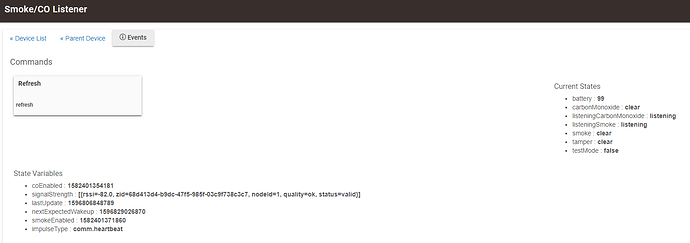Thanks for clarifying. Yea I currently don't use IFTTT or Alexa but if I want to act on the ring motion, it sounds like these are my options and the Alexa being quicker is important because I wanted to turn on porch lights to help the ring recording if motion is triggered.
You don't actually have to have any Amazon Echo devices, just the Alexa app on your phone/tablet (and setup an Alexa account). The virtual switch from Hubitat will show as a switch in the Alexa app (using the Alexa app integration in Hubitat) and your doorbell will be a device in the Alexa app. You create a routine in the app to link the motion to the virtual switch.
I might give this a try and see how it performs. I'm currently using the Unofficial Ring Integration which uses IFTTT. It works well but I do occasionally get delays.
@hunt.darren
I do not have any Alexa stuff and have set this up as you suggested. Relatively easy to do and I have motion turning on a virtual switch which auto turns off after 5 seconds.
I can now do what I want with the virtual switch.
This is definately the way to go, for me anyway.
Thanks for pointing this method out.
I can now get rid of IFTTT, yay!!!!!!!
Thanks again. 
Yeah, if I was only looking to connect Ring Camera's to HE, I'd just go the Alexa -> Virtual Switch route. Where the unofficial app really shines is in it's direct websocket connection to the Ring Alarm.
Why is Alexa better? There is a lot more to this integration than just a virtual switch. It detects motion, it allows you to control the lights, it captures camera snapshots... I don't think Alexa+virtual switch is a reasonable comparison.
It does? I haven't seen anything other than the hints that this was coming just before the original author pulled it.
Not better, just simplified if all you care about is motion. I'd argue an Alexa skill probably has less probability from breaking v.s. a 3rd party (IFTTT) as a middle man. I say all this as a HUGE user of this app and IFTTT.
Do you have a version that does this? I know CodaHQ was working on that (was in beta pending an HE update), but it never hit the main source as far as I knew.
I thought it was in this code? If it’s not I’ll work on adding it. I’ve had it working for a while on my system.
So like I said, it's in the code as well as modes @ardichoke just seems to have based his package off the branch that does NOT include it. Everything is in GitHub - ardichoke/hubitat_ring_integration at modes-dev
I don't use modes so I can't really test this out too well. I'd recommend people who use modes and snapshots take a look at the code in that branch and give it a go.
I've been using the other release since it initially landed, hadn't realised the snapshot/modes code was in the wild.
Just updated to this fork and it seems solid, can't find any reference or documentation to clarify the mode handling though - I might be imagining things but I thought it was mentioned that it worked with standalone camera mode settings as well as alarm modes. I've scanned the code and nothing leaped out, but then again it's 0230hrs and I'm kind of distracted by a poorly dog, might have to come back to this.
Yeah it was supposed to work without the alarm. I never tried it though since I don’t use modes.
I just noticed something a bit wonky. HSM has "Arm Night" and "Arm Home" and "Arm Away". Ring just has "Arm Stay" and "Arm Away".
Both "Arm Night" and "Arm Home" seem to map to Ring's "Arm Stay".
But, when they are set up to auto-sync, the app pushes an "Arm Home" to HSM at random times (e.g., when the app updates it key or something) even if the HSM is already in "Arm Night".
That trips up my apps that look for "Arm Night".
Is there any chance that the app could check the HSM status BEFORE pushing--and, if it is already in "Arm Night" OR "Arm Home", it would just leave it alone? Otherwise, I'll have to manually do the syncing outside the app.
All in all I'm super impressed by the app!!
Thanks,
Personally I have turned off the 'sync' in this app between Ring and HSM for similar reasons here and have set up RuleMachine do to exactly what I want with my modes and Ring. In particular so I have finer-tuned control of how Ring maps to my various Home, Night, Away, Vacation HSM modes.
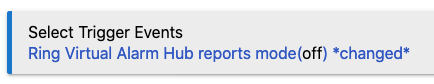
An alternative route (cloud, not local) is have Alexa do a routine when the Alarm or Alexa Guard mode changes and set a virtual switch to update HSM.
Kinda was looking at that for my next step.  But, it figured I'd suggest a minor improvement, also.
But, it figured I'd suggest a minor improvement, also.
Good point, would be cool to add to this app to be able to choose what the 3 Alarm modes map to in the app as modes.
Another thing: When Ring is paired with a First Alert Z-Wave Smoke & CO detector, this app doesn't reflect the state of the CO detector. It finds the device, but there's no valid "alert" status for the device, so you can't detect/trigger/check the CO status.
Do you know if that is true for this one?
Or is that specific to a First Alert one?
Note that I said a "detector".
What Ring is selling is what, to me, seems like a really janky thing. It's something that listens for sounds it thinks might be some sort of alarm. It is NOT a real detector.
So. I bought a REAL Smoke/CO detector that integrates with Ring, made by First Alert.