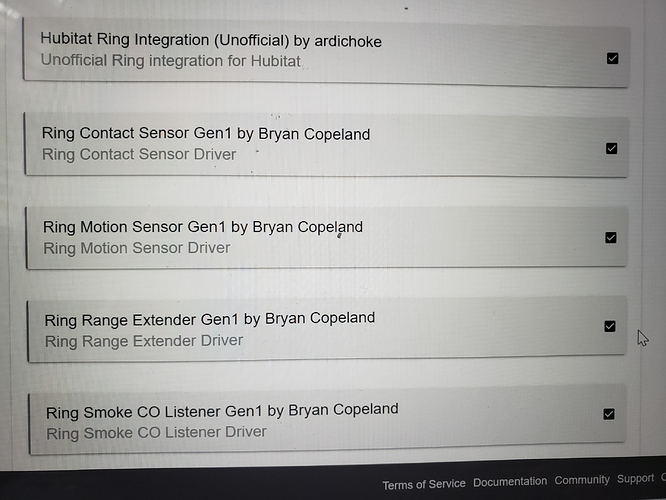Hhmmm.
Works for me.
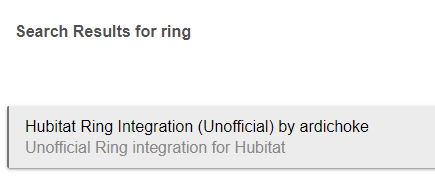
Main Menu.
Install
Search By Keywords
Ring.
I did it keyword and had to individually install these, but it still didn't give me all the drivers listed above. A repair doesnt do it either.
Have you got them?
I can PM them to you if you wish.
Okay, I went to the repository and manually added the drivers codes for ones I had and reran the install. They seem to be installed, but I don't know what to do with them. I added an item on dashboard for them, but didnt know what template to use, so they show up as just a item with no info on the dashboard.
When you have defined the drivers you now run the "Unofficial Ring Connect" app.
This will then identify the devices you have and then install then using the drivers that you have just defined.
You shouldn't have to do them manually. (I think. It was a while ago.  )
)
I had to manually download and install the device drivers, the install was not adding them. I created tiles in my dashboard, but don't know what tile template to use. The tile shows up, but there's no data or screenshots from the camera showing.
The items you checked off there are unrelated to this integration, those are to pair the zwave sensors directly with the Hubitat (all of the ones listed as "by Bryan Copeland"). If you are using a Ring Hub that's completely different and you need to use the Unofficial Ring App and select the devices when you install that.
I think we need a bit more information to understand what you're trying to do.
My gut says you need to go back into HPM, choose Modify, choose the Unofficial Ring App and choose the appropriate "optional" components that are listed based on the sensor devices you have.
Those are the items that showed up when I tried the install through the HPM. I installed them so there was no issue with the install finishing, as those were the only ones that showed up. As I previously stated, I downloaded the driver files directly then re-run the install and it installed my devices. Now how I set them up on the dashboard is where I'm at. There doesn't seem to be a tile template for a camera, so I used generic just to give it a placeholder on the dashboard, but it shows no data.
Strange...I tried it just for fun and I also could not find 'ring' by keyword. I tried on two pcs here. I think I'm not finding anything by keyword. I wonder if my HPM install is messed up. I know I just got notified and an update was installed recently via HPM. Something isn't right for me.
I eventually went back and did find it via key word, but originally it didn't list anything. I also did the update to HPM right when it showed up as available.
Yep, I can't find anything by keyword. I also use Kasa and Flasher via HPM and those keywords do not show up.
Hmm.. I also checked for package updates and none were available and rematched and nothing new found. I wonder if I should reinstall HPM entirely. I'm going to bring this to the HPM thread...
Hopefully a reinstall will fix it for ya. Yesterday when I was trying to install HPM I was having issues with that too, but it resolved after a few tries.
Could you answer the question I asked? What are you trying to accomplish? Are you trying to join these using a ring hub or directly via Z-Wave pairing? You've installed the drivers for both which, regardless of what a search showed for you, is incorrect. To help figure out what to do next we need to understand what you're trying to accomplish. For the time being, let's not worry about a dashboard. That's secondary. Right now I don't think you even have the devices working properly.
@eilatan99, @dman2306 straightened me out on this. In the search by keyword dialog, you have to press the Next button and not just hit tab when the spinning circle starts. I'm not sure if that is exactly what you did, but it's what I did when I said I couldn't search by keyword. Nothing wrong, just hit NEXT. (Thanks @dman2306)
I'm glad you got it figured out.
Can I jump in real quick. I'd like to utilize JUST the Ring ver 1 keypad on my new C7 Hubitat hub to work with HSM. How do I. (1) pair the keypad in Hubitat and (2) can I just use the new Hubitat ring ver 1 driver or do I need the unofficial Ring app. Much appreciated.
The unofficial Ring app is just for integrating Ring security devices already connected to a Ring security hub. It also integrates any Ring doorbells and cameras if you want. This allows you to have Habitat act on the status of these devices and also use them in HSM settings if you want.
You can also pair most Ring z-wave devices directly to Habitat if you want, but they can't also be connected to your Ring system this way. All of the 1st gen ring devices can be connected to any Hubitat hub as long as you install the appropriate device drivers. The 2nd gen Ring devices are only compatible with the C7 Hub because they require S2 security protocols to pair properly.
@hunt.darren I have a Ring Doorbell 2... So you're saying I can't use it (to capture motion sensor event) with HE unless I have a C7 hub?
Thank you for your quick response. How do you actually pair the Ver 1 Ring keypad? I read somewhere that a certain numerical key needs to be pressed to pair.
No. By gen2 devices I meant the 2nd generation Ring Alarm system. The doorbells all work as far as I know with all hubs. However, to integrate the motion detection you need to use IFTTT or the Alexa integration to get the motion alerts. The doorbell and camera motions sensors don't use the websocket connections like the security devices do. They require some type of cloud connection. You can use the Alexa integration (because Amazon owns Ring) and use a virtual switch to have the Alexa app act on the virtual switch in HE when motion is detected. IFTTT works too, if you like to use IFTTT. Sometimes the latency with IFTTT is a problem.