Your best bet would be to start on this first page and read the " Brief Installation Instructions" section.
If you have additional questions we can help you out.
Your best bet would be to start on this first page and read the " Brief Installation Instructions" section.
If you have additional questions we can help you out.
Is there a way to force the websocket to reconnect after internet loss instead of waiting for the watchdog check or lowering how often it checks? Thanks.
@SoundersDude: Great app thank you ! It was working fine ! But for the last 2 days it is not working at all for me. Is it still working on your side ? The devices did not get the status anymore. Should I reinstall ?
Edited: I removed and reinstalled and now it worked. No idea what was the problem.
I'm trying to integrate my Ring doorbell in Hubitat. I have added the app using Hubitat Package Manager but after logging in, choosing my location and providing my 2FA code I am getting the following error:
Unexpected Error
An unexpected error has occurred trying to load the app. Check Logs for more information.
Error: A device with the same device network ID exists, Please use a different DNI
Does anyone know what might be going on? I'm really new to Hubitat and not really sure what to do. Thanks!
Do the DNI is this.
So you might need to go into Devices and remove any duplicates or all items and reinstall your app again and start over?
Really hard to tell, but it's basically tell you that you have two devices listed as the exact same and it doesn't know what it do as these should be unique.
Thanks for the info! I did have a Ring Virtual Camera in Devices that I was able to remove. I tried uninstalling "Unofficial Ring Connect" from Hubitat Package Manager and get the following Fatal Error.
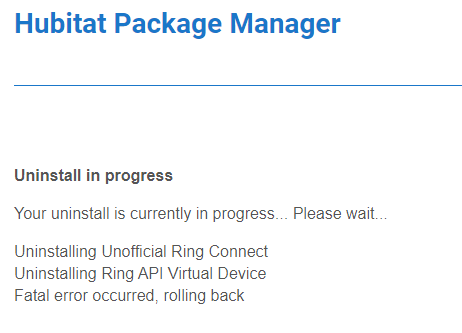
Now when I try to add New User App I have "Unofficial Ring Connect" listed 3 times. This must be the problem however I can't figure out how to remove everything to start over.
Do you know if there a way to manually remove all these files?
To manually remove the apps, go to the “Apps” menu and instead of going to Hubitat Package Manager, scroll down until you see “Unofficial Ring Connect”. Click on the app and click on the red “Remove” button on the bottom left. You will need to remove all 3 apps.
You should then go to your devices and ensure that you do the same for all of them that weren’t removed by the app - click on the red “Remove Device” on the bottom right. If it tells you the device is used by an app, you will want to click on the links to the right of “In Use By” and remove the device from those apps.
The "Unofficial Ring Connect" app is actually not even listed under Apps I guess because it never completely installs while going through the initial setup before I get the "Unexpected Error" message mentioned above. It's only listed 3 times under the "+Add User App" button. I have been able to remove anything that refers to "Ring" under the Devices.
That’s interesting - never saw that before!
Two things that I would try if you are still getting the error:
Others in the forum might have other/better ideas...
Agreed.
I'd definitely reboot your hub through the settings UX, remove all the related apps and devices, reboot again, and then re-install if everything looks good and clean.
I ended up going to "Apps Code" and found 3 copies of the "Hubitat Ring Integration(Unoffical)" and just deleted those then went to "Drivers Code" and deleted "Ring Virtual Camera" but was unable to delete "Ring API Virtual Device"
Now I no longer have 3 copies of "Unofficial Ring Connect" under the "+Add User App" button however Hubitat Package Manager still reports that I have "Hubitat Ring Integration (Unofficial) and I still get the "Fatal error occurred, rolling back" when I try to uninstall it I guess because I still have a copy of "Ring API Virtual Device" listed under Drivers Code. I'm just not sure why it won't let me remove it.
I did do a reboot of the hub as you suggested but have yet to try doing a back-up and restore.
[EDIT] It looks like I can't remove the "Ring API Virtual Device" under Drivers Code because it reports it is being used by [Location]
I tried doing a back-up to local file and restore and am experiencing the same problems.
I tried doing a repair in Hubitat Package Manager and that didn't help either.
So basically, I can't completely install and can't uninstall to do a clean install. If anyone else has any suggestions I would sure appreciate any help I can get. Thanks!
I ran into this issue when I accidentally share the ring devices on hub mesh and unable to delete.
There is a way to force delete the device but take it as you own risk cause deleting a wrong device could be fatal without backup or knowing how to recover.
http://your.hubs.ip.address/device/forceDelete/12345/yes
12345 is the device id.
I'd also suggest @tcfreeman26 posting in the support form if you have questions about how to remove a ghost app or device.
@Navat604 @SoundersDude Thanks for the suggestions. i think I will contact support to try and get "Hubitat Ring Integration (Unofficial)" completely removed from Hubitat Package Manager so I can start over. Thanks again for your help!
Here's the response I got from Customer Support Services...
Thank you for your time and continued support. For help with custom apps and drivers, I suggest reaching out to our active community members. You may search their posts or post your own at community.hubitat.com.
If anyone else has any other ideas how to solve this problem I would greatly appreciate it. Thanks!
Have you done a "soft reset" where you do a backup, then do a soft reset, then a restore (not just a backup/restore)--go to your hub's IP address, port 8081 then:
If something's jacked up in the "back end", this might pop it loose.
@rob9 Thanks for the reply! I had not tried the soft reset part. After doing the soft reset and restoring from backup, I tried again and am still getting all the mentioned errors above.
Have you asked in the Hubitat Package Manager forum?
That's also a user app, not supported by the Hubitat staff.
You might remove that app also and then see if you have better luck with the Ring one.