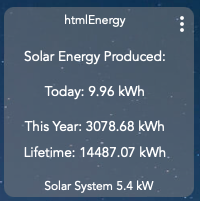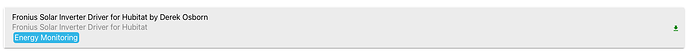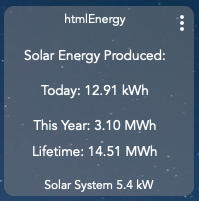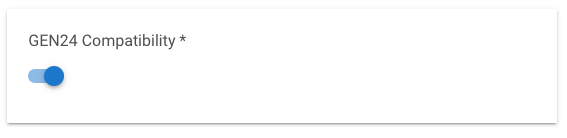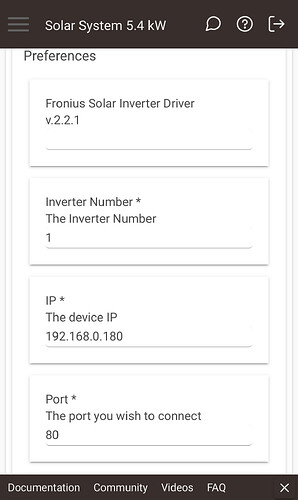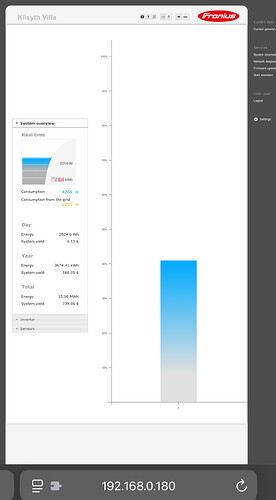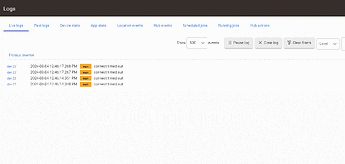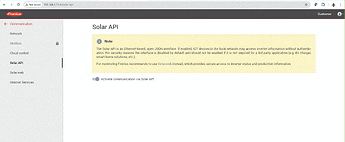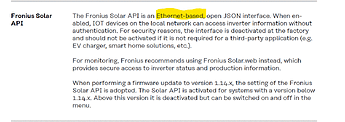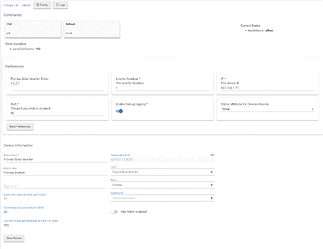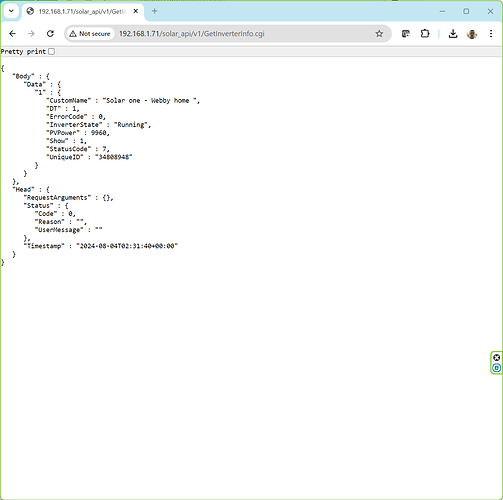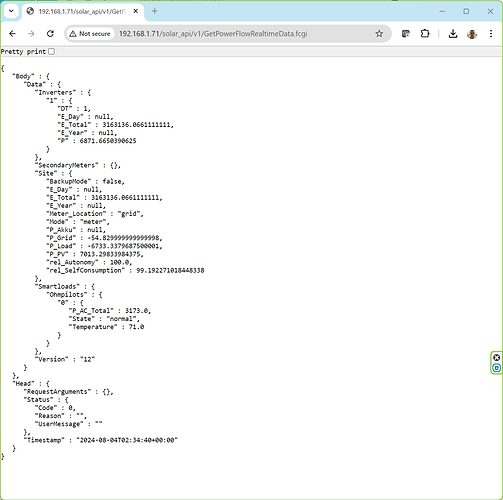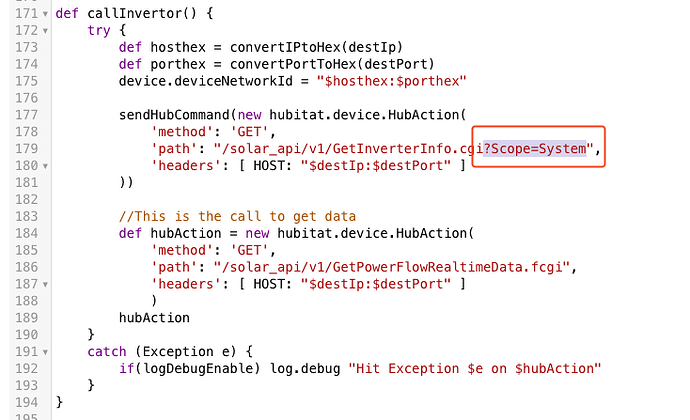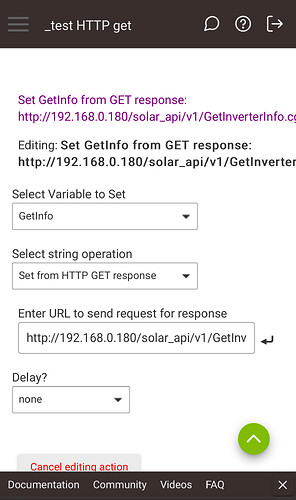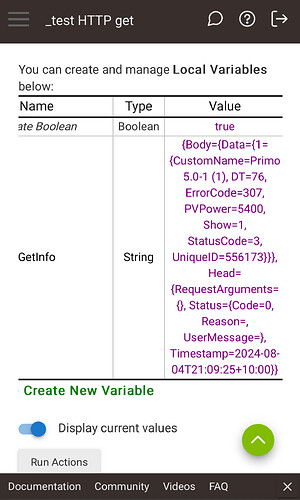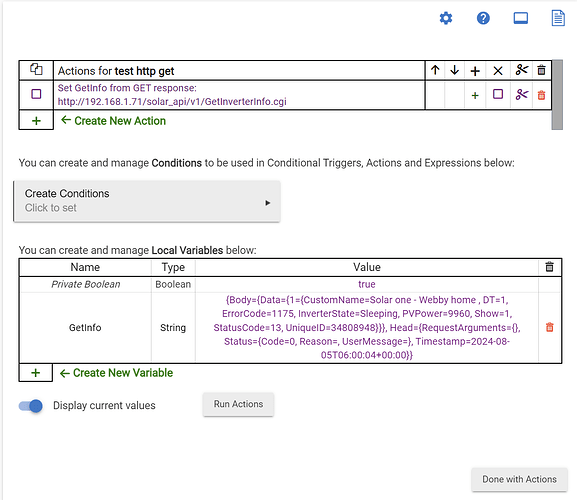That isnt returning radically different data from my Primo 5.01:
{
"APIVersion" : 1,
"BaseURL" : "/solar_api/v1/",
"CompatibilityRange" : "1.8-1"
}
Inverter Info:
{
"Body" : {
"Data" : {
"1" : {
"CustomName" : "Primo 5.0-1 (1)",
"DT" : 76,
"ErrorCode" : 0,
"PVPower" : 5400,
"Show" : 1,
"StatusCode" : 7,
"UniqueID" : "556173"
}
}
},
"Head" : {
"RequestArguments" : {},
"Status" : {
"Code" : 0,
"Reason" : "",
"UserMessage" : ""
},
"Timestamp" : "2024-08-04T14:37:12+10:00"
}
}
So I'm honestly surprised that it doesn't work as is - It's possible the "InverterState" or "Secondary Meters" fields are tripping it up, but I wouldn't have thought that it would matter, as the driver ignores other fields/sections and only looks for the fields in the sections it's told to (which have the same formatting as mine).
{
"Body" : {
"Data" : {
"Inverters" : {
"1" : {
"DT" : 76,
"E_Day" : 13915,
"E_Total" : 15119900,
"E_Year" : 3711509.75,
"P" : 2235
}
},
"Site" : {
"E_Day" : 13915,
"E_Total" : 15119900,
"E_Year" : 3711509.75,
"Meter_Location" : "grid",
"Mode" : "meter",
"P_Akku" : null,
"P_Grid" : -980.90999999999997,
"P_Load" : -1254.0900000000001,
"P_PV" : 2235,
"rel_Autonomy" : 100,
"rel_SelfConsumption" : 56.111409395973169
},
"Version" : "12"
}
},
"Head" : {
"RequestArguments" : {},
"Status" : {
"Code" : 0,
"Reason" : "",
"UserMessage" : ""
},
"Timestamp" : "2024-08-04T14:34:32+10:00"
}
}