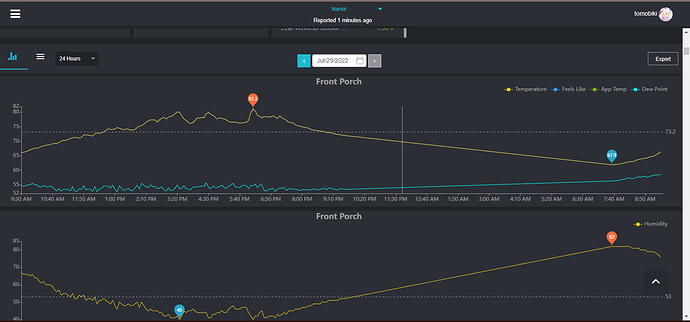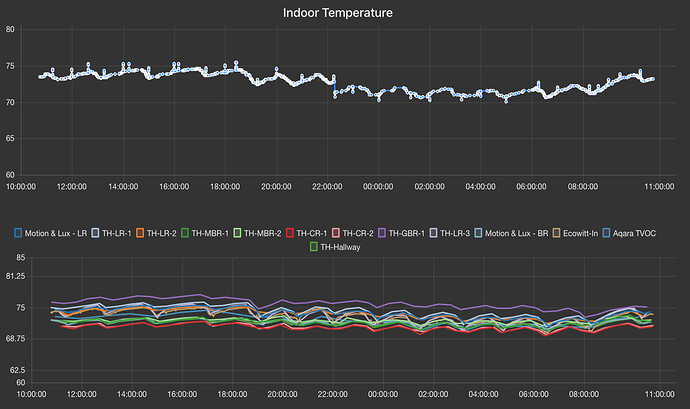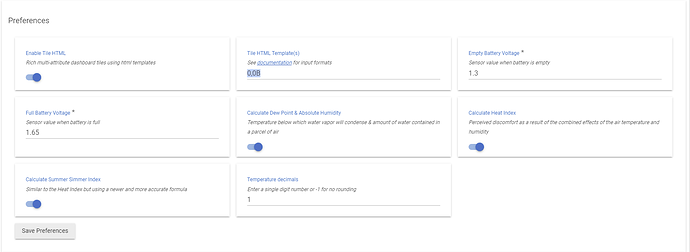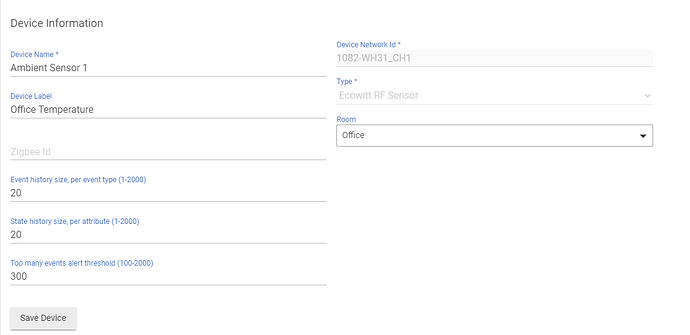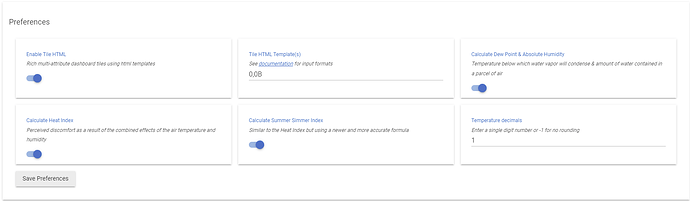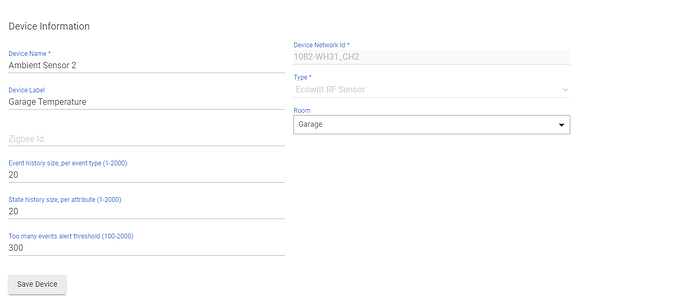I changed my mind and threw caution to the light breeze outside. Was about to log it on their forum, but given I couldn't find any other mention of it, I'm hoping it was an admittedly unlikely faulty device. I might wait until the weekend to restart my router, I do need to still work tomorrow.... But if the network is down, well.... ![]()
I'm waiting on my Ecowitt WiFi Gateway and sensor to arrive, but in the meantime, I thought I might just ask something because I'm not sure if this is possible. To balance my home's A/C and Heat, I thought I might put these sensors in different rooms of the house to see what the difference might be. Real-time data is great, but historical data would be even better. Does anyone know if it is possibly easy enough to create a dashboard with something like a graph that shows each sensor and its respective temp / humidity on like a line chart? This way I could get an idea of just how balanced the whole house is at different times throughout the day and week. Just curious if anyone might have already done something like this. Thanks.
Thanks! First, I want to live wherever you are. It is 102 where I am right now. ![]()
Secondly, I'm assuming that shows up on an Ecowitt site...correct? That chart isn't a dashboard inside of HE...correct?
Yes this is the Ecowitt site. We are in Minnesota so the winters are a bit cold.
Yup. There are also community integrations to chart within a Hubitat Dashboard. Search for "HubiGraphs", which still work, although the author is no longer actively developing it.
There's also @bptworld's Quick Chart, which is being actively developed, and linked below:
Finally, Hubitat also makes it easy to export data to external sites to graph data. Here's an example of an indoor average temperature (over 24 hours) graphed using Node-RED, along with values from the 13 individual sensors used to calculate the average.
webCoRE also supports charts now...
I recived a notification this morning to updste my firmware on my GW1100-B to 2.1.7. Was it suggested (determined) this s is a bad update and should be avoided ? Or is it ok tp update?
Hmmm... was about to say, go for it, but looking back through @kahn-hubitat 's comments, maybe, maybe not.... Am I right in saying you saw the same issue in both GW1000 and GW1100 @kahn-hubitat? My gut feel is it should be ok, I couldn't see any flood of comments on the EcoWitt forum suggesting there was some widespread issue.
I haven't seen any issues (but haven't been paying that close attention either). For my use, the current firmware seems to be fine, I just didn't want to install a problem.
I'll admit for me, systems like these are typically set and forget, unless I have a problem I don't tend to touch them. The only reason I installed this one was to be a test case for the average user, no adverse results so far, but not the same model number as you are using....
No only the gw1000b
New twist. I added an additional Wh31 yesterday. For some reason the device attributes aren't the same in Hubitat :
The previously added sensor:
The Newly added senor:
It appears empty and Full battery voltage fields are missing.
I didn't have any issues setting up my EcoWitt WIFI Gateway and one sensor. However, I'm trying to follow the instructions for Simon Burke's package in HPM and struggling.
Where I guess I'm being thrown is once you get to "Capturing Configuration Settings and Turning off the data feed." The first step asks you to open the EXISTING Ecowitt Wifi Gateway virtual device. This is the step after you just created a virtual device, but that is the only one I see on Hubitat. Are the directions possibly asking you to login to EcoWitt's site and gather the MAC / IP Address information from there?
I need to amend those instructions now, they were more so for those transitioning from a previous EcoWitt setup. Without looking at the instructions in detail, I'm going to say ignore that part and I will get back to you later today.
Sorry, I completely forgot about this, it was quite late when I made my last comment and had a busy day trying to repair a dishwasher.... 
I do still need to get back to tidying up the different installation notes for those moving off the old drivers. I should have really directed you to look at the Readme page on the GitHub repository, which are located here (also something I need to make clearer at the top of this topic):
Given you are midway through, I'll try to guide you through what I think is left.
If you have:
- The gateway and sensor setup in the WS View App on your mobile / tablet
- The HE drivers installed from HPM and a virtual device created
- But no readings coming through
Then I think what you need to do is:
Make sure you have covered off steps 1 and 2 in the installation instructions I linked above, relating to the WS View App. I expect it will be step 2 that you need to complete, setting up the feed of data from the EcoWitt Gateway to your HE hub.
Complete Hubitat setup steps 4 and 5, locating the EcoWitt Gateway's MAC Address or IP Address, either through the WS View App or through your router's configuration. Enter this MAC / IP address into the HE virtual device edit page. Wait for the next push of data, based on the frequency configured in the WS View App. Keep an eye on the virtual device page to see the sensors / data come through. You may also want to have the HE Logs page open in case something pops up there.
That should essentially complete the setup of the devices / sensors in HE. From there you can look at configuring automations and/or dashboard tiles, also covered in the Readme I linked above.
Again, sorry for the confusing start. Hopefully these notes get you started, but please post back here if you have any questions or still can't get your gateway setup, and we can help.
Yes, I should be upset with all the free development and support you are giving me. ![]()
![]()
![]() lol...thanks for your help.
lol...thanks for your help.
Your instructions couldn't have been clearer. Worked on the first try. Thanks again.
Excellent, glad to hear you got it working.
Well, here I am deep in the ecowitt rabbit hole. Everything went well per your readme instructions. I have child devices showing. I installed the WH31/1100 combo (channel 1) per recommendation in the "Attic Temp" thread. BUT I'm also showing a WH25 child populated as "Indoor Ambient Sensor" -- is that the gateway?
Yup.
And indeed, it is a rabbit hole!