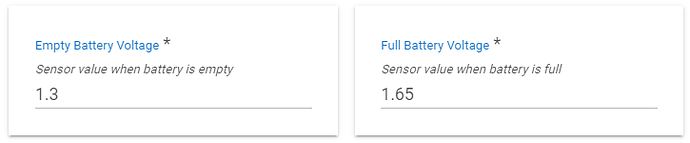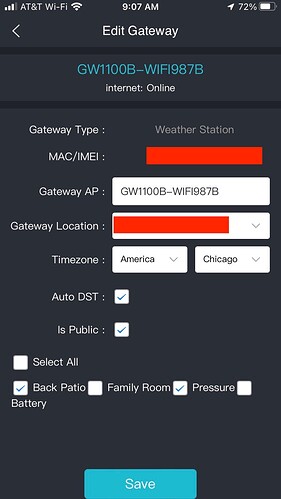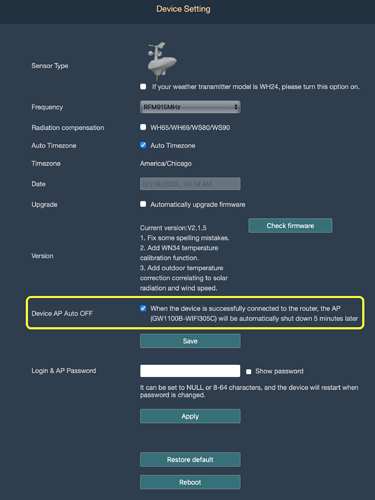No hurry, just tying to wrap my brain around some more details. I appreciate everything you do for the community!!
Thanks to @tomobiki.mn 's suggestion and @kahn-hubitat 's confirmation of the code in his version of the driver, I have produced a slightly adjusted version of the battery sensor parsing. I suspect the inclusion of the Leaf Sensor battery reading caused the WH31's to be picked up incorrectly as a voltage reading instead of a boolean, as @kahn-hubitat explained. I shuffled things around a bit, moving the leaf sensor down to the larger group of voltage-based sensors.
Obviously those who posted most recently if you could test this change corrects your battery readings (@tomobiki.mn, @Ranchitat and @lcw731), but also @JustinL, if you could also test the Leaf Sensor battery continues to come through, that would be great.
@kahn-hubitat - I noticed the WS and WH90's in yours. I feel like this was something we may have talked about adding before, but I'll have to go back through the thread. I left them here commented out for now, I would rather do the complete job....
case ~/batt[1-8]/:
case "wh25batt":
case "wh65batt":
//case "ws90batt":
//case "wh90batt":
state.sensor = 1;
updated = attributeUpdateBattery(val, "battery", "batteryIcon", "batteryOrg", 0); // !boolean
break;
case ~/batt_wf[1-8]/:
case ~/leaf_batt[1-8]/:
case ~/soilbatt[1-8]/:
case ~/tf_batt[1-8]/:
state.sensor = 1;
updated = attributeUpdateBattery(val, "battery", "batteryIcon", "batteryOrg", 1); // voltage
break;
Seems to have fixed the issue for me !! Thanks!!
It's saying 100 now instead of 0. ![]()
Current States
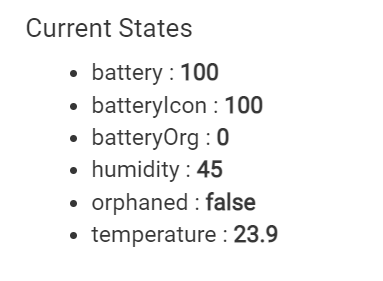
Do the battery voltage level inputs do anything with this sensor?
If the data coming from the sensor is just 0 or 1 does the driver do any calculations with these values?
No, these are only used to evaluate the battery percentage for those that report a voltage reading.
The preference settings allow you to adjust the voltage range to account for different batteries having different voltage ranges. For batteries that report a boolean or percentage, these settings do not get used and are not used anywhere else from what I can see.
Assume those of us with a WS90 should still use the custom code provided by @kahn-hubitat vs the recently updated HPM code...correct?
I expect so, I still need to add them in to the driver on hpm
Yup, seems fine still.
Thanks for the confirmation...looking forward to integration into the HPM code, but in the meantime the modified code is working great. And...thanks to the several contributors for coding and maintaining this integration.
I've setup this ticket in the git repo for these drivers:
Not sure at this stage when I will get to it ...
If i have a chance.i will.try to fold all.my various changes into the main build. I nelieve i.also ahave more orphaned attributes to keep track of sections of the device orphaned like wind bs temp vs rain
Just an FYI, I've noticed lately that I have not been notified of people raising an Issue or creating a Discussion in my Ecowitt repository on GitHub. This is likely due to me not having setup notifications for these events, so I will be looking into this. So please don't let this stop you reaching out in this way, but if I don't respond, perhaps give me a poke here as well just to make sure your question is not missed....
Noticed the Dynamic DNS Preference settings did not have the title and description formatted the same as the other settings, just released a small update to adjust these, 1.33.02.
@sburke781 - quick q: Is this compatible with the GW1100 wi-fi Gateway? I just bought that and I think I may have purchased the wrong item. The screenshots posted by others don't match the app that I have 
EDIT: I have the Ecowitt app (iOS).
Yes, it should work.
I think I have the wrong app. I downloaded WSView Plus and I can see settings for a "customized" service
UPDATE: Figured it out - what I was missing is the correct setup on the Ecowitt Gateway side. In case anyone else runs into this:
- I used the WSView Plus app (iOS). Under weather services, set up a "customized" service.
a) Server IP/Hostname = IP address of the Hubitat hub
b) Path = /data
c) Port = 39501 (not sure why - I just copied this from an earlier screenshot)
d) Upload interval = default 60 (I changed this to 300)
You.may want to go back in and turn off the internal wifi access pt on it, as it stays on and can interfere with your normal wifi
Hmm - I'm not seeing the internal wifi network in my list of networks. There was a firmware update that I got prompted for in the WSView Plus app - maybe it turns off now?
Sadly, it doesn't. If you connect to your GW_1100 using a browser (it has a web server running), you can see this under the Device Settings screen.
In my case it was checked by default, so I did not have to do it.