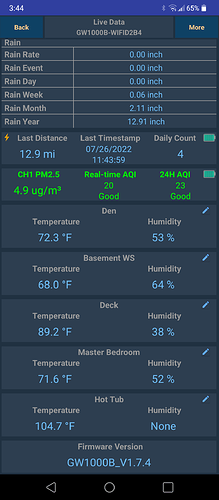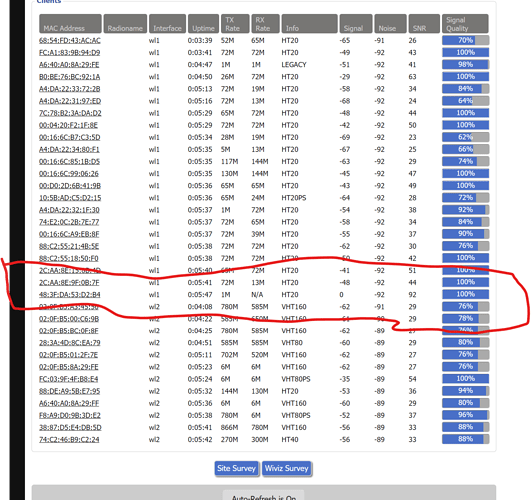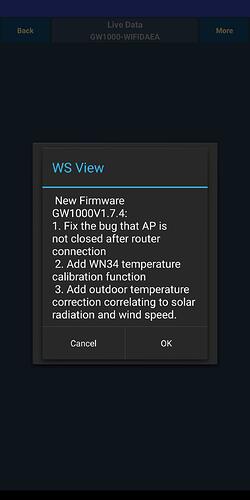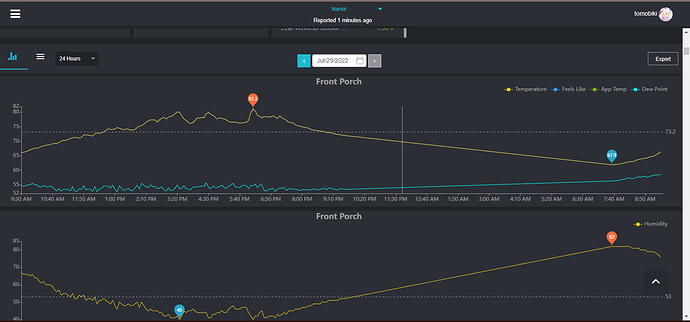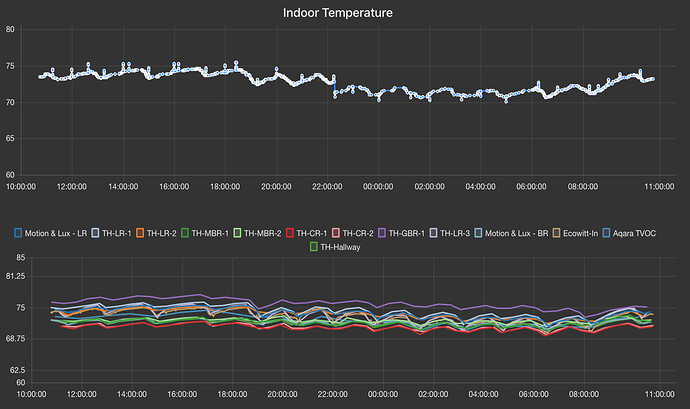I'm up and running. The only issue I have is that my barometer reported in weewx is off. I configured my offset correctly in the WG-1100, WXView and WUnderground are correct, but weewx is not. I see the values coming in, and attempted to use StdCalibrate to adjust, but it's not working. I did read somewhere that you can't change barometer value directly since it's calculated.
> LOOP: 2022-07-21 22:43:41 EDT (1658457821) altimeter: 30.18277648945954, appTemp: 86.94991071305586, barometer: 30.169324043220016, cloudbase: 2316.7727746990313, dateTime: 1658457821, daymaxwind: 7.7, dayRain: 0.0, dewpoint: 71.00579979132426, heatindex: 83.55621700668392, humidex: 96.29267485400348, inDewpoint: 48.56614117814291, inHumidity: 46, inTemp: 70.34, luminosity: 0.0, maxSolarRad: None, monthRain: 0.07874015748031496, outHumidity: 74, outTemp: 80.06, pressure: 29.89911234375, radiation: 0.0, rain: 0.0, rainRate: 0.0, relbarometer: 986.3, stormRain: 0.0, usUnits: 1, UV: 0, uvradiation: 0.0, weekRain: 0.0, wh65_batt: 0, wh65_sig: 4, windchill: 80.06, windDir: 286, windGust: 2.2369418519393043, windSpeed: 2.2369418519393043, yearRain: 0.07874015748031496
My actual barometer reading should be .25 less than the one reported. Any ideas? I've tried digging through weewx google group (such a pain), and wxforum to no avail, so figured I'd take a shot here.
Appreciate the docs you shared; they helped make this a painless process. So glad to get rid of Acurite after they really screwed over folks with their SmartHub debacle a few years ago.