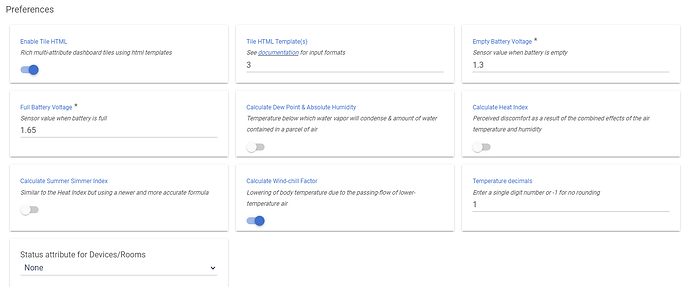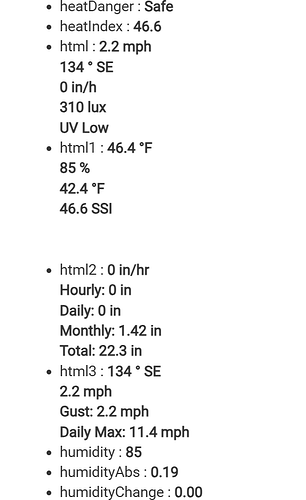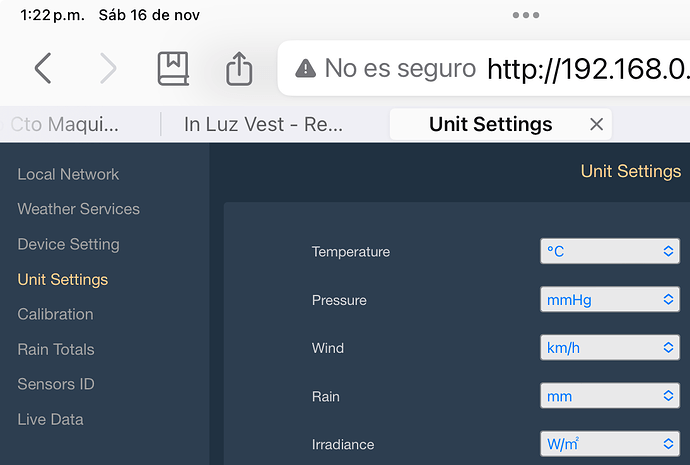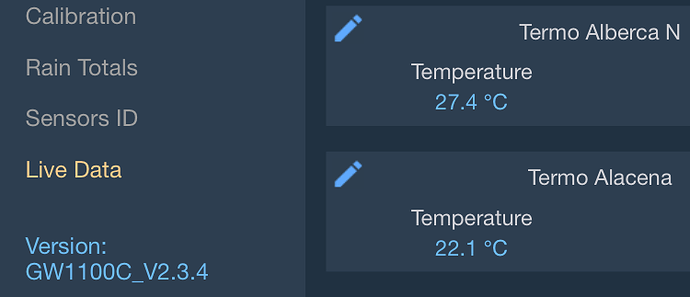i have a firewall rule on a schedule so it allows checks for updates once a month
I'll try to explain a little of the background of how things work before I get to what is likely happening and a possible solution... Hopefully others may find this useful as well... Apologies if I'm telling you something you already know, skip to the end if you want.
That warning is coming from the Hubitat platform, or from your HE hub if you like. The way that the data feed works is that it uses a built-in feature of HE:
- When you setup the custom data feed on your gateway you choose to send the data to port 39501 on the HE hub, you will see that from the setup instruction for this driver. You have obviously done that already as you are seeing this warning
- When your HE hub receives HTTP data on port 39501 specifically, it looks at the source of the HTTP call, your EcoWitt Gateway in this case (more generally data received on port 39501 could just as easily be from another PC, raspberry pi, etc), and the HE platform looks at the MAC Address and IP Address of the sender (what you are seeing in the warning log message)
- HE then looks for any device with a Device Network Id (DNI) that is the same as the MAC Address or IP Address of the sender. During the setup process, when you add the IP or MAC Address to the HE device preferences the device the DNI is automatically updated by the EcoWitt driver
- When HE locates a device it calls a "parse" method in the driver, which is where the magic happens to process your sensor readings, etc.
- If the HE platform cannot locate a device, that is when this warning is recorded. Since it is the platform recording the warning, that is why the log entry is listed under "sys" instead of a device
As for the EcoWitt driver and this warning, it is most commonly seen by people setting up their gateway for the first time and who have not configured the IP/MAC Address of their gateway in HE. Data is being sent by the EcoWitt Gateway to HE correctly, the HE platform just does not know where to send it. Check your gateway device in HE and make sure the MAC / IP Address in the Preferences is set to one of those values in the warning log message, and double-check that the Device Network Id is also one of those values mentioned, preferably updating the Preference Setting if it is not correct and making sure the DNI adjusts after doing so. If they are correct, then post back here and we'll see what we can do. I am wondering if either you don't have an IP reservation setup or setup correctly, or perhaps the gateway has somehow switched from using an ethernet connection to Wi-Fi or vice-versa.
@sburke781 I've been playing with the EcoWitt and decided to try the HTML templates. I can get Template 3 to show up, but not 6 (more useful info for me). Also, when creating the Tile for the Dashboard, it only shows html as a choice sometimes (I hate intenerate issues).
I followed the GitHub docs for setup but cant seem to solve it. Any ideas?
need more info.. a post of the device detail page you are trying to use showing attributes.. most likely it is missing something that 6 requires.
Hi @Pegasus,
@kahn-hubitat is right, seeing the "Current States" section of the device detail page will help understand what might be happening, plus I would add seeing the Preference Settings, particularly for the template would also help. Knowing what device you are trying to add this template to would also help.
I'll admit I have needed to do some work in the space of documentation on the templates for some time, there are some parts that are no longer able to be used and I need to flesh out some of the templates in the templates.md page.
I assume you are you trying to create a tile using the Attribute dashboard tile template? (Which is correct when using this EcoWitt template feature). Also, are you using the "old-school" dashboards or the newer Ez Dashboards? Are you saying that the "html" attribute comes and goes from being available to select in the dashboard tile setup? Or that you have attempted to configure more than one EcoWitt template and so would expect to see more than one html attribute? (This is why the Preference Settings may help).
Not to deflect responsibility, but you may also be interested in the features of Tile Builder, which has progressed display of these kinds of detail much more than I have been able to in recent times. @garyjmilne has done a wonderful job ![]()
These are the variables gathered:
Current States
- battery : 100
- batteryIcon : 100
- batteryOrg : 3.28
- batterySolar : 54
- batterySolarIcon : 60
- batterySolarOrg : 3
- firmware : 132
- html : 1.1 mph
120 ° ESE
0.05 in/h
2089 lux
UV Low - humidity : 94
- illuminance : 2089
- orphaned : false
- rainDaily : 0.96
- rainEvent : 0.96
- rainHourly : 0.01
- rainMonthly : 2.12
- rainRate : 0.05
- rainWeekly : 1.89
- rainYearly : 2.14
- solarRadiation : 16.5
- temperature : 49.5
- ultravioletColor : 3ea72d
- ultravioletDanger : Low
- ultravioletIndex : 0
- windChill : 49.5
- windColor : ffffff
- windCompass : ESE
- windDanger : Safe
- windDirection : 120
- windGust : 3.4
- windGustMaxDaily : 16.8
- windSpeed : 1.1
I am using the native dashboard editor. The html selection appears/disappears randomly when creating a new tile. I have only set up one tile at a time, trying 3 and 6. Here is my pref:
Hmmm... At a glance that all looks ok.... I'll need to look at it later today after work, unless anyone else has any ideas in the meantime.
One last thing if I may.... Which driver is being used for the device you have in the screenshots?
EDIT - Also, what frequency have you got set for the data feed to HE from the gateway? e.g. 60 seconds, 5 mins?
If u are trying multiple tiles you need a space between the comma and next tile number .ie 3, 6. They would each appear in different html (html1, html2 etc) attributes.
also 6 is not working for you as it requires ssi or simmer index. at least mine does and you dont appear to have that attribute enabled.
"4B": "<i class="ewi-lightning"> ${lightningDistance} mi
<i class="ewi-time"> ${lightningTime}
${lightningCount} total
<i class="ewi-batt${batteryIcon}"> ${battery} %",
"6": "<i class="ewi-temperature">${temperature} °F
<i class="ewi-humidity">${humidity} %
<i class="ewi-dew">${dewPoint} °F
<i class="ewi-heat">${simmerIndex} SSI
<p style="color:#${simmerColor}">${simmerDanger}
"8": "<i class="ewi-rain"> ${rainRate} in/h
<i class="ewi-windspeed"> ${windSpeed} mph
<i class="ewi-wind${windCompass}"> ${windDirection} ° ${windCompass}",
"8A": "<i class="ewi-rain"> ${rainRate} in/h
<i class="ewi-windspeed" style="color:#${windColor}"> ${windSpeed} mph
<i class="ewi-wind${windCompass}"> ${windDirection} ° ${windCompass}",
60 seconds
I was just using a single number. Trying to poke around a bit
That was it, added Simmer and it was fixed.
Sometimes it takes another set of eyes.
Yesterday I updated to new platform, (Beta ver.)
2.4.0.119, and this app (EcoWitt Sensors) quit respecting the units option, it doesn’t change to Metric, it goes back to Imperial after saving changes.
Now all sensors show temperatures in ºF
Who should we contact for a solution?
There’s no Hubitat app for this integration, just device drivers.
What’s in the hub log for your Ecowitt gateway device when you save the preference change for units of measurement.
Have you double checked the hub is set to use Celsius from the hub’s main settings page?
Yes you are correct, it’s a driver, not an App.
And yes, the EcoWitt app is set to Metric.
But on Hubitat Dashboards, at the Device page where there is an option for units, if you change them to Metric, and Save Settings, it will go back to Imperial.
I will check the Logs when saving Settings.
Sorry I meant Hubitat’s temperature unit settings. It’s in the hub settings—>hub details page.
Thats a bug in the new beta sw. My opinion its a little early to install it on a non development hub with the scope of the interface changes. Recommend going back to last release version.