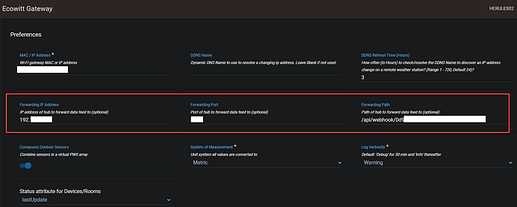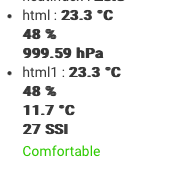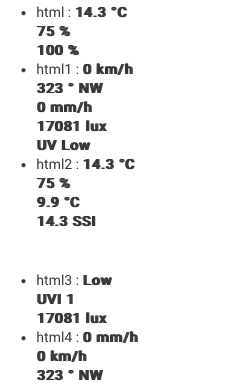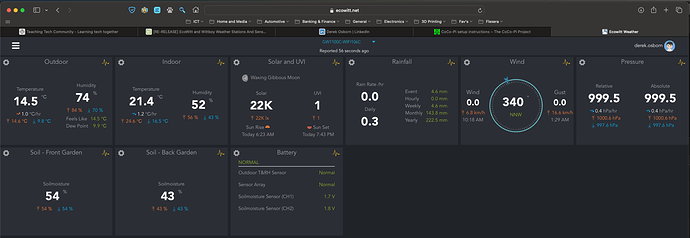Yeah, that's what the markup template page has, I just need to sit down and add some of the additions that are not on there.
I'd start by saying I am conscious of spending too much time on tiles just for this driver. I was always a little on the fence with having tiles built in, as they were specific to the driver and not something that could be re-used. The other side of the same fence was that I liked that users had something built in and ready to go if they wanted it, without needing to find a different app just to build possibly a single tile. So I am comfortable with having built-in tiles, but don't want to speend too much time on it.
With that said, I don't think any of your suggestions are particularly complicated and most of them would, like you say, make the user experience easier.
I like the idea of the lists to replace needing to enter the codes. I will need to include (I think) 4 of them, as the current text field allows comma separated codes to create more than one tile. But that would still be fine. Behind the scenes I would still record them as a code, but present them with descriptive names when selecting.
That's essentially what each EcoWitt tile is trying to achieve... There are ones for Soil Moisture sensors, one's for the indoor ambient sensor, etc.
I think this can come down to a personal preference, some people would prefer words, some prefer the brevity of icons that, while they make take a bit of getting used to what means what, act as a short-hand.
Some of the tile templates are for the outdoor weather stations that can have up to 7 sensors and some additional calculations done by the driver, such as dew point and Summer Sizzle Index.
The original design for the template setting included both the pre-canned (code) option, e.g. 13, 13B, plus an option to enter the text manually that is included in the JSON file, so you could construct your own, but limitations in what could be recorded in a Preference Setting value meant the manual option would no longer work.
As much I don't like saying no, I feel like the text-based alternative tile layouts might be a step too far in terms of effort when there are other options available for constructing tiles. I don't disagree that there are likely more appealing designs people may want, but because it is such a personal and subjective thing, I am more inclined to improve what is in the EcoWitt drivers, but direct people elsewhere for that aspect if they want something significantly different in their tile layouts. Sorry...