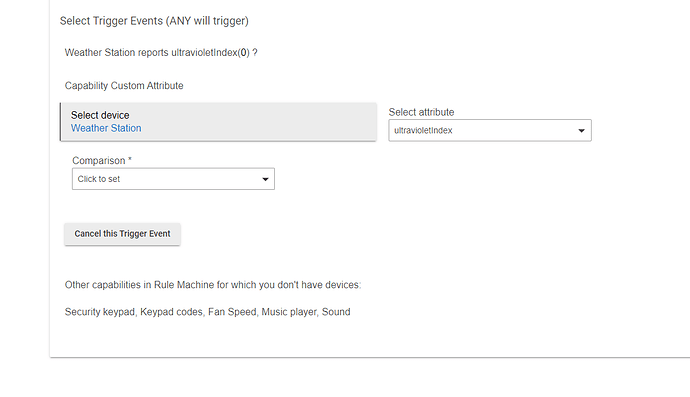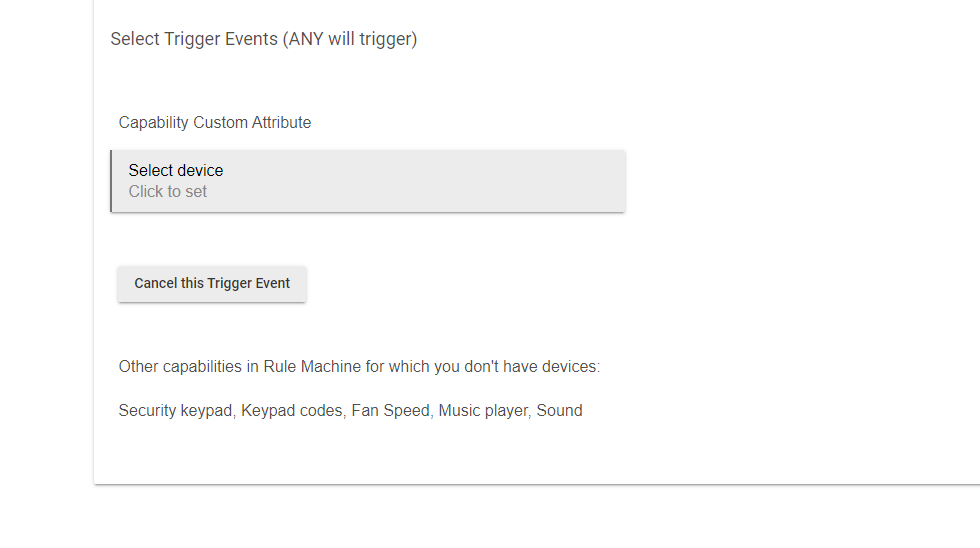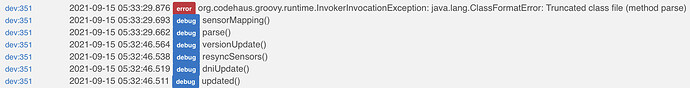you need to use custom attributes like this
I am certainly happy with my EcoWitt setup, although I predominantly use it for other weather readings such as Rain and Wind, but not that I didn't want to get EcoWitt temp/humidity sensors, it was just that I already had plenty of those (Sensorpush). I think the options available with EcoWitt are strong, you have an alternate platform that can host and present the data, different integration options for uploading data to other web services, plus this existing local integration with HE. I can't say whether you would get all of those features with all temperature sensor options...
One con could be the need for a gateway with EcoWitt (and Sensorpush), many temperature sensors connect directly to HE. The flip side to that is, if you are interested in longer-term storage of information, something like the EcoWitt Gateway can continue to receive and upload readings if there is any disruption to your HE, depending on the nature of the disruption of course.
Another thing to consider, and I can't say I have researched this in any way, are the power options for the sensors you choose. Batteries can be expensive when you add up the costs across all your devices, any options for mains power or longer battery life can make a big difference over time.
Not sure how many answers I may have provided, but at least some things to consider....
Simon
Can you check the text inside the EcoWitt WiFi gateway driver to make sure that installing it via HPM has actually resulted in the entire file being installed?
To do this:
- Open the HE web UI by accessing http : // < HE-Hub-IP > (minus the spaces)
- Click on the Drivers Code menu item on the left of the screen
- Locate the EcoWitt WiFi Gateway in the table displayed, making sure it is the one with "ecowitt" as the Namespace (second column)
- Left click on the driver name, the code should be displated
- Scroll to the bottom of the driver, confirming 1105 lines are displayed, with line 1104 starting with "// EOF"
Let me know what the outcome of this test is. If it does not match what I describe, try re-installing / repairing via HPM or try installing the code manually by pasting the text from here or just let me know the outcome and I can assess what to do next.
Simon
Good question. I'm just trying to figure out the best way to control the on and off conditions. I'm also new to using rule machine, so I'm just getting started with this.
I think i'll start a separate thread for it since it seems to be a bit tangential to this ecowitt thread.
all the code is there. I deleted the device and created a new one. I got this error upon trying to sync.
I need to look up where I have seen this before.... But in the meantime.... What HE hub version are you running?
2.2.8.156
Wow don't I look lax, I see it was your post where I'd seen this truncated class file error, including me asking the same questions about the hub version... My apologies.... I'm still getting used to managing drivers that are so widely used.
Anyway, enough about me...
I'll need to look more close at the code (doing that now).
Simon
@jrau272 - @gopher.ny has commented on the thread below for what turned out to be an obscure issue for another user. Perhaps @gopher.ny can comment on whether the same suggestion is applicable in your situation from your earlier post or whether there have been any changes in their suggestions for this error?
It is. 2.2.9 will have a permanent fix for it.
Thanks, this is very helpful. It's exactly the sorta 'feel' I was looking for. And apologies for any hijacking on the thread.
No worries
huh. I haven’t had any lock ups or 500 errors. I guess I’ll just hold off on upgrading until 2.2.9 drops and see if that helps. Currently the mircolino version of the driver is working, so i’ll just hang on.
thanks
I didn't explain that very well in my last post... Your screenshot of your logs showed a "Truncated class file" error. This same error appeared in the thread that I linked. While the outcome might have been different (500 errors vs your sensors not syncing), I think the root cause is the same, and so the solution will hopefully be the same.
The specific post I linked to was where the suggestion was made to access the "flushClassloaderCaches" url to resolve the root cause, which is also something you can try on your hub and see if you can then resync your sensors.
If you want to wait before moving on to these migrated EcoWitt drivers, that's fine, I'm not compelling anyone to change, it's completely your choice. And happy to help where I can if you still have any issues with Mirco's version as well.
Simon
ah. i misunderstood.
I ran that command, reinstalled the driver, and everything seems to be working now!
thanks for all your help.
Could you add two lines to the ecowitt.json for the soil moisture sensors? Two examples are:
"<i class=\"ewi-humidity\"></i>Soil Moisture: ${humidity} %<br><i class=\"ewi-batt${batteryIcon}\"></i> ${battery} %",
"<i class=\"ewi-humidity\"></i>Soil Moisture: ${humidity} %,
I can take a look at that for you. Have you been able to test it yourself at all?
I was using the battery one before HTML inputs were changed. I had to recreate from an attemt to get the HTML working after the change. The only data I had left was
<i class="ewi-humidity"></i><p>Soil Moisture: ${humidity} %</p><i class="ewi-batt${batteryIcon}"></i> ${battery} %
There are now two new templates @tomobiki.mn, 13 and 13B are Soil Moisture, 14 and 14B are Humidity on it's own, with the only difference being the text Soil Moisture and Humidity displayed on the tile, they both display the humidity reading, with the "B" variants also displaying the battery percentage.
I do still need to update the templates page (documentation) in GitHub to fill out the templates that have been added over time, including these 2.
I will also be looking at including manual overrides for the units of individual sensor readings, compared to the setting of imperial / metric in the gateway device preferences. The initial request centred around pressure, but I will most likely include a few others like temperature and rainfall. If anyone else has any requests in this space just let me know.