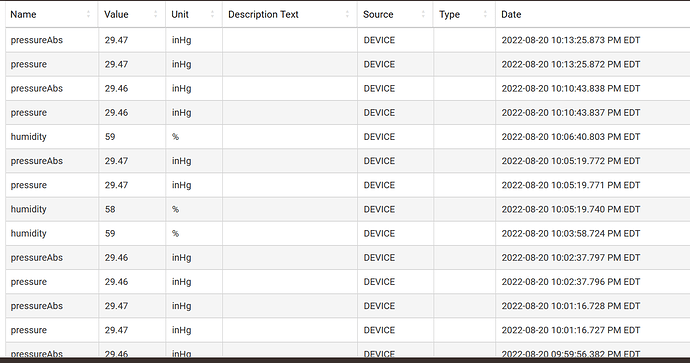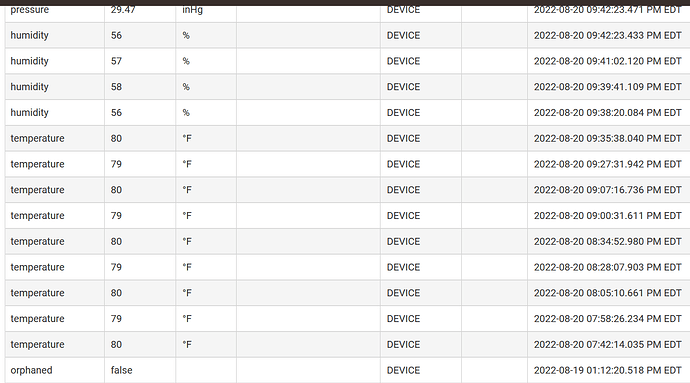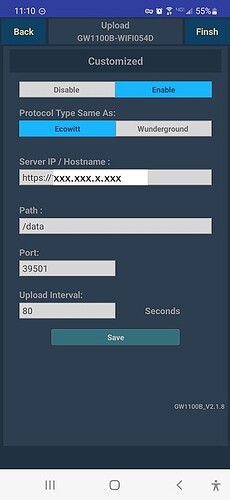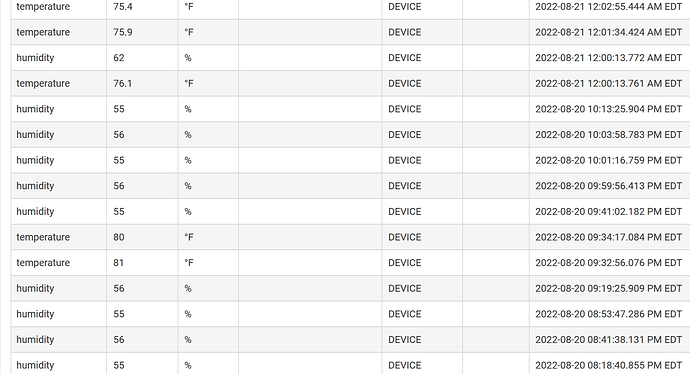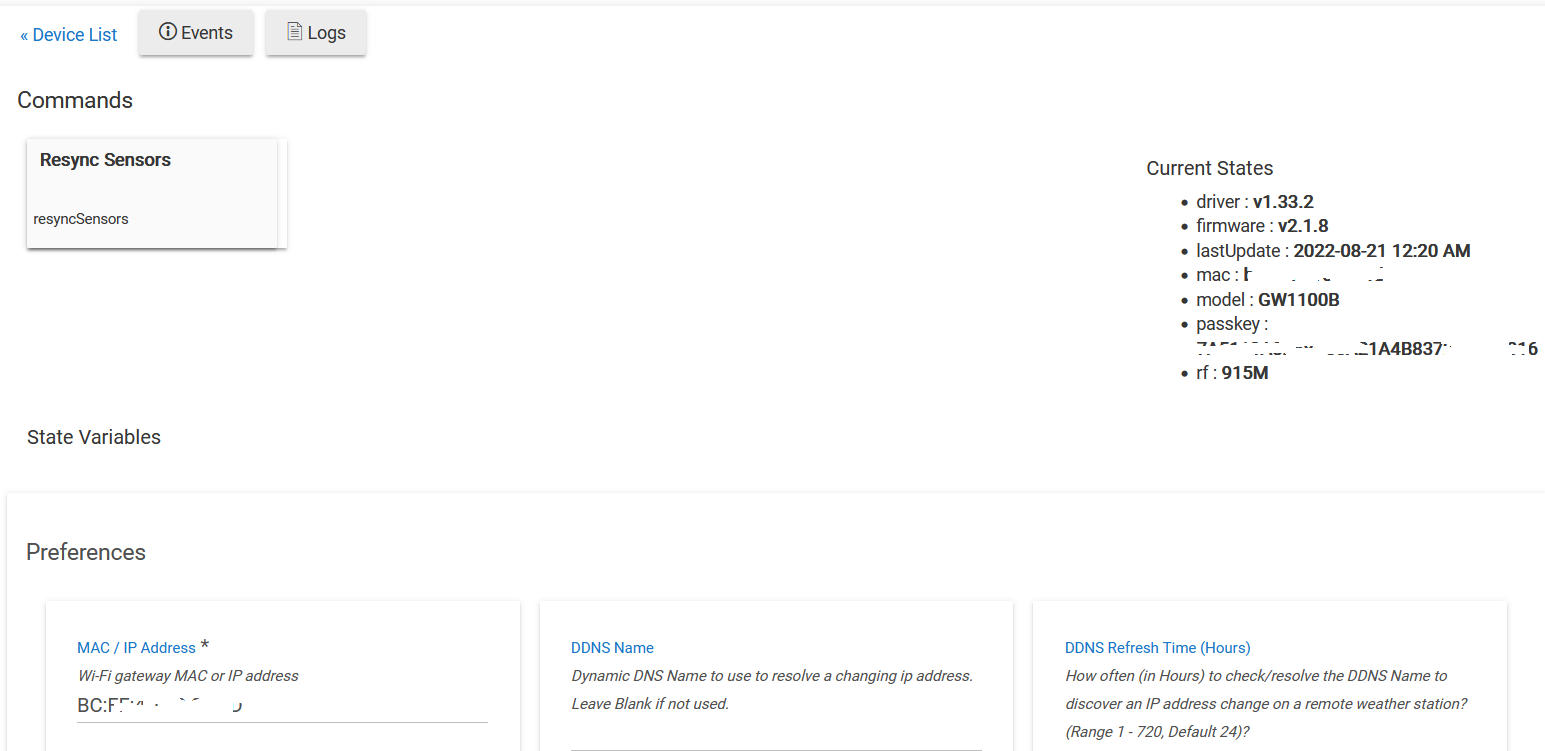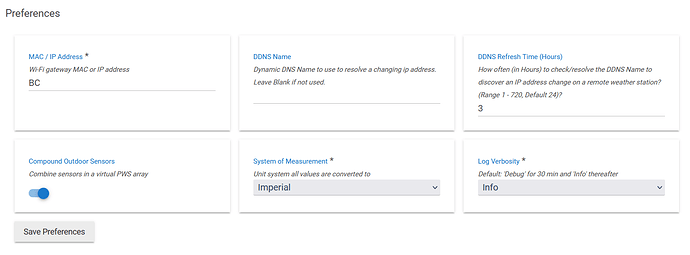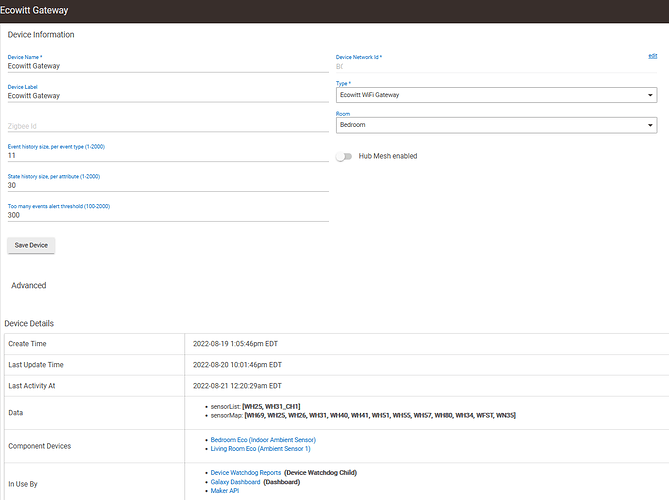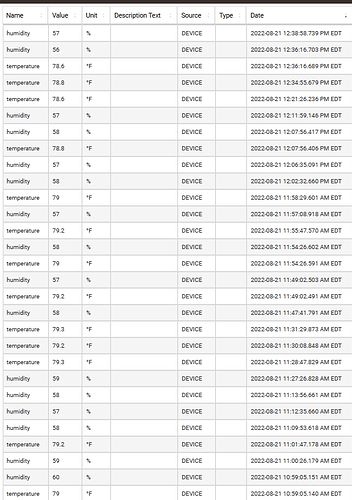here are all my templates you not sure you have all of them
there are in http://mail.lgk.com/ecowitt1.css
{
"name": "Ecowitt HTML template repository",
"templates": {
"2": "<i class="ewi-air" style="color:#${aqiColor}"> ${aqiDanger}
AQI: ${aqi}
PM2.5: ${pm25} µg/m³",
"2A": "<i class="ewi-air" style="color:#${aqiColor_avg_24h}"> ${aqiDanger_avg_24h}
AQI: ${aqi_avg_24h}
PM2.5: ${pm25_avg_24h} µg/m³",
"2B": "<i class="ewi-air" style="color:#${aqiColor}"> ${aqiDanger}
AQI: ${aqi}
PM2.5: ${pm25} µg/m³
<i class="ewi-batt${batteryIcon}"> ${battery} %",
"5": "<i class="ewi-water" style="color:#${leakColor}"> ${leakMsg}",
"5B": "<i class="ewi-water" style="color:#${leakColor}"> ${leakMsg}
<i class="ewi-batt${batteryIcon}"> ${battery} %",
"7": "<i class="ewi-UV" style="color:#${ultravioletColor}"> ${ultravioletDanger}
UVI ${ultravioletIndex}
<i class="ewi-light"> ${illuminance} lux",
"9B": "<i class="ewi-batt${batteryTempIcon}"> Temp: ${batteryTemp} %
<i class="ewi-batt${batteryRainIcon}"> Rain: ${batteryRain} %
<i class="ewi-batt${batteryWindIcon}"> Wind: ${batteryWind} %",
"12": "<i class="ewi-air" style="color:#${aqiColor}"> ${aqiDanger}
AQI: ${aqi}
PM2.5: ${pm25} µg/m³
PM10: ${pm10} µg/m³
CO2: ${carbonDioxide} ppm",
"12A":"<i class="ewi-air" style="color:#${aqiColor_avg_24h}"> ${aqiDanger_avg_24h}
AQI: ${aqi_avg_24h}
PM2.5: ${pm25_avg_24h} µg/m³
PM10: ${pm10_avg_24h} µg/m³
CO2: ${carbonDioxide_avg_24h} ppm"
},
"templatesImperial": {
"0": "<i class="ewi-temperature"> ${temperature} °F
<i class="ewi-humidity"> ${humidity} %",
"0B": "<i class="ewi-temperature"> ${temperature} °F
<i class="ewi-humidity"> ${humidity} %
<i class="ewi-batt${batteryIcon}"> ${battery} %",
"1": "<i class="ewi-temperature"> ${temperature} °F
<i class="ewi-humidity"> ${humidity} %
<i class="ewi-pressure"> ${pressure} inHg",
"1A": "<i class="ewi-temperature" style="color:#${simmerColor}"> ${temperature} °F
<i class="ewi-humidity"> ${humidity} %
<i class="ewi-pressure"> ${pressure} inHg",
"1B": "<i class="ewi-temperature"> ${temperature} °F
<i class="ewi-humidity"> ${humidity} %
<i class="ewi-pressure"> ${pressure} inHg
<i class="ewi-batt${batteryIcon}"> ${battery} %",
"3": "<i class="ewi-windspeed"> ${windSpeed} mph
<i class="ewi-wind${windCompass}"> ${windDirection} ° ${windCompass}
<i class="ewi-rain"> ${rainRate} in/h
<i class="ewi-light"> ${illuminance} lux
UV ${ultravioletDanger}",
"4": "<i class="ewi-lightning"> ${lightningDistance} mi
<i class="ewi-time"> ${lightningTime}
${lightningCount} total",
"4B": "<i class="ewi-lightning"> ${lightningDistance} mi
<i class="ewi-time"> ${lightningTime}
${lightningCount} total
<i class="ewi-batt${batteryIcon}"> ${battery} %",
"6": "<i class="ewi-temperature">${temperature} °F
<i class="ewi-humidity">${humidity} %
<i class="ewi-dew">${dewPoint} °F
<i class="ewi-heat">${simmerIndex} SSI
<p style="color:#${simmerColor}">${simmerDanger}
",
"8": "<i class="ewi-rain"> ${rainRate} in/h
<i class="ewi-windspeed"> ${windSpeed} mph
<i class="ewi-wind${windCompass}"> ${windDirection} ° ${windCompass}",
"8A": "<i class="ewi-rain"> ${rainRate} in/h
<i class="ewi-windspeed" style="color:#${windColor}"> ${windSpeed} mph
<i class="ewi-wind${windCompass}"> ${windDirection} ° ${windCompass}",
"10": "<i class="ewi-rain"> ${rainRate} in/hr
Hourly: ${rainHourly} in
Daily: ${rainDaily} in
Monthly: ${rainMonthly} in
Total: ${rainTotal} in",
"10A": "<i class="ewi-rain"> ${rainRate} in/hr
Hourly: ${rainHourly} in
Daily: ${rainDaily} in
Monthly: ${rainMonthly} in
Yearly: ${rainYearly} in",
"11": "<i class="ewi-wind${windCompass}"> ${windDirection} ° ${windCompass}
<i class="ewi-windspeed" style="color:#${windColor}"> ${windSpeed} mph
Gust: ${windGust} mph
Daily Max: ${windGustMaxDaily} mph"
},
"templatesMetric": {
"0": "<i class="ewi-temperature"> ${temperature} °C
<i class="ewi-humidity"> ${humidity} %",
"0B": "<i class="ewi-temperature"> ${temperature} °C
<i class="ewi-humidity"> ${humidity} %
<i class="ewi-batt${batteryIcon}"> ${battery} %",
"1": "<i class="ewi-temperature"> ${temperature} °C
<i class="ewi-humidity"> ${humidity} %
<i class="ewi-pressure"> ${pressure} hPa",
"1A": "<i class="ewi-temperature" style="color:#${simmerColor}"> ${temperature} °C
<i class="ewi-humidity"> ${humidity} %
<i class="ewi-pressure"> ${pressure} hPa",
"1B": "<i class="ewi-temperature"> ${temperature} °C
<i class="ewi-humidity"> ${humidity} %
<i class="ewi-pressure"> ${pressure} hPa
<i class="ewi-batt${batteryIcon}"> ${battery} %",
"3": "<i class="ewi-windspeed"> ${windSpeed} km/h
<i class="ewi-wind${windCompass}"> ${windDirection} ° ${windCompass}
<i class="ewi-rain"> ${rainRate} mm/h
<i class="ewi-light"> ${illuminance} lux
<i class="ewi-UV" style="color:#${ultravioletColor}">UV ${ultravioletDanger}",
"4": "<i class="ewi-lightning"> ${lightningDistance} km
<i class="ewi-time"> ${lightningTime}
${lightningCount} total",
"4B": "<i class="ewi-lightning"> ${lightningDistance} km
<i class="ewi-time"> ${lightningTime}
${lightningCount} total
<i class="ewi-batt${batteryIcon}"> ${battery} %",
"6": "<i class="ewi-temperature">${temperature} °C
<i class="ewi-humidity">${humidity} %
<i class="ewi-dew">${dewPoint} °C
<i class="ewi-heat">${simmerIndex} SSI
<p style="color:#${simmerColor}">${simmerDanger}
",
"8": "<i class="ewi-rain"> ${rainRate} mm/h
<i class="ewi-windspeed"> ${windSpeed} km/h
<i class="ewi-wind${windCompass}"> ${windDirection} ° ${windCompass}",
"8A": "<i class="ewi-rain"> ${rainRate} mm/h
<i class="ewi-windspeed" style="color:#${windColor}"> ${windSpeed} km/h
<i class="ewi-wind${windCompass}"> ${windDirection} ° ${windCompass}",
"10": "<i class="ewi-rain"> ${rainRate} mm/hr
Hourly: ${rainHourly} mm
Daily: ${rainDaily} mm
Monthly: ${rainMonthly} mm
Total: ${rainTotal} mm",
"10A": "<i class="ewi-rain"> ${rainRate} mm/hr
Hourly: ${rainHourly} mm
Daily: ${rainDaily} mm
Monthly: ${rainMonthly} mm
Total: ${rainYearly} mm",
"11": "<i class="ewi-wind${windCompass}"> ${windDirection} ° ${windCompass}
<i class="ewi-windspeed" style="color:#${windColor}">${windSpeed} km/h
Gust: ${windGust} km/h
Daily Max: ${windGustMaxDaily} km/h"
}
sorry wrong file.. fixed.