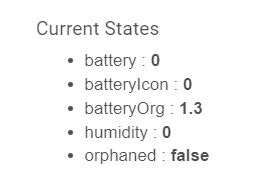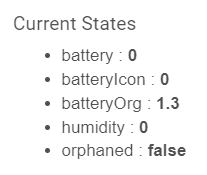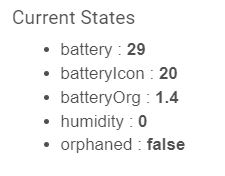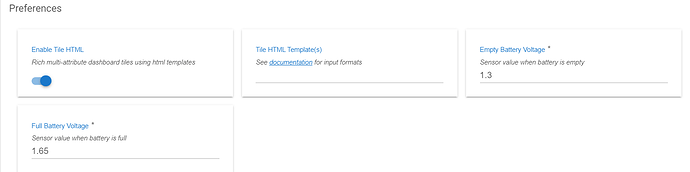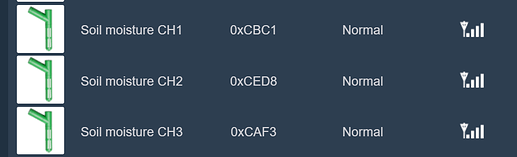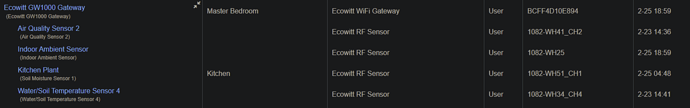i didnt add the original aqi but did help mircoline refine it.. here is the fx. bolded is the new line to add airqualityindex
private Boolean attributeUpdateAQI(String val, Boolean pm25, String attribAqi, String attribAqiDanger, String attribAqiColor) {
//
// Conversions based on Air quality index - Wikipedia
//
BigDecimal pm = val.toBigDecimal();
BigDecimal aqi;
if (pm25) {
// PM2.5
if (pm < 12.1) aqi = convertRange(pm, 0.0, 12.0, 0, 50);
else if (pm < 35.5) aqi = convertRange(pm, 12.1, 35.4, 51, 100);
else if (pm < 55.5) aqi = convertRange(pm, 35.5, 55.4, 101, 150);
else if (pm < 150.5) aqi = convertRange(pm, 55.5, 150.4, 151, 200);
else if (pm < 250.5) aqi = convertRange(pm, 150.5, 250.4, 201, 300);
else if (pm < 350.5) aqi = convertRange(pm, 250.5, 350.4, 301, 400);
else aqi = convertRange(pm, 350.5, 500.4, 401, 500);
}
else {
// PM10
if (pm < 55) aqi = convertRange(pm, 0, 54, 0, 50);
else if (pm < 155) aqi = convertRange(pm, 55, 154, 51, 100);
else if (pm < 255) aqi = convertRange(pm, 155, 254, 101, 150);
else if (pm < 355) aqi = convertRange(pm, 255, 354, 151, 200);
else if (pm < 425) aqi = convertRange(pm, 355, 424, 201, 300);
else if (pm < 505) aqi = convertRange(pm, 425, 504, 301, 400);
else aqi = convertRange(pm, 505, 604, 401, 500);
// Choose the highest AQI between PM2.5 and PM10
BigDecimal aqi25 = (device.currentValue(attribAqi) as BigDecimal);
if (aqi < aqi25) aqi = aqi25;
}
String danger;
String color;
if (aqi < 51) { danger = "Good"; color = "3ea72d"; }
else if (aqi < 101) { danger = "Moderate"; color = "fff300"; }
else if (aqi < 151) { danger = "Unhealthy for Sensitive Groups"; color = "f18b00"; }
else if (aqi < 201) { danger = "Unhealthy"; color = "e53210"; }
else if (aqi < 301) { danger = "Very Unhealthy"; color = "b567a4"; }
else if (aqi < 401) { danger = "Hazardous"; color = "7e0023"; }
else { danger = "Hazardous"; color = "7e0023"; }
// lgk set airQualityIndex only if actual aqi not avg
if (attribAqi == "aqi") attributeUpdateNumber(aqi, "airQualityIndex", "AQI");
Boolean updated = attributeUpdateNumber(aqi, attribAqi, "AQI");
if (attributeUpdateString(danger, attribAqiDanger)) updated = true;
if (attributeUpdateString(color, attribAqiColor)) updated = true;
return (updated);
}
// ------------------------------------------------------------
private Boolean attributeUpdateCarbonDioxide(String val, String attribCo2) {
BigDecimal co2 = val.toBigDecimal();
return (attributeUpdateNumber(co2, attribCo2, "ppm"));
}
// ------------------------------------------------------------
 It did work!
It did work!