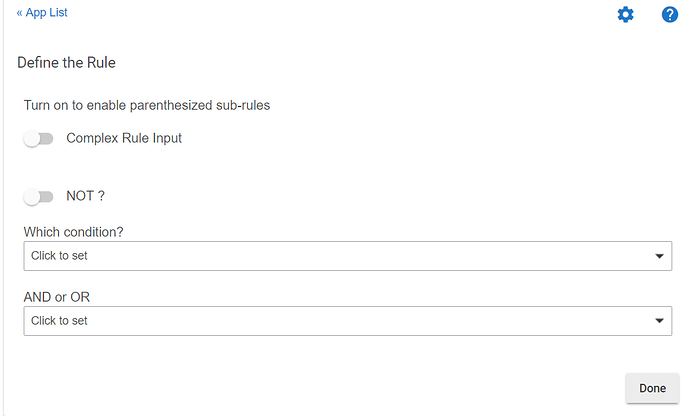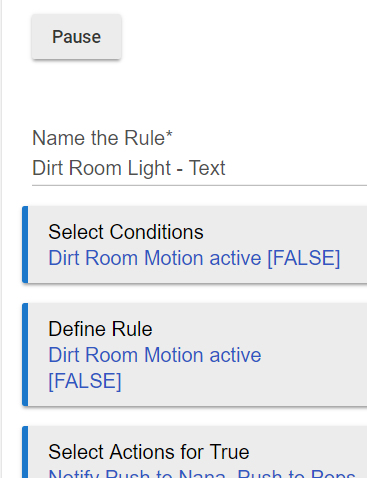I'm experiencing some random issues, I just want to know if anyone else is experiencing this. Rules are randomly not firing. It's been off and on for about 2 weeks. I can't nail it down. When I ask support to peek at my stuff, they have nothing to report. (I've reached out again today) Logging isn't showing much. I'm afraid to turn on all kinds of logging for fear of adding to the problem. And because it's not affecting any one thing. My hub is in the center of my home. There is not more than 20 feet distance from the hub to any of my things. this is affecting both zigbee and zwave. I cleaned out everything that I'm not using from the hub. I don't use Webcore or many 3rd party apps besides harmony integration and a few Cobra apps that I've paused to troubleshoot. I'd take any suggestions offered to nail it down.
No issues here. Hope you can get it figured out.
Are there specific rules that aren't firing or are all the rules affected, just at random times?
If there are specific rules, are there any particular devices or device types common between the affected rules?
Just trying to narrow down the issue if possible.
I wouldn't describe my experience the same way.. so maybe, maybe not 
Mostly I've had Rules that have the Conditions wrong OR just needs a Done.
One part of me is sure I did nothing to the rule, but then the other part says.. "I read a message for someone asking for help, and I edited some rule to test a hypothesis... what if it didn't get put back? Did I forget to hit done?"
the result is.. I could have self-inflicted injuries..
@april.brandt, you answer a lot of posts too.. maybe you do like I do and edit a rule, in a way that causes it to fail "tomorrow."
No Rule should ever "just need a Done". Hitting Done forces rule evaluation. So if the rule didn't evaluate when it should have, that's a problem.
Yes. It seems that one rule will not fire, like last night, I opened the garage door to go somewhere. That should have triggered the lights to turnn on. It did not. I closed the door and opened it again and the lights turned on the second time. Yesterday morning, the bedroom fan should shut off when mode changes to home. Mode changed, fan stayed on. I didn't notice it until I got home that it had not turned off. Not a big deal. The office lights. They are supposed to brighten when I press a button and then pause the turn off rule until the virtual switch turns back off. (Workbench lighting) I've been having to go in to the button page and populate each command with a 1 and press it from there. Then it starts working again. Such odd behavior.
Whenever I try helping with a rule, I always create a new one by rule of thumb. As not to forget to change something back and end up in a tizzy trying to figure it out. I usually go in and hit done on my rules, but I will make a special point to do so again tonight. On every one. And see if that helps. I'm not ruling out a mesh issue, but everything has been fairly solid and nothing spans a lot of distance in my house becuase it's a ranch. Just maybe a very un-insulated floor.
Perhaps someone can recommend what channels I should make sure I'm using as to eliminate wireless interference?
[EDIT] As an afterthought, I rebooted yesterday around 6:30 pm and did nothing more with it. I didn't even look at logging or rules. I never reboot my hub more than once a day. I think I may have rebooted on either Friday or Saturday of last week.
Anything that's random is always a real PITA to figure out. I would pick one of the failing automations. Enable logging on every device associated with it (and if possible any other apps associated with the devices themsleves) and run a few test scenarios. If everything works, get back to it later but remember to turn logging back on (lots of devices auto turn off logging after a while) before testing again. Hopefully you can catch something in the logs when it fails.
Have you gone back through the Rule and Device events pages to see if the device loged the open/closed event, and if so, if the rule reacted to it?
I did not. Because, I was actually out the door for an errand and did not get back to it when I arrived back home. This is obviously not going to be a quick fix. I plan on spending some time running through my house tripping sensors. It seems like it's happening when the system might not be getting a lot of activity, but have not confirmed that yet. The strange thing, and this could be something OR nothing was I had some rules that were written with webcore mentality. For example -
if:
x motion sensor = active
x light switch = off
Then:
turn on x light switch
I changed the rules and removed the state of "off" from the mix. Technically not needed, but with that in there, the rule evaluates to true momentarily. By removing that, could I have created some type of resource hog of a rule? I'm just kind've thinking out loud on that one. Seems that this started right around the time I made those changes. But it could be totally coincidental. Just an observation.
I don't think so. I have ~200 rules in Rule Machine and absolutely none of them have the target light state as one of the conditions to prevent the light from turning on if it's already on or vice versa. Never seen a problem like the one you are describing. I do have devices (contact and motion sensors) that are relied upon for triggers that have missed events on rare occasion (i.e. door closed without updating to closed status in HE), but nothing like what you're describing. That's why I'm curious what your device events show...if there's no event logged, that points to a hardware or mesh problem. If there is an event logged, but the rule doesn't do what it's supposed to do, that would point to a software problem.
April,
What you describe has been, and is still happening to me too. The underlying causes could very well be different, however they may not be. Here's some of the flakiness I'm dealing with....
I have a bedside button. When I press it, it turns on 2 Smart Plugs in the room. This is controlled by a Simple Lighting Rule. Some of the time only one of the plugs responds. If I try to control each device individually they respond instantly.
Another example... I've got Simple Lighting rule to turn on a single closet light (Z-Wave) when a contact sensor on a door opens. 90% of the time it works, the other 10% it doesn't. I've noticed that the open event was not captured by the hub, despite the sensor blinking to indicate transmission.
A third example. Using the Motion Lighting app, I've got a stairway lit using 2 motion sensors triggering a Z-Wave switch. I would say this one works 95% of the time, but now and then it doesn't, and I can't find any reason why.
I've rebuilt my Zigbee mesh from scratch over the weekend which did improve performance. But I'm still seeing these random failures. I probably sound like a broken record, especially from my other thread, but I never had this type of flakiness, or frequency of missed events under SmartThings. I'm still using the exact same devices in the exact same location. This issue likely has multiple layers...
I suggest that you take copious notes on your next few failures and see if you can attribute them. Look at current device states, device event history, and turn on logging for rules that fail often. These are all things that I've been doing and it's leading me to conclude these issues are more than one layer.
Here's one for you guys to think about.
I have a Fibaro dimmer controlling my kitchen under cabinet lights.
I also have a contact sensor on the kitchen door.
I've noticed recently that, maybe twice a week, if I open the kitchen door, its dark BTW, the cabinet lights turn off and then back on 10 seconds later.
The contact sensor is not in any rules for my cabinet lights.
The only thing I can find in the logs is an event in the Fibaro device to turn the dimmer off and then back on again.
After much head scratching I noticed that it only happens when I go out of the door and the side passage light comes on. This is a standard light that turns on and off using its in built PIR. The light is not 'smart' or connected in any way to HE.
I replaced the outside light about a month ago (the old unit went faulty) and its around this time the issues started.
Both lights are on the same lighting ring.
The only thing I can think of is that the outside light is causing some sort of surge on the lighting circuit when it turns on that the Fibaro Dimmer is seeing which is causing it to turn off.
Its the only thing I can think of. 
I believe in ghosts lol
If we’re talking about ghosts in the machine, I noticed several SmartPlugs cycling on and off a couple times when Hubitat started initializing a new Zigbee device during inclusion..
Wow ... gremlins maybe? I've been asked by support to turn on logging on certain routines that are in question. I'll do that tonight. I've also been asked to send screenshots of some rules. Probably so that they know what they're looking at when I describe the issue. I'll be sending that over to them. The button has me baffled. I checked it tonight and, of course, it worked. Never easy. Never convenient. I'll get to work on this one and get the info over to the folks at HE. They seem to like a good problem to solve. 
@bobbyD, @Cobra, @bravenel have always responded to my questions. So I'm just gonna put out there that it's absolutely wonderful to have that response. And it's human. And one of them actually said to me "sorry that you're having problems". Customer service is amazing. And I know that it's personal for them. I know that they run the same systems they support. They can just fix their own problems when they come up, though. And mine. And yours. Sorry ... I got carried away. Time to get busy with doing what was asked of me. I'll update here as we figure things out. Hopefully it'll solve some of the other issues that were mentioned as well.
Last week, I found a couple RM Rules that weren't working, I opened each one and found on the first page, everything looked right, going into the conditions, I found each was missing 2 or 3 conditions.
One in particular turns on a few lights when Lux <16, the lux device was currently reading 11 which is why I noticed something was wrong, once I re-entered the conditions and saved out, the light came on instantly
Rick
I've checked my rules for things like that. But it's a viable thought. Usually, if you've changed something about the item, it could disappear in your rule. Did you make changes to one or more of the involved devices like Remove or readd something that was before them in the rule previously?
Generally it's me doing dumb stuff but in this case, no changes to devices, the switches or the rules that are in question.
Rick
Wow crazy deal then. I usually see that when I'm tinkering in a rule and remove something or add a condition or remove a condition. Then the rule is like "No way ... ". I saw a response from Bruce (I think) to a similar question saying that the rule would still work even if something like that was wonky. If anyone would know, it would be him. But that doesn't mean it couldn't change with ever changing code either. I'd personally prefer that when i go in, it looks correct (OCD), so I wouldn't take the chance to find out.