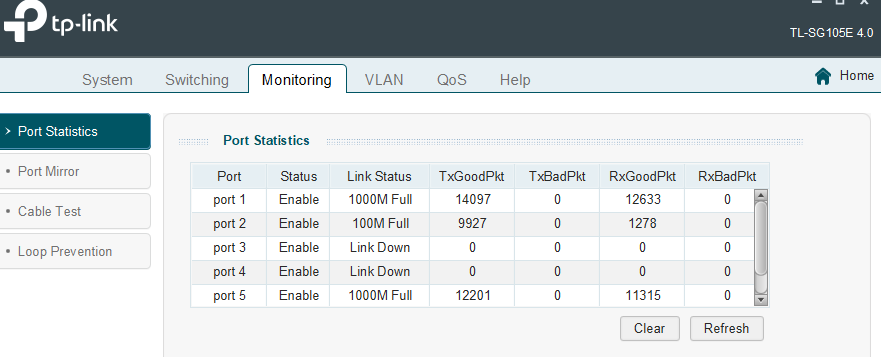ive just bought one as well, comming weeking!
While I do not put a lot of faith in the Unifi "Experience" scores, I have noticed that my C-4 hubs have either 90% or 100% scores. However 2 of my 4 C-5 hubs have experience scores of 75%.
Unifi doesn't report CRC errors, nor have I found a command in the switches to report it.
But there's clearly something amiss with those 2 C-5 hubs.
I don't have Unifi devices anymore, but I believe you can SSH in to them and run "show interfaces ethernet detail" or something along those lines to get CRC count.
I am really leaning towards a QC issue on some C5 units. I'm hoping with the couple units replaced and returned in the last few days from network related issues the team is able to track down whats going on and get things straightened out for everyone. Having seen 3 perfect C5s, 2 factory sealed (thank you for letting me borrow and use your new units before you even got them to diagnose mine!) , and 1 which was my replacement, and pre-checked by the guys to save me any further headaches (thanks guys!) I know its not a problem with the units in general but just a small subset if its not a handling problem by the shipping companies being rough on the packages and shaking something loose.
The type of issues CRC errors can cause could explain a large number of the issues only people with C5's seem to experience.
Great point Markus! I forget many routers do allow you to telnet or ssh in and issue advanced commands and get more detailed info.
looks like we may have the starts of troubleshooting steps for C5 network issues!
Which issues are specific to C5? At some point in the last year I began having issues with slowdowns and even hub lockups like others have reported. Also like others, regularly scheduled hub reboots seem to help. But I have a C3 hub.
Based on my reading trying to resolve the issues with my original hub most of the time those issues also resolved with a hub rule/app/driver cleanup, repair to meshes, or a rollback on the platform version to before it started until the offending issue can be located and resolved.
The specific to C5 issues i refer to are out of the box problems such as slowness before anything has even been set up, and throwing CRC errors while connecting at 100H as that would indicate the hardware fault I think may be occuring with some of the hubs based on my narrow data sample of 4 units.
My hub that was throwing CRC errors for example took over 10 seconds for the initial welcome page to load. The devices page was taking up to a minute to load with 70 devices on it. and dashboards with only the used devices exposed and only 5 or 6 devices on the dash would take 45 seconds.... The replacement hub bobby sent out loaded the welcome screen instantly. nothing has taken more than maybe 5 seconds to load, including the device page.
What I encountered isn't something that would suddenly start affecting anyone, especially not someone with a C3, this would be a QC issue or mishandling happening in the shipping chain damaging the hardware
Does anyone know the command to view these stats on a Ubiquiti switch?
@kamransiddiqi1998 I think what I wrote earlier should work, was a while since I last had any Ubiquiti hardware
@anon62731458:
Now that you've had a week or two with your new hub hardware, can you please confirm that you have seen no CRC (or other) errors in your switch?
Its only been 4 days but no i haven't experience the CRC error issue on this hub.
However I am now getting to enjoy the lovely hub slowdown issues that require a reboot everyday... So now I'm hunting ghost devices and watching my zigbee mesh trying to eliminate any potential problems and have developed a theory on the slowdowns.
My current theory on slowdowns is an error in the database cleaning/purging routine of old devices/rules/events/tables is leading to ghost issues and eventual slowdowns, if so with a properly cleaned database the issues will go away.
This is my current theory because manually erasing all rules,drivers,devices,and apps on the hub does not result in the database shrinking after the maintenance window, but instead growing, the exact opposite behavior anyone familiar with administering a database would expect to see after unused tables and entries are dropped.
I think that a database cleanup is the exact result of a "soft reset".
I did it once, and it had an amazing impact.
Unfortunately, I do not know how to automate that procedure - if I did, I would schedule it every day just before the backup is taken at 3 am.
Based on my understanding Soft resets erase the database but leave device info intact, and full resets erase it all.
This is why a soft reset requires you to restore your database backup and doesnt require you to re-pair devices, but a full reset and restore does.
Right. Erases the database, then you do a restore to bring back your data.
In other words, a "clean out".
I dont quite think you understand how those backups and restores work.... When you restore that backup you put the database back to the EXACT state it was in when the backup was made.
Thats literally the entire point of the backup.
If a soft reset and restore removed stuff from the database then there is a major issue with the backup/restore process as it should be a 100% 1-1 copy.
What your seeing is all the days data bogging your DB down being removed by restoring to the previous backup.
Basically what you would be doing with a soft reset and restore is the equivalent of running a VM or live usb that resets its state to the initial image every boot.
Which i guess once you have your system how you want it and don't need to change anything could be a valid solution for you, though id prefer the underlying cause be found than apply a bandaid everyday.
I agree...
The Saved Backup is a table extract. Thus it is NOT an exact copy. It's JUST the rows from the tables that are selectable. (SELECT val1, val, val3 FROM table1 WHERE val = intact; kinda thing.)
Import also ignores broken rows. Not an exact copy. These features are the exact reason it's suggested over and over as a cure to a corrupted DB. ![]()
I swear the more i learn about the HE the more i feel like its held together with bubble gum and duct tape lol
No one take that the wrong way I love the platform...
Wait until you learn about the software in your car! 
(As a professional software engineer, I can say it's a miracle that any of our modern world works at all. That said, I love it.)
My new TP-Link is coming tomorrow...
It sure looks like there is nothing wrong with the Hubitat....
Oh well! On to the next theory...