After migration to c8 from c5 the actual temperature (as shown on the device itself) does not transfer properly to the dashboard. The room temperature is always showing 70.0 (which is not true). It never changes. The device itself is actually connected to the hub and continues doing any function that i ask of it, it is just that the dashboard room temperature will never deviate from 70.0. The device also works fine from itself (in other words the device IS working properly. Any ideas to try? So far i did a search on the topics, did a reboot, did a total shutdown, and did a device refresh.
Let's take the "Dashboard" app out of the equation.
If you go into the Hubitat hub's list of "Devices", and then select your CT101 thermostat device, you should see a section of "Current States"
Does the Temperature attribute display a value other than 70.0?
If you click the EVENTS link near the top of that device's page, do you see the Temperature attribute in the list of Events? Do you see values other than 70.0?
Just trying to see if Hubitat is receiving any updates from the thermostat.
You can click the CONFIGURE button on the device details page, which will send status reporting commands to the thermostat. You probably will not see anything visually when clicking CONFIGURE, but there may be some information logged in the Hub's Logs section.
Does the Temperature attribute display a value other than 70.0?
A) No, always 70.0.
If you click the EVENTS link near the top of that device's page, do you see the Temperature attribute in the list of Events? Do you see values other than 70.0.
A) I do not see 70.0 anywhere, only the different temps that i entered to change the temperature setpoint.
Did you click CONFIGURE? That may kick-start the data flow from the CT101 to the HE hub.
Should something happen when i click configure? Because if it should, it does not.
As mentioned earlier, you probably will not see anything happen... unless the temperature value starts updating. Have you clicked REFRESH after clicking CONFIGURE? Just want to see if the tstat will start sending temperature data...
If nothing seems to get the data flowing... you may need to remove/exclude the CT101 and re-pair/include it again. I am no Z-Wave expert, though... Tagging @rlithgow1 as he is much more well-versed in Z-Wave troubleshooting.
So i just went into zwave and did a refresh... no changes. Should I take a chance and do a repair? Or do you think that is not the issue?
Is there a REFRESH button on the CT101 Device page? That is the one I was referring to.
You can try to do a Z-Wave Repair on just the one misbehaving CT101 device. That may help get this flowing again.
As I mentioned, I am not a Z-Wave expert. Hopefully others who are will come along with more specific troubleshooting steps. Tagging @bobbyD from Hubitat Support to see if he has any ideas.
Thank you so much for trying. I will tag.
How about turning logging on and seeing if there are any signs of life there?
It looks as if logging was enabled. I can see all the setpoint changes. it would appear it is functioning properly (other then never updating the actual room temperature on the dashboard.
Have you tried power cycling the CT101 thermostat?
Just because you see setpoint changes, couldn't that be a device-only thing?
Does the thermostat relay actually click when there's a demand for heat?
Start with the basics. Shutdown the hub from the settings menu, unplug power for 2 mins and power back up. See if it works. If not make a virtual thermostat and do a device swap with your real thermostat using the swap app. Once that is done, throw the ct101 into pairing mode and run z-wave exclude on the hub. The hub should come back positive for excluded. Make sure the device is gone from the device page and the z-wave details page,. Once that is done factory reset the ct101 and re pair to hubitat. (before you do this make sure you do not have any ghosts. If you have a failed pairing check your z-wave details page for a ghost before doing it again. If a ghost is there, remove it)
Yes, thermostat relay actually controls the boiler (from the dashboard). I double checked just now. It communicates changes properly.
I have seen others talk about ghosts, however i am not knowledgeable enough to tell if i have that issue. I found the z-wave details page, but after that I'm not sure what to look for. I did do the power down and it did not help. I will try the power cycling of the thermostat next.
Ok, a total reboot of the device did not help. The temperature is still incorrect (and never changes) under "current states" on the device page. Everything else seems to be functioning properly. Any inputs from the dashboard are immediately updated.
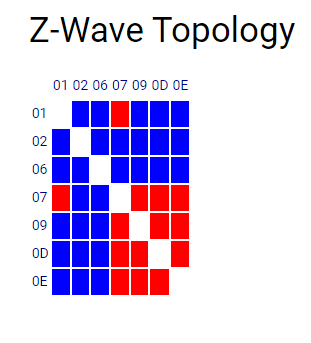
I have no idea what i am looking at lol!

