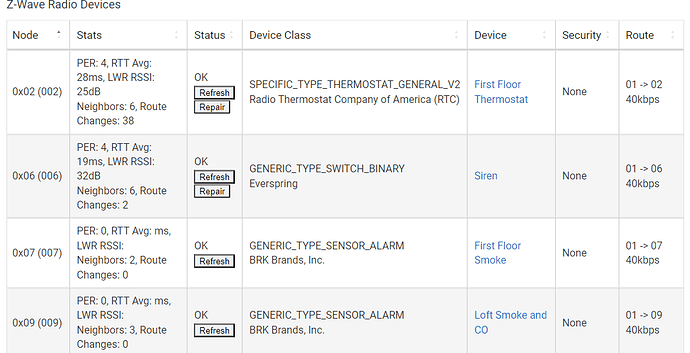Is this a c-8 issue? I never had this issue until after the migration.
Can you post your entire z-wave details page? (not the topology above but the one with columns that show name, routes etc)
Change the device driver to DEVICE click save. Click all the delete buttons. Switch back to Generic z-wave plus thermostat driver, click save, then click configure and see how it behaves.
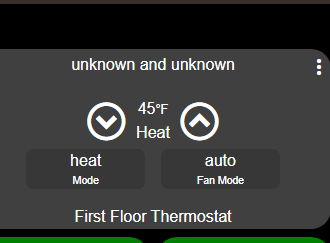
No Go
So.... I replaced generic thermostat driver back to the CT101 driver and the correct room temperature is now showing. I will check later when the room temperature changes and see if it updated properly on the hub. Crossing my fingers. Thank you rlithgow1, and everyone else that gave me ideas to try. I will update you all later.
No go... room temperature on dashboard will now update if i "refresh" on thermostat device page only.
So as a work around, I will try to add a "refresh" button on my dashboard. (if possible). I never had this issue before the c-8 migration.
I can not find a way to add a "refresh" button for my thermostat, onto my dashboard. Any ideas?
Did you try exlcuding and then repairing the thermostat as I outlined earlier? It should auto refresh
I found that auto refresh was never set in my thermostat scheduler. I set it to 5 min. Now I just wait until the room temp. changes.
you shouldnt need that .. i have 5 ct101 therms. .albeit on an c7 and i dont even use therm scheduler and they all update their temp just fine. i lied just looked 4 ct 101s and 1 ct100plus.
(multi zone in floor heating, no c wire)
So this is the solution if anyone ever needs it.
Original problem (after c-5 to c-8 migration) was that the room temperature (as shown on the dashboard thermostat scheduler legacy) would not update, it was stuck on one temperature unless you would "refresh" from the device page. The thermostat was a radio thermostat ct-101. It turned out that nothing about device, or z-wave, was at fault.
It was the "Thermostat refresh interval (minutes)" setting in the app that some how was re-set to no choice. After I chose a time, it now works as it did prior to my migration.
Thanks again to all that offered of their time to give me suggestions!
This topic was automatically closed 365 days after the last reply. New replies are no longer allowed.