but should we need to, .....
What would be the RM string to initate a z-wave repair?
I have my hubs plugged into WiFi outlets that are independent of HE.
This let's me do an uncontrolled reboot remotely if a hub becomes completely unresponsive.
Might be worth considering.
Send a http GET to:
http://he_ipaddr:8080/hub/zwaveRepair
I don't think zwave repair should be run willy-nilly. I only run one when I add or remove a zwave device. Which, at this point, is basically never.
why a get and not a post?
Because it isn't a POST url. Look it up on the source for the hub's zwave information page. That's how I pulled all the urls that I've shared.
Ditto. TP Link Kasa in my case.
I'm trying to create a webcore piston on my 2nd hubitat hub to cycle the zwave radio on my 1st hubitat hub, but can't seem to get it working correctly. Judging by refreshing the zwave details page on the 1st hub while the piston is running, it looks like it's just causing the zwave stack to get reset (i.e. not disabling, waiting, enabling again), as it shows the radio still enabled, and repopulating of zwave devices right after I send the disable command. I've tried sending the same command via PowerShell Invoke-WebRequest, and it is doing the expected.
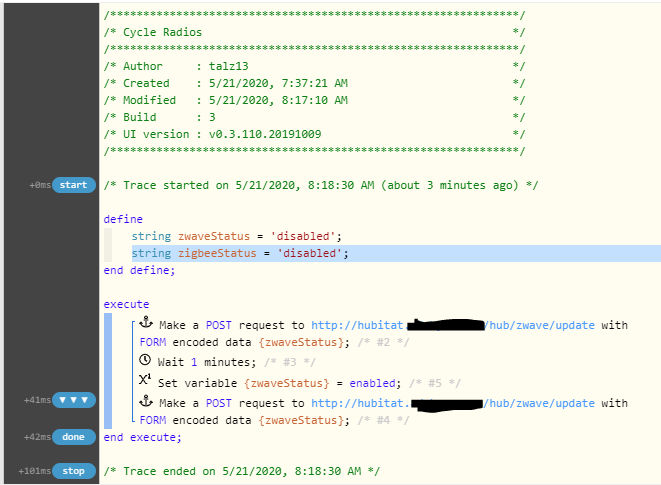
Is it really necessary to cycle the radio power? I ask because the secondary hub where my “problem child” Z-Wave devices live is kept very stable with a daily reboot alone.
I don't know if it's necessary, but I've definitely seen improvements after removing power from the hubitat, compared to the every-other-day reboot. Supposedly removing power from the radios helps reset the radios in the stick, since they never power down during a regular reboot.
Correct. But maybe try increasing to daily reboot? I originally thought the same, that a reboot wouldn't help the situation, but it has.
What devices are causing this? I don't have this issue on my main hub with the two Z-Wave Plus devices joined to it, but the secondary which now has three Aeon HEM v1 devices (e.g. chatty 300 series Z-Wave that is also being rapidly updated by me) would regularly lock up the hub UI until I introduced the daily reboots.
I have 26 zwave devices connected to this hub right now, so I'm not sure if it's any one in particular. I do have all of my HEM's on my old ST hub, so at least those are segregated. I have about 6 smart plugs on HE, but at least form the device logs, they don't seem to be too chatty, most of those don't do any energy reporting either.
I think I'm going to switch up my ubuntu cron job python script that reboots my hubs every other day, to make them reboot every day, and move the radio cycle to run alongside those scripts on the server.
Remember reboot is a quick fix, you should put a ticket in as well with support
Hubitat doesn’t support devices. The problem needs to be found with the devices in this case.

