just not sure how to call/use that code in a RM command
Here is an example for restarting the Zigbee radio via RM, just modify the URL for Zwave using @aaiyar example above:
Sorry - I misunderstood you. Send an http POST with a the command in form encoded body. Here's an example:
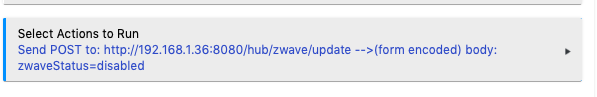
whats the recomned off for time (that example had 30 min)?
I believe he meant for it to be 30 seconds. Oh, and obviously, you will substitute your hub IP in the above example.
Zigbee devices go into “panic” mode after 30 minutes which is why that example has that long delay. @SmartHomePrimer recommend 10 seconds in the OP
No 30 seconds ![]()
![]()
 I confused myself by writing 30 and 10 in that post! Right. 30 seconds for shut down, 10 for the radio only. You know me better than I know myself it seems.
I confused myself by writing 30 and 10 in that post! Right. 30 seconds for shut down, 10 for the radio only. You know me better than I know myself it seems. 
Only my second cup. I'll get it together soon.
ill go for 30sec to be on the side of caution! do virtual button work on a dashboard or would a virtual switch be better
Do I like do and get a i.v. - only way I show any signs of life ![]()
Either works. I would setup a rule that was triggered by a virtual button that did the following:
Send POST to http://ip/hub/zwave/update --> (form encoded) body: zwaveStatus=disabled
Send POST to http://ip/hub/zwave/update --> (form encoded) body: zwaveStatus=enabled --> delayed 0:00:30
P.S. Also - good luck. Hope it solves your zwave issues!
what is bugginh me is why it has frozzen, and if i can get home and fix it before the wife
Get yourself a PiVPN. Its cheap - in the US, a Pi3B+ with case and sd-card wouldn't cost much more than $40-50. PiVPN is free and will work with the free dynamic DNS providers, so there's no cost involved there.
But it'll give you the ability to securely access your home network (and Hubitats) from anywhere using an VPN tunnel. And there are OpenVPN clients for iOS/Android/Windows/OS X/Linux ......
There's also TeamViewer, which for private use is free.
And even easier to setup!
not good start thier website is blocked on my work network!
That’s your IT department telling you to leave your home automation hub alone and get back to work! 
Hey:
Do a combination job. I do it on a weekly basis. I know that it might not be "recommended", but what the heck!
- run a zwave repair (this can be enabled/disabled on the basis of a virtual switch)
- turn off the zigbee radio. delay of 20 minutes. turn it back on again.
- reboot hub. turn off zwave radio. delay 10 seconds. turn it back on.
All easily done via RM at 4 am on Sunday morning!
OK WAF is low, disabled z-wave, turned it on 30sec later, didnt work.
z-wave repair didnt work. HELP!

