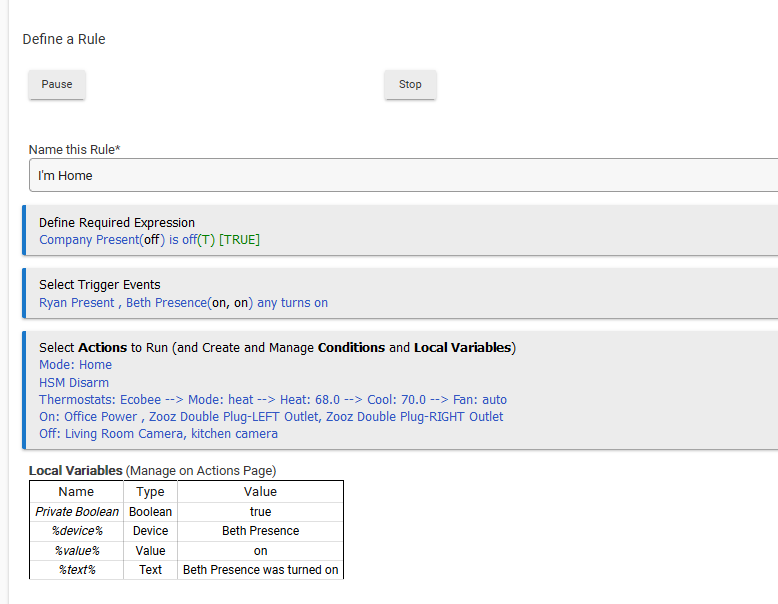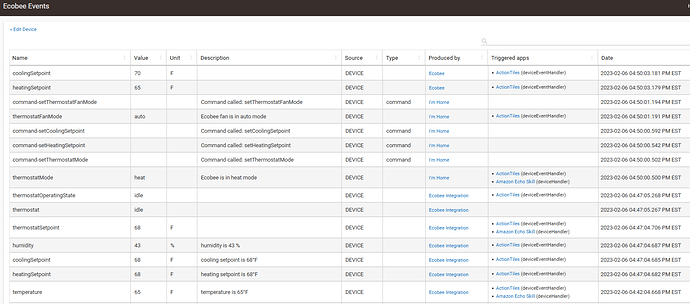I have a rule for I'm Home and I'm confused why my rule heating is going to 65 Degrees. My rule is set for 68 degrees but when looking at Ecobee Events, ActionTiles is setting at 65. 65 Degrees is the temp I use for my bed routine at night. I manually set the temp at 70.
Not familiar with ActionTiles but if ActionTiles is setting the temp at 65 it sounds like it's overwriting the settings of this rule...
Action tiles is just a dashboard. It shouldn't be setting anything unless someone is touching the tiles.
I would make sure that Ecobee itself isn't running a schedule. If the hold settings on Ecobee are "until the next scheduled event," then it will do whatever it is programmed to do regardless of what it was set to do by HE. I would remove all the comfort settings and schedules in Ecobee and let HE control it or at the very least make sure that the ecobee programs are set to what you want, and use the resume and away commands in your rule as opposed to setting a specific temp.
For my rules, I set Away when I leave, and Resume when I return. The ecobee itself is set to do holds indefinitely, as I do have two special scenarios that I want to use permanent hold temps for (One is vacation, the other is extreme temps outdoors)
Where do you see that? I only see that ActionTiles was triggered after the device reported new attribute values, i.e., events, which is normal for apps that subscribe to these device events, especially dashboards that might subscribe to all or nearly all. These changes are normally the result of commands (see "command" in the "Type" column for a history of those), and the only thing I see doing that in this history is "I'm Home," which appears to be the rule in your screenshot.
Why it's going to 65 instead of 68, I don't know, but I'd try leaving the rule out of the picture for a second and see if commands called directly from the device detail page work as expected. In your case, you'd be looking at "Set Heating Setpoint." Find that box/command, type 68 in the box for the only parameter, then click/tap the button itself to execute the command, and see what happens.
I assumed triggered apps was what caused the value to be triggered. I have a lot to learn, I've recently moved from Smartthings. I appreciate your help with the detailed pointers.
Thanks
Ryan
Ah, I see! Triggered apps are the ones that woke in response to the event (because they have a subscription that device event). This is a relatively new addition to the "Events" page, but it could help when trying to troubleshoot things that seem to happen in response to some other thing when you aren't sure what it could be.
The "command" history on this page was introduced at the same time (and contrary to the title of the page, doesn't really represent an event at all -- though often, commands are sent with the intent of changing something that will eventually create an event), and that's likely to be more useful in this case.
Good luck!
My first thought was that your thermostat may have a required setpoint separation. However that normally only affects auto mode so now I'm not so sure.
"Thermostats that support Auto mode usually have a Required Setpoint Separation, where they will not allow the heating and cooling setpoints to be too close together."
Still worth checking out.
The ecobees do have that, and the default is 5 degrees. It can be set as low as two degrees, which is the separation he has in the rule. So, if he hasn't changed the defaults, then it may be resetting the 68 to 65 on the thermostat itself after he sets the cool to 70.
I thought mine just would not set the set point to anything that violated the separation setting. But, it has been a while since I had the issue. So, it may just correct the other side once you set something too close.
This topic was automatically closed 365 days after the last reply. New replies are no longer allowed.