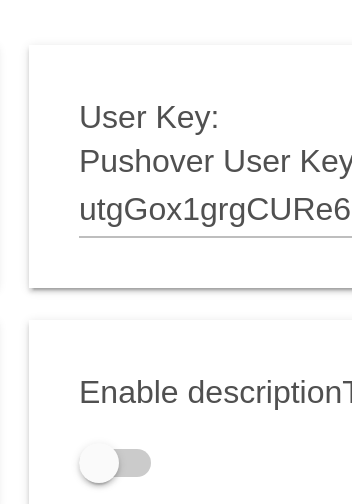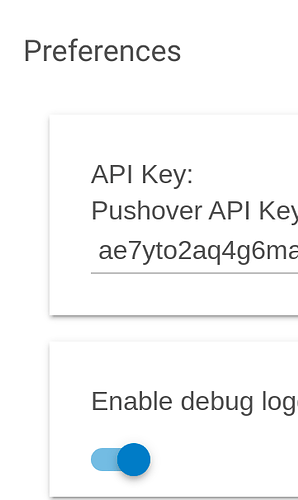Hey folks. Long-time HomeSeer turned-convert to Hubitat (shout-out to @adamkempenich for the nudge!).
While I'm slowly getting the hang of things and getting my devices migrated over, one thing is having a decent issue: Pushover notifications.
ASK: Is there any further debug info that can be gleaned from the Pushover integration? Hubitat throws errors that my API key is invalid, though the same key works with curl, etc. I've checked for trailing spaces, pasted into Notepad++ looking for foreign/hidden characters - nothing seems to work.
Details
First off, hardware:
- Hubitat Elevation® Platform Version: 2.2.5.126
- Hardware Version: Rev C-7
Following the doc: Pushover (Hubitat Docs), I've added my virtual device, and migrated over my user and app key from my HomeSeer Pushover application. Note that I've been using these tokens for literal years, so there's no ambiguity on if they've worked in the past, etc (I've averaged 200-400 messages/month using this user/key combo in 2020).
Also note that I've tried a fresh API key on the same account, with the same result. For whatever reason, Hubitat just isn't taking the keys:
dev:282021-02-03 17:54:54.869 errorgetValidated error:[token:invalid, errors:[application token is invalid], status:0, <guid>]
I can confirm that the keys are perfectly valid, using curl:
ryanb@ryanb-x1:~$ curl -s \
> --form-string "token=ae7yto2aq4g6[redacted]" \
> --form-string "user=utgGox1grgCURe[redacted]" \
> --form-string "message=hello world" \
> https://api.pushover.net/1/messages.json
{"status":1,"request":"<guid>"}
Here's confirmation that the user key is in fact the correct user key (pulled from the Pushover site, just truncated the screenshot to ensure the token wasn't fully visible):
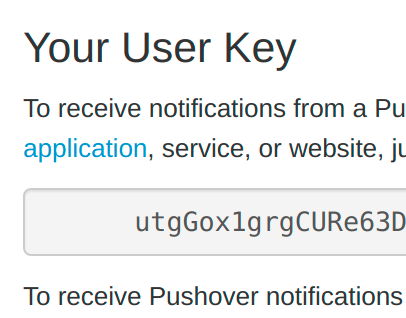
And this matches my user key in Hubitat:
Same with the app key:
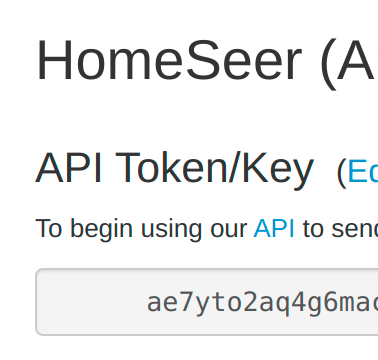
Thanks for the assistance!
Ryan