Hi
Seems odd that you don't support push notifications to your own app. SMS is not today.
Rule Machine does not have it either. What is going on? Why have app if you don't support it?
Hi
Seems odd that you don't support push notifications to your own app. SMS is not today.
Rule Machine does not have it either. What is going on? Why have app if you don't support it?
The hubitat mobile app does support push notifications.
Hi Petteri -
@marktheknife has already answered your question. I just wanted to say Welcome to Hubitat, and expand on his answer by a sentence or two.
When you first use the mobile app, you'll be presented with the opportunity to create a device on HE. This device (mine is called Ashok's Pixel Presence) can be used for presence detection as well as to send notifications.
aaiayr: I created mobile app device and found that there is indeed Device Notification, but how does that help HSM? It is not a safety monitor if it does not alert me when I'm away. SMS seems to be option only for US/Canada because it does not ask for number in my version.
The app should give you notifications whether you are on the same local network as the Hubitat or when your phone is on the cellular network.
SMS has been discontinued everywhere. If you have a RPi, you can setup your own Email to SMS gateway with this integration by @erktrek.
I've been using it for almost 2 months now - it works really well.
Too bad that there really is no push notifications to app in rule machine nor HSM.
It really makes me wonder why? What it the use of HSM without it?
Does any one know any other safety monitor type app that would notify me?
Should I look to sharptools.io or what? I'm lost.
I am confused by your above comment...![]()
All Hubitat apps that used to support SMS also support Push Notifications. Hubitat Safety Monitor, Hubitat Notifications, and Rule Machine (plus others) all support sending notifications directly to your phone via the Hubitat Mobile App.
You can also use Pushover (just a $5 one time fee per mobile phone platform.)
You can also use Twilio (not free, but very reasonably priced.)
All three of these solutions are implemented as Hubitat Devices that support the "Notification" Capability. Thus, to all Hubitat Hub Apps, these Notification Devices can be used to send messages to your variety of devices (Smart Phones, Tablets, etc...)
OK. It seems that I don't understand the concept at all.
In HSM I have option Send notification to devices where I can select self created mobile app device. Current state of that mobile app device is showing the notification text I specified in HSM. Now what? How to get that text to to my phone to push notify me? Really confusing
Am I correct in assuming that you do not have the mobile app installed on your phone?
Edit - the app is compatible with iOS and Android devices.
You should not manually create this device. Once you install the Hubitat Mobile App on your phone, you will be prompted to log into the Hubitat Cloud and select your hub. Doing so will create the device on your Hubitat hub. This is how the two are linked together.
That was new to me. I thouht that all was set when I had my dashboards on my iPhone. That mobile device talk sounded strange. Now that I got my iPhone in Hubitat everything makes sense. Thanks for help
I just installed the Android app and I logged in and also selected the local hub but I am not seeing any device added on the hub and there is no destination device to select in the notification app. What am I missing?
Nevermind, I found a way to do it, though I find it very unintuitive and hard to find: I went into the app settings and I tapped on the 'Hub' line where it was already showing the correct hub. And from there, after I re-selected the same single hub, it prompted me to install the device...
I have my iPhone added as a device (must have done this some time ago). Now how do I add my wife's iPhone? I added the hubitat app to her phone but don't see where to add her phone as a device. I want to push some notifications to her phone.
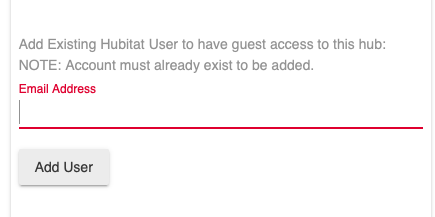
Now login as your wife's account on your wife's iPhone.
You will now be prompted to create a device corresponding to her iPhone.
Edit: @JNS - thanks for the tip on hiding details!
Aaiyar. Thanks for your reply. That is what I tried. I added her as a new account. Then added the app to her phone and logged in using this screen. After logging in I had to use local hub discovery. This found the hub and provided access to the hub but I did not see where to add the iphone.  Am I still missing something?
Am I still missing something?
Going by memory (phone is dead). Click on Settings. Click on the name of the hub. I think you'll be asked to create a device at that point of time.
I meant doing it from the phone app.
When you click on Settings, you'll see this screen:
Clicking on the name of the hub brings up this screen that let's you create a new device:
All of the screen shots I sent are from my wife's iPhone. I loaded the hubitat app on her iphone. But I can not get to the same screens that I see on my iPhone .. I know I'm missing something but can't see what it is ... arrgghh. I don't see the geofence or settings at the bottom like I do on my iPhone or your pics.