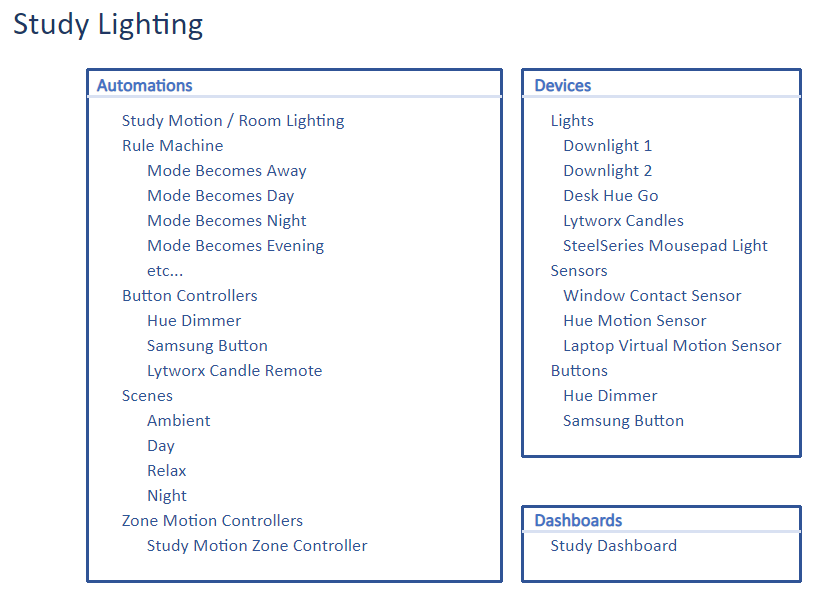I don't even know if "Topic-Driven" is thing.... 
Anyway, my idea, which I've kind of mentioned before, is to have links to related Apps and devices all presented together based on whatever the user choose to use as their criteria. My own use case that I want it for is to group things together that go towards lighting in a particular room, such as the example below. This means I don't need to keep scrolling and looking for things based on memory every time. Other uses could be to see automations and device for managing presence.
If you think if the screenshot above as a "layout" of sorts, when configuring the layout you would select from the installed apps and devices, setup a few more details to do some grouping, though some could be done automatically based on app-type or device drivers. This information could be used to render these links to the various elements involved.
Over time the concept could be expanded to include status information like that shown alongside scenes in the apps page, such as light and sensor states (on/off, motion active, present), etc.
We could borrow from the Preference Manager concept and add options for turning logging on and off for the apps and devices involved.
This may be taking the idea a little too far.... but it might be useful to see combined logs and/or event listings for the apps and devices included. An indicator at the top of the page could show whether any errors or warnings have been logged for the apss or devices involved. This is heavily reliant on whether we have access to the logs programmatically, which I am not sure about.
Anyway, just some ideas at the moment. Hopefully someone else will pick it up and develop something....