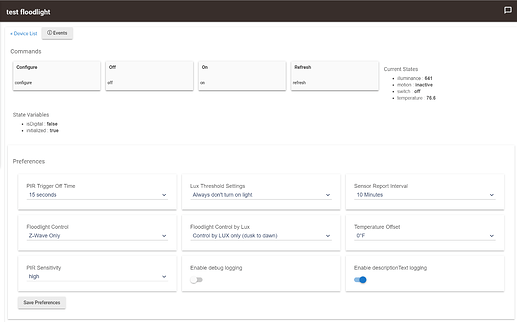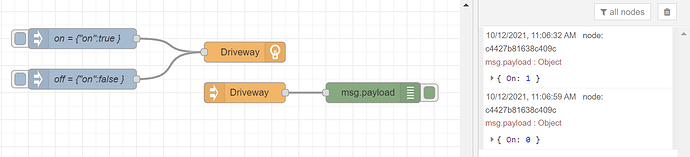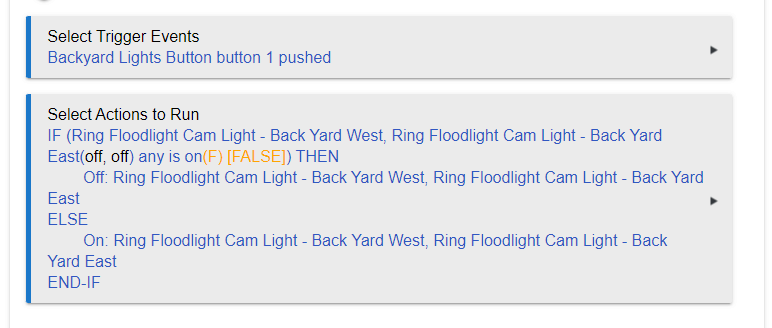You could pretty much do this with any outdoor camera, I don't see why it would have to be ring. I tend to use FOSCAM's and Xeoma for my NVR and http feed to my dashboards. Hmmm.... Now I have my own project.
I know right?
THIS is one of the (many) things Bryan is excellent at - getting us to commit more and more $$$ for our "hobbies".

damn ordered two tonight one for my ring flood light and another to see if it works for my dumb motion flood lights. Only need 5 more if it does.
So it's taken me a while to get around to this but I did add the device to a pair of non-smart floodlights... Is there a way to completely stop the Lux and PIR from activating the lights? I still want them to report of course..
I'm not sure what "FloodLight Control" preference does when set to "Z-Wave Only" as opposed to "PIR/Lux and Z-Wave".. motion is still triggering the lights etc.
@bcopeland @erktrek how’s is the HomeSeer floodlight sensor been working for you? I have considered adding one to a dumb floodlight, replacing its motion sensor.
Works great... still in my basement but I have it wired up to a cheap floodlight and lamp cord as a test. No issues to report.
Leaving it plugged in so as not to mess with my Z-Wave mesh..
I have a couple ring floodlight cams that I want to keep on when I'm out giving the dogs a pee break, which with my little buggers can take five to ten minutes sometimes. However, I don't want the floods on the cameras on for extended periods of time in other cases when they sense motion.
I'd like mount a button at the front door that I can hit and have the floods on both Floodlight cams turn on and stay on until I turn them off when I come back inside.
I understand (hopefully correctly) that this mod will allow me to do this. However, I wasn't sure how this affects a couple things:
- Do I lose control of the lights from the Ring app? My wife has the app and sometimes turns off the lights on the cameras if they are bothering her. Also, I have a schedule set up in the Ring app to not have the lights turn on w/motion unless it's after 10PM. Will those features still work after this mod? If not from the Ring app, from automation set up in Hubtat?
- At other times at night, if the Homeseer detects motion, will the flood lights come on and the camera record as it normally would?
Also, just a general question about the Homeseer sensor - is it any good? Does it sense motion reliably and at a good distance?
@NoWon - did you do the mod on a Floodlight cam and do you like how it ended up?
The reviews on this device aren't great (though there aren't very many)...complaints about motion detection getting stuck "on" or just not detecting. Somewhat concerning...would love to hear that @bcopeland and @NoWon have had a good experience w/it in use outside.
@erktrek - did you ever mount yours outside, and how well has the motion sensor worked?

Thanks!
I bought one to replace the “dumb” motion sensor that came with a floodlight I bought off Amazon. I am happy with it but I am not excited with it. I have it installed one one corner of my garage facing the back yard and a ring floodlight camera on the other corner facing the driveway. The ring motion is much more reliable. I’ve played with the motion settings of the Homeseer and have it currently set to Low because Medium is too sensitive. When on medium Leaves, bugs, small things blowing in the wind set it off and it would constantly turn on at night. But this said I can walk under it and it won’t turn on and have to walk out in the yard to get it to turn on because the degree of view isn’t as good as the ring motion.
I have not  - but I'll get to that "real soon now".
- but I'll get to that "real soon now".
If you turn on the Ring Floodlights via the app don't they remain on? Maybe just triggering from Homebridge or the community app here would do the trick?
I'd ask @bcopeland for his thoughts.. see how this has been working for him "long term".
I just finally finished setting up my second one 2 days ago.
I have not done my Ring floodlight yet other lights were more of a priority.
I ended up installing them on 2 of my dumb floodlights. I use them on my front porch so area is fairly tight thus large degree of view is not really needed. I actually prefer degree of view fairly tight.
I use 2 of these and a zigbee motion sensor (modified to usb plug) to eliminate false detections in my hubitat routine caused by bugs or leaves.
I use them for front door notifications when parcels are delivered or someone arrives.
I also mounted an Alexa speaker outside above the door that says a greeting when all three sensors detect motion and then has Alexa tell them a joke while they wait.
Had quite a few people surprised when my house starts talking before they make it to the doorbell.
I have not had any issues with them.
Outside temp sensor is a bonus
overall I like them a lot and will buy more.
Thanks for all the feedback, guys (@NoWon, @ritchierich, @erktrek), appreciate it.
I'm going to use these in locations where I need to cover a wide field of view, so that is important in my intended use. One over the driveway (two cars wide) that needs to cover the entire driveway, and part of the front yard that isn't covered by my Ring doorbell due to obstruction on the porch. Other cam I would convert covers one side of my house where I need it to cover a larger horizontal and vertical area (hillside next to my home). The Ring motion sensors do a pretty good job of covering those areas.
Appears you use the same project management software that I do... ![]()
I don't want to have to use the app to turn them on/off, as that has low WAF when I'm not around to help w/the doggie-doo activity...would just like to have them automatically stay on longer between 10 and 11 when we typically give the dogs a final "Are you sure you don't need to pee any more?!" check.
I haven't played around w/my Homebridge setup in a while...but if it doesn't allow an automation that "just works" then it won't help me in this case.
I haven't really tested how large a field of view they have, increasing the sensitivity will likely increase this.
But then you will get a lot of false alerts as well from bugs or leaves. I have seen this from all motion sensors not just these HomeSeer sensors.
The best way I have found to eliminate the false alerts is to use multiple motion sensors and control them through Hubitat rules.
For my front porch 3 motion sensors maybe overkill but I wanted a very precise area.
Yeah, that was one benefit of going to Z-Wave, that I could use additional motion sensors as part of any light automations if I wanted to. But mostly I'd use this via a button inside that I'd press to turn on the floodlights, and then turn off when I come back in.
But the rest of the time I wand the floodlight cams to work the way they have always worked. Hence my concern that the Homeseer sensors are up to the task. The Ring sensors do get tripped by spiders/bugs in front of the sensor (I have some great close-up footage of spiders that makes them look like invaders from Mars  ) but that goes w/the territory. I am more concerned that they can cover the areas I want them to. If I need to add some addtional sensors to help the cam out that is an option, as you note.
) but that goes w/the territory. I am more concerned that they can cover the areas I want them to. If I need to add some addtional sensors to help the cam out that is an option, as you note.
So maybe the community Ring app.. but that seems to be in a precarious state.. I would recommend the Node-RED approach as an easy way to integrate HB and HE of course... but that's just how I roll... ![]()
Or you could use HB + your fancy dancy Apple iThings and Apple Home automation..
Ah, Node-RED...I haven't played w/that in forever. My initial forays were problemmatic as my brain wasn't big enough, it seems. If Node-RED will allow me to set up an easy "button pressed, light on, button pressed, light off" connection via HB, then maybe I'll have to try again. Damn Node-RED makes me feel dumberer than a soggy napkin... 
Always happy to assist if you need.. 
I think the trouble is from the outset Node-RED looks really complicated but in truth at its heart/conceptually it's very simple. Super easy to over think things / get weirded out given the crazy amount of possibilities though..
The rabbit hole awaits!!! 


Just noticed this thread. Did you get this working? If not, it's simple to do in HE. You don't need NR or anything else, other than the "unofficial" Ring HE app. No need to convert anything to z-wave. The lights stay on until I turn them off.
Doesn't that unofficial Ring intergration rely on IFTTT?
No. You can control the lights just fine. What it doesn't give you is motion alerts, unless you set up polling.
At least not for the Ring floodlights, cams and doorbells. For other Ring devices that use the Ring bridge (the landscape lights with motion sensors for example), you DO get motion alerts without polling.
For motion alerts, you can do that with Alexa routines. Set up an auto-resetting virtual switch in HE, expose it via the HE Amazon Echo Skill, add the Ring skill to Alexa, then create an Alexa routine that turns on the HE virtual switch when the desired Ring device reports motion. Use the virtual switch as a trigger for an HE rule, and voila, you have Ring motion alerts in HE.
Since Amazon owns Ring, I think it's a safe bet that the Alexa Ring skill will always work, and its free. No need for IFTTT. And there's no perceptible delay between the time motion occurs and when HE receives the virtual switch closure.
Anyhow, simply controlling the lights works fine. Just install the Ring app, have it discover your devices, select the devices you want to control and HE devices will be created for each.
Thanks for the additional info. I've had the Ring integration installed for a while, but didn't do much w/it as I didn't want to rely on IFTTT. I'll check into managing the Rign lights via HE as another option.