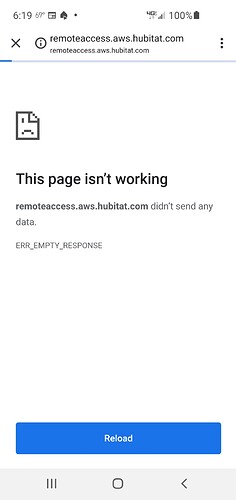Thanks, @gopher.ny! The reboot solved the problem.
I am having the same problem, but only on one of my two hubs. Both were working fine a few days ago.
Unfortunately the hub that will not respond to remote admin is in a remote location, so I cannot reboot it. Frustrating. Also, since it worked before, not sure a reboot will solve anything.
The hub seems to work normally otherwise. I am heading to the remote location this Friday. Other than rebooting when I get there, is there anything else I can try before or that I should do with the hub when I get there?
The hub (I assume it's one called "Cabin") replies to support tool requests, so should be accessible for remote access as well. Can you try reaching it from https://remoteaccess.aws.hubitat.com/ ? Since you were able to access it earlier, it has the latest permissions, which is what reboot in earlier posts was needed for.
I have been struggling with Remote Admin as well. My understanding is that I should be able to connect with hubs that have me listed as a Guest. This is apparently not the case as I was only able to connect with a friend's newly installed hub after Bobby made me the Admin. All has been well with this hub since then. However, I am now trying to connect with my brother's hub where he has me listed as a Guest. Here, again, I am unable to get Remote Admin access as the tab under Subscriptions still shows a grayed out "Add Remote Admin", not "Go to Remote Admin" as is the case with friend's hub where I am the Admin user.
Support says it works on their test case, and has suggested I try a different browser. Unfortunately, results are the same with Edge, Chrome and Safari. I read in this thread about UI security, but I don't have Hub Login Security enabled so I am at a loss as what to try next.
All suggestions welcome.
Well, don't know what might have changed overnight, but this morning I now have Remote Admin access to a hub where I am only a Guest. Thanks to whoever made this happen!
Sure wish that would happen to mine. Going out of town next week and thus purchased Remote Admin a few weeks back. Tried it and thought it was working. After a couple updates and getting all those ducks in a row for travelling, figured I'd try it again and now it does not connect. Filed with support yesterday but no response so far. I got a case number but figured they must be backed up.
Your C7 doesn't reply to support tool, so it's not just remote access.
If you're going to be away for a while, I'd suggest having the hub reboot nightly. Either Rule Machine rule or a community app can do that. A reboot will give the hub a chance to reconnect.
I can take another look when hub is back online.
Thanks for looking but it's my C5. I took the C7 offline until we return. If that matters, let me know. I was understanding the C5 works with Remote.
Huh, that one should work fine. Can you try accessing it from https://remoteaccess.aws.hubitat.com/ instead of https://my.hubitat.com/ and see if that makes a difference?
HTTP ERROR 404 Not Found
Odd. That URL works fine for me. (actually they both work for me)
Using Google Chrome on Samsung phone, wifi OFF
I just tried again, and gir the Remote Access login page. Which password do I use?
Tried original sign up and it hangs.
I get login page but upon entering password it gives me connect or reboot hubor update software. If I hit connect, the page just sits there without connecting.
I can reboot hub from there but I can't get the "connect" page to load.
Same response using either URL
Ok, I see some errors in the log on your hub, let's see if I can figure out a quick fix.
Could you please try now? I made a change on remote access server side that should address this issue.