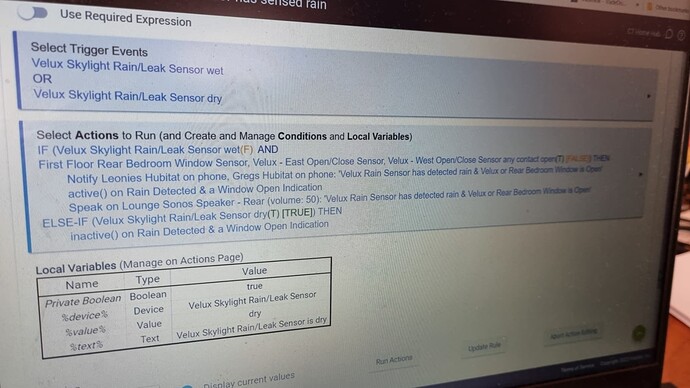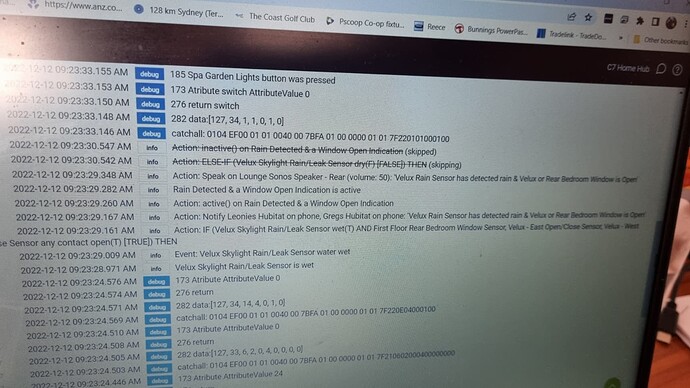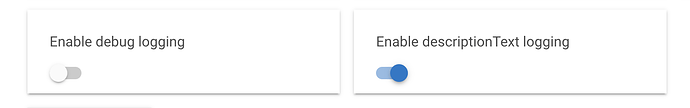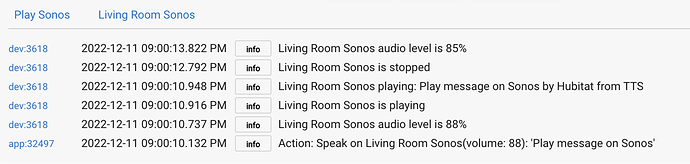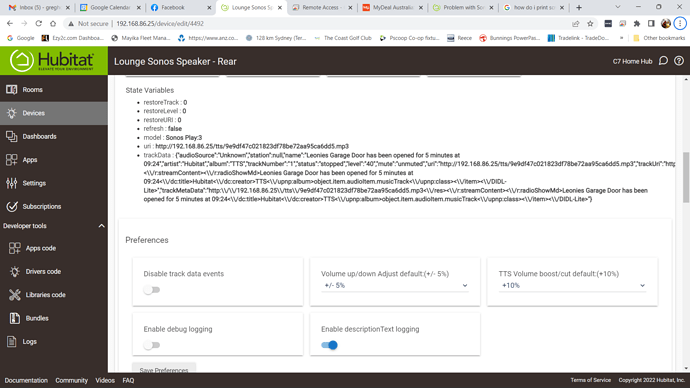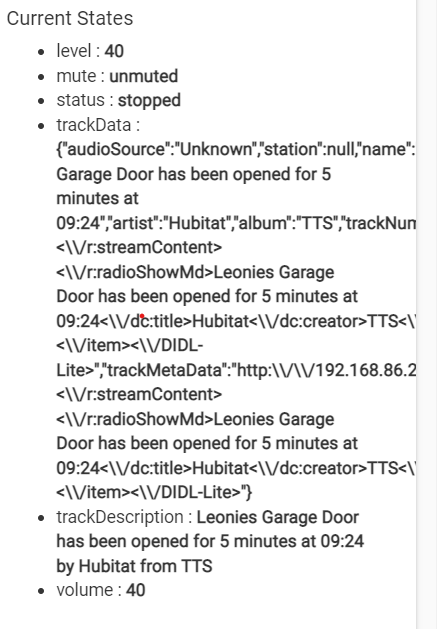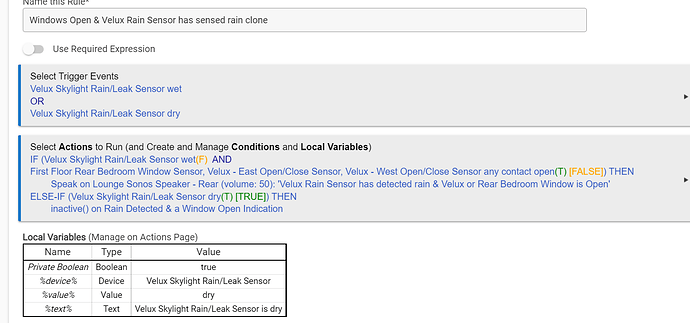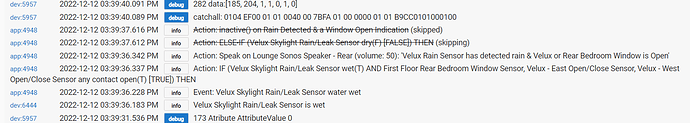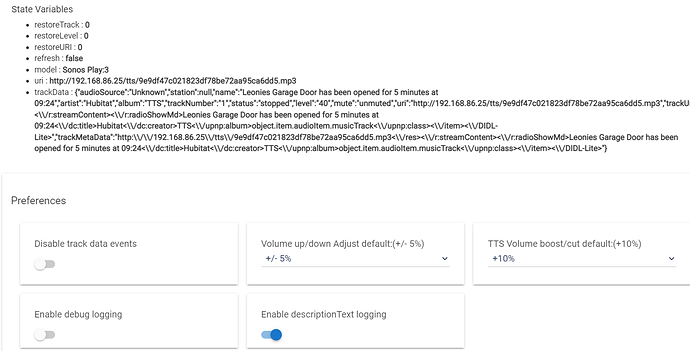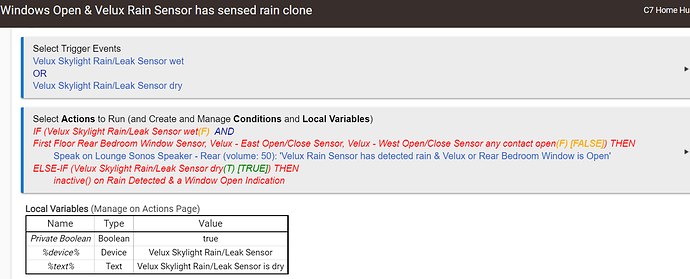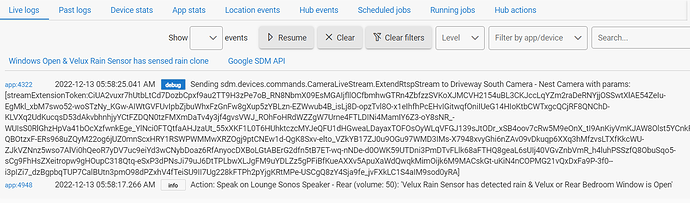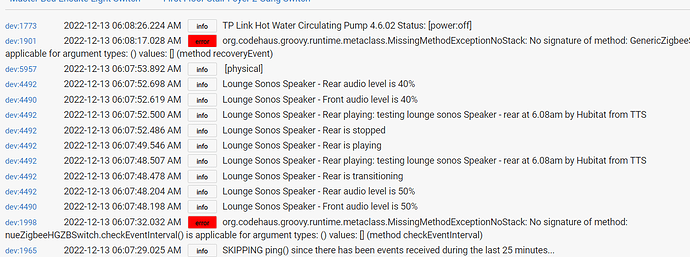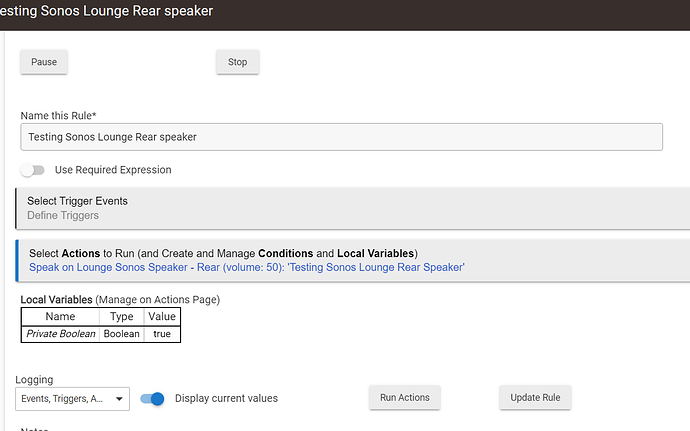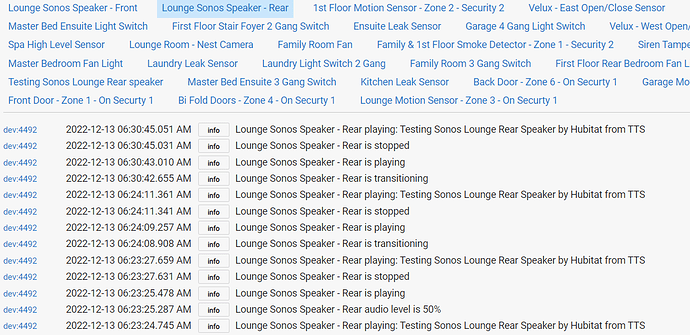Since updating to 2.3.4.117 I created a new rule that included a notification, which has 2 devices (my phone & my wife's) & a Sonos speaker. The Rule didn't work, I deleted & redid it same result.
Then I saw an update was avalible & an isuue with triggers was a fix.
I tried the rule & it didn't work, so deleted it & redid it. Then I found the notifications on our phone, no announcements on Sonos. Again deleted, rebooted the hub, redi the rule, the rule works, get notification on our phones, nothing on the Sonos speaker.
All the old rules are still being announced on this Sonos speaker???
Any ideas?
Can you post a screenshot of the rules as well as turn on logging and also post a screenshot of the logs once it ran?
The very first IF is false, so it's going to skip those three actions.
So I don't need the trigger in the Actions??
The trigger in the Action would be true at the time the Actions are run though?
You basically have two rules made into one. One for wet and one for dry. Yes, you can do it this way. The actions for wet are skipped if it's dry, and the actions for dry are skipped if it's wet.
I wasn't trying to figure out what is happening or not, just explaining why in the logs some actions say 'skipped'.
That was the log for when I made the trigger was wet, so why would it skip the Actions for when it was wet?
The only Action for when it is dry is to change the motion switch to 'inactive' as an idication on a dashboard which has been the only type of notification working, although in Hubitata it's not a notification.
And today that is also not working?
Because the contact sensors were all closed.
Sorry, not withit today, have Covid overnight, I'll redo it with a window open
Here are the screen shots with a window open, I get the notification on the phones, & the motion sensor changes to active as a notification on one of the Dashboards, but not a sound on the Sonos speaker
I have lots of other rues that use notification on phone & Sonos & they all still work, just not this new one. Thanks for any help.
What happens if you combine the two notification actions in the same action?
Thats how I had it previously, same result
Hmmm… I would say it is a Sonos issue if it wasn’t for the other rules that are working with it…
Yes, that's why it pretty much has to be RM. This rule was first created a few days ago, after an HE update as per my first post about this.
Unlikely in this case. What happens if you hit Run Actions in the rule?
Is there some reason you can't post screenshots captured on your computer? It might help if you turned off Debug logging for Sonos, but left description Text logging on, like this:
Then when you run the actions of the rule, you could see the action followed by the device responding, like this:
You might also temporarily disable most of the actions in your rule, to narrow down what's going on. See if the basic play message on Sonos works or not. If not, see if you can do the same thing from the Sonos device page.
Hi, debug logging was already off & text logging was on. I just re-activated the rule. I got the notification on my phone, not the Sonos speaker. I opened the Sonos speaker in Devices & the notification isn't there, it is one that occured about 6 hours ago to warn a garge door was open longer than 5 min.
I can do screenshots, I just thought a close up photo would give a closer view
I'll remove all the other notifications & leave the Sonos speaker
Here is a clearer one showing the last notification on the speaker
It is now 3.24pm
I just cloned the rule, then removed all the notifications, left the Sonos speaker. Ran it, nothing from the Sonos speaker
The new rule -
The logs -
The Sonos Speaker in devices -
What is device 5957? It has debug logging on, spamming your logs.
Disable every action except the one for Sonos, and hit Run Actions. Show those logs after the two steps have been done.
Next put any message into Play Text and Restore on the Sonos Device page, and volume of 50 in its volume field, and hit the tile. Show those logs.
Device 5957 is a Zigbee Dimmer, the driver for it has no preferences & therefore no option to turn off any logging. So I changed the driver & turned of debug logging, but it no longer works so I'll have a look for a driver later.
Here is the rule with the changes -
And here is the log, the speaker was silent -
Here is the log for the speaker with text in Play Text & Restore, the words came through on the speaker, here is the log -
Make a new rule with just that action. No triggers, nothing else. See if that works or not, using Run Actions.
You can filter logs, so they are only showing the devices/apps that are relevant, instead of everything.