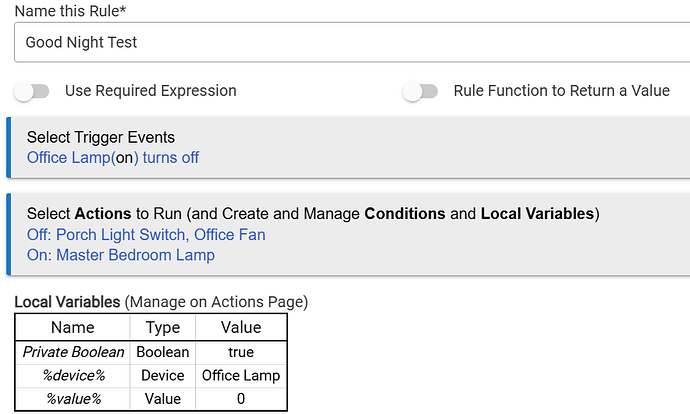I'm having an issue with the "Office Lamp" trigger in this simple rule. If I turn off the office lamp using the dashboard, the porch light switch, office fan, and master bedroom lamp turn off and on as indicated. But if I turn off the Office Lamp using Alexa, it does not work at all. This used to work. I've since added these Kasa devices to DHCP in my Linksys router. I've rebooted the router and C8, to no avail. Any idea why Office Lamp functions as a trigger using the dashboard, but not Alexa?
Is Alexa connected to Kasa another way, perhaps a direct integration from Kasa? If so, you won't see immediate updates on Hubitat, as it relies on polling, though you should eventually (by default, I think it's 30 minutes, so it might be a while if that's correct; you can set it on any device). An alternative that would avoid this issue if that is what you're doing would be exposing them to Alexa via Hubitat instead.
But to verify my guess, check device events. See the "Device Events" section of this document -- no event, no rule trigger: How to Troubleshoot Apps or Devices | Hubitat Documentation. If that's not it, the rest of that document also contains some tips that can help you narrow things down, including looking at logs (which we can't tell if are enabled here but are a good idea when troubleshooting rules -- though they'd be pretty boring if this particular problem is it).
Thanks. Even though this "trigger" has been working with the Kasa switch connected to the office lamp, I added the Kasa switch to the Amazon Echo Skill, and it started working. A valuable lesson learned!
Normally I only added devices where were NOT Amazon echo capable like the thermostat and porch light switch.
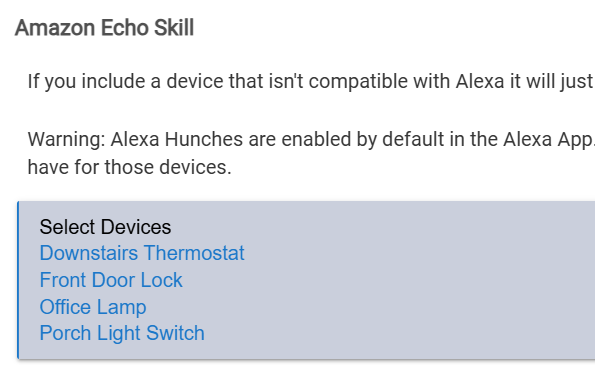
I'm not clear: did you actually have them set up before as I assumed? If so, make sure you remove them from direct Alexa integration and only add them via Hubitat, otherwise Alexa might get confused about duplicate device names. But it sounds like things are working now!
Yes, it was working before adding to Alexa integration. Great, now I have to remove it and it probably won't work. I have two other Kasa devices that are not working as well. I do have DHCP reservations configured for them, but still not responding via Hubitat. I'll be posting about that if I don't get things working.
Update: I removed the Office Lamp Kasa switch from the Amazon integration, and now it does not work (again) as a "trigger" in my app.
-Thanks
I'm still a bit confused about the before and after, and it's also not clear if your problem is still the same as above. If so, you need to look at what events are actually being generated on Hubitat if you're wondering why the rule isn't triggering. The doc I linked to above, in particular the section I mentioned and linked to directly, should help.
If the device itself isn't working at all on Hubitat (e.g., not commands either), that's a different problem. A DHCP reservation is good, but if the device was added and the IP address changed after that, there could be problems similar to your other topic with similar resolutions possible.
Might be worth checking out this thread regarding Kasa devices Kasa Integration Issue - Current Kasa Token stays as INVALID
(post deleted by author)
(post deleted by author)
After much ado, I've determined that none of my Kasa switches will function as a rule trigger, when using Alexa voice commands. For example my Office Lamp was a trigger, when I told Alexa to shut it off at night it triggered several events. Now if I shut off the Office Lamp in the Dashboard, the trigger works. I tried four different Kasa devices and none of them worked as a trigger. After determining this I asked AI about it, you can see the response below.
I guess the question is, what can be done about it? Kasa with Alexa was all working so well for about a month!
hubitat kasa devices not working as trigger
If your Kasa devices aren’t working as triggers in Hubitat, you're definitely not alone—this issue has popped up for quite a few users recently. Here’s a breakdown of what might be going wrong and how to troubleshoot it:
![]() Common Causes
Common Causes
- State Sync Issues: Hubitat may not be accurately detecting the current state of Kasa devices, especially plugs like the HS103. This can prevent automations from triggering properly.
- Polling Delays: Kasa devices rely on periodic polling to update their status. If the poll interval is too long or the hub is overloaded, triggers may miss changes.
- Cloud vs. LAN Confusion: Devices added via cloud integration may be slower or less reliable than those added via LAN. Some users report better results with LAN-only setups.
- Dashboard Lag: Sometimes the Hubitat dashboard doesn’t reflect real-time status, which can make it seem like a device isn’t responding when it actually is.
![]() Troubleshooting Steps
Troubleshooting Steps
- Reboot Hubitat: A simple reboot can clear up lingering issues.
- Save Preferences: Go to the device page in Hubitat and click “Save Preferences” to refresh its settings.
- Check Poll Interval: Make sure it’s set to 30 minutes for Kasa devices.
- Avoid Dual Control: If you’re using Google or Alexa, disable direct Kasa integration in those apps to prevent command collisions.
- Use Debug Logs: Enable logging on the device page and monitor for errors or delays when triggering automations.
- Verify LAN Setup: If possible, reinstall the Kasa devices using LAN mode instead of cloud. Assign static IPs via your router to prevent address changes.
You could make virtual switches and have them be the trigger and keep them in sync with the actual Kasa device. Not perfect but it should work as a get around.
Instead of screwing around I bought some some ThirdReality ZigBee smart plugs. No Wifi, no problem. I have 6 Kasa smart plugs available if you know anyone interested.