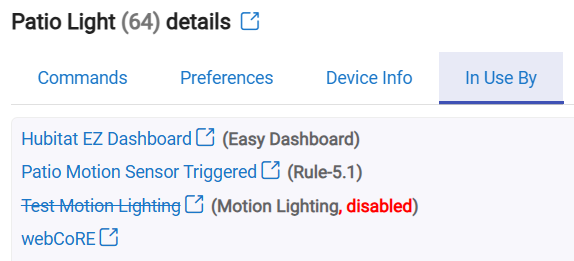It's been working fine for weeks, but suddenly in Devices when I turn on the Patio Light, the Living Room Lamp 2 turns on. These are both Kasa devices (bulbs), and both work as expected in the Kasa app. The device network ID is correct and matches the MAC address in the Kasa app. I guess I could delete it and re-add it, but I believe I would lose all of the references to this device shown in the screenshot (In Use By).
Any recommendations how to resolve this would be appreciated. I'm thinking of rebooting the Linksys router and Hubitat after everyone goes to bed.
UPDATE: I rebooted my Linksys router and the HE. Still when I turned on the patio light the living room lamp would turn on. Then in the dashboard I clicked on the patio light ellipsis ... and saw that it was in the off position. I turned it on and everything started working as usual. Very odd behavior. But I worked in IT for 25 years, I've seen odder! ![]()