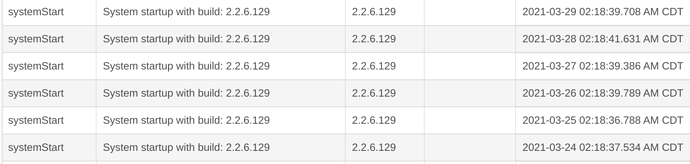Which hub (first couple of characters of hub id will work) is this on?
I see a current backup (and some older ones) for the hub starting with 39, and older backups for one starting with 28.
nh hubitat.. hancock works fine.
Hub UID
2829672f
i turned backups off for it because it immediately crashes after the backup. if you want me to run one on demand so you can look at logs..let me know
For what it is worth, my C7 zwave production hub that is in the Protection service is rebooting nightly. I changed the cloud backup from weekly to daily when I signed up.
None of my other hubs are rebooting nightly.
I'll change my cloud backups from daily back to weekly, and see if it follows that...
i imagine its the same issue as the reboot is at the same time every night.. what time is your nightly backup 2:15?
yes, 2:15.
Ok, figured this out... it restarts the hub after failing to restart z-wave bits on its own.
There will be a fix for that.
Sounds like you already have it figured out, but just to be complete I thought I would relay that I had no reboot last night after changing cloud backups back to weekly (presumably because there was no cloud backup last night).
This doesn't happen on my hub (C-7, 2.2.6.130). FWIW, I have always only configured cloud backup for weekly and not daily. In any case, as seen the screenshots below, the last backup was on 3-26-2021
but the last reboot (which I did manually) was on 3-25-2021. So it didn't reboot after the backup.
Or there's a difference between weekly and daily backups. Or some flag that triggers the reboot is set once daily backups are setup that remains set after switching to weekly backups ....
It doesn't happen to any of my hubs either. Also, daily vs. weekly shouldn't make a difference. It's something about z-wave setup on a particular hub.
BTW, if one can live with a reboot after backup, this is an orderly shutdown. The software doesn't crash. It does, however, run into a situation where choices are to reboot or to keep going without z-wave, and reboot is the lesser of two evils.
Without going into implementation details, it may take a little while to find a solution that doesn't involve a reboot. Figured I'd set expectations that it's not going to be in the next hotfix.
You game for a Hubitat uptime competition? By dumb luck, I think I stand a chance of winning something for once ![]()
Well obviously I'm not OK with no z-wave, so reboot would be prefered if those are the only 2 options. I'll just disable cloud backups completely for now.
But long term this needs to be resolved and fixed properly. There are no issues I know of with my zwave network - no ghosts, everything working, etc. So I see this completely on Hubitat's end to identify / resolve. I'll obviously be happy to provide any data or perform any testing/troubleshooting required though.
Any clue what that "something" is?
Is it something that we, as users, can adjust without impact?
Also, could this be related to any of the other odd z-wave issues some of us are experiencing or do you believe it's only impacting the backups?
Mmmmm what other issues have people been having? I just updated my C-7 fw a few days ago and so far everything seems okay. In fact my Aeotec Recessed Door Sensor 7s seem more reliable now - battery reporting etc.
Also have been holding off on the protection service until these bugs get ironed out. Will be taking the plunge soon though.
ok re-enabled it for every 4 weeks, can live with a monthly reboot. just worry about that in an empty house if it doesn't come back some time.. I assume the issue is that the cloud backup is different than normal as it has to backup the zwave database as well, and something to do with acquiring and releasing a lock on the db/stopping and restarting the zwave network after?
You do realized that you have just ensured yourself a trip through HE purgatory don't you? ![]()
Some of us are having issues where the z-wave devices don't respond in a timely fashion or at all, periodically.
Much like this, it's odd and doesn't seem to impact everyone.
Arghhh!!! You are so right... 
Okay thanks for the heads up - will definitely be on the lookout for that and post if it crops up!!!
ya it would be nice to know why some experience it and not others.. is it some type of device, the sheer number of devices etc.
No, we have to come up with a way to reliably restart z-wave subsystem without a restart.
Backup's where symptoms are. Maybe we'll uncover something else in the process, based on what I know today it's backups only.
That's exactly it.