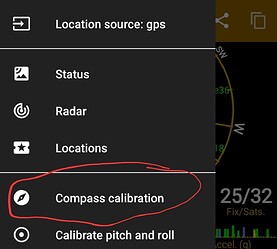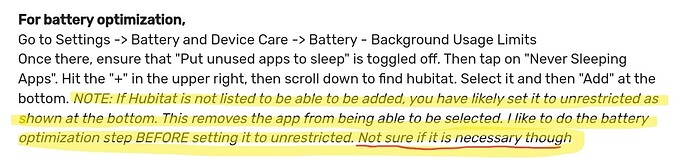@bobbyD This has been going on for almost a month now. Can you please give us an update from your engineers on any progress? Thank you.
It has been resolved for most use cases, if you are still having problems, please update the mobile app, then share more details like mobile device make/model, operating system, or any other details you can share that could help us narrow down the exact issue you are dealing with.
Thank you for offering to help. My apps update automatically overnight, as did Hubitat last night. I am now on 2.0.2.
The problem I have is my location randomly moving between inside and outside geofence.
This morning when I woke up my phone was out of geofence. My wifes was the same. As I am sitting here, right in the middle of my set geofence, my presence is showing as : 8.57AM present, 9.03 AM not present, 9.04AM present, 9.07AM not present.
My phone is a Samsung Galaxy S22, Android 14 and firmware is up to date. My battery setting for Hubitat is Unrestricted and location permission is allowed All of the Time. The Hubitat app is not set to 'Pause app activity if unused' and 'Remove permissions if app is unused' is also switched off. My wife has a Samsung Z Flip 3, her software etc is also up to date. Her location in Hubitat also switches randomly between inside and outside geofence, but interestingly, her phone location and my phone location do not match each other and are independent of each other. As of 9.12AM I am present again, but she is not present since 8.06AM this morning. Both phones are right beside me now.
If you would like any other information, please ask. Any help you can offer will be great.
Incidentally, notifications from Hubitat seem to be working fine to my phone. Thanks.
Thanks for the details. I moved your post in its own thread, since you said that notifications are working but the geofence is unreliable. Our engineers are investigating some issues with the presence sensing, but at this time, I don't have a time-frame when the issue will be addressed or resolved as we were unable to replicate the problems.
Meanwhile, if you didn't do so already, check out this document about how to set up and use the geofence: How to Set Up Mobile Presence Sensing | Hubitat Documentation
Going to share what I found seems to work with all my samsung devices (as presence sensing in general has been an issue with ALL apps I have used with the exception of Tasker)
I will also add, before the steps below, if you are using a case with a magnetic closure, or a magnetic mount, that will ABSOLUTELY kill your compass which will in turn make your geofencing extremely unreliable. There is an app called GPS Status and Toolbox that you can use to check your compass calibration and fix it if it is off. If the calibration bar is anything other than fully lit with green, then your geofencing will have issues.
*** Edited to add, you can open the calibration page on GPS Status, and put it on top of a magnetic case to watch it go from green to yellow to red in a matter of seconds for the "mag safe" and similar cases. For the leather/nylon cases with magnet closure, it takes a few hours as the magnet isn't as strong. Once we realized the correlation, we quit using the cases and mounts, and the calibration seems to hold except for unusual situations (like everytime we fly we have to recalibrate)
I have a video showing the instant decalibration of the compass, but, I do not think we can upload videos to the forum....... End Edit ***
@bobbyD
Also, one thing I noticed with the new app: There appears to be no setting for a delay on exit. Is that just "on" now by default? Or was it moved? Or, not needed any longer?
The feature wasn't working reliably for everyone in the old app, and also was not available in the iOS app, so it has been removed from Android for the time being. May come back later.
Was hoping it was using another interface that rendered it to the "not needed" category. The joys of android are often the same features that cause us grief..... LOL
With great flexibility comes greater unreliability. Striking a balance between the two is the key to success ![]()
I now believe that my problem with location/presence is nothing to do with Hubitat, and everything to do with Google! I opened Google Maps on my phone and noticed the blue dot moving back and forwards between our old house and the new house.
We moved house in June and I changed my address in everything I could think of, including my Google account. However, I have found about 10 or so different places in the Google account where my old address was still present, (eg payment addresses for each bank card, delivery addresses with slight changes, such as my full name or initials etc). I have changed or deleted all of the old addresses and, so far, my presence seems to be holding fast!
I'll report back in a day or two to let you know if this has solved my issue. Fingers crossed!
if your Google blue dot is jumping, that is indicative of your compass calibration being off. Hubitat doesn't use your Google home location. It uses the hub location or whereever you set the pin to on the hubitat app. So, no whatever your home location is in Google is irrelavent.
It could be that the Google Play services (the app that is used for location) was going to sleep and opening the maps app brought it back to a running status. I have that on my unrestricted list as well.
I am still having big problems with geofencing. Both my phone and my wife's phone are regularly, and seemingly randomly, moving into and out of geofence numerous times each day.
I don't think it is to do with my gps signal as this is good each time I have checked it with the recommended Gps Status app. I see in Google Maps that my blue dot moves repeatedly between our old house and our new house until it finally settles on our new house. It does not randomly move about, it is specifically between old and new house. I don't know what still ties my phone to the old house?? I think this might be the cause of the problem though....?
I did have a metal plate in my phone case to use in a car magnetic holder. I removed the plate a few days ago but this has made no difference to the problem.
I am considering deleting the new app and reverting to the old app, as this worked fine before. I installed the new app about the same time as we moved house. If the old app has geofencing problems, then it might point to moving house as the cause, rather than the new app. Wish me luck...
The metal plate should not be an issue. But the magnet Definitely IS. If the GPS status shows green, and you have not put it near the magnet since you checked, it is likely not the GPS on your phone at issue.
The other things I would look at are:
-Is Precise Location turned on for both Hubitat AND Google Play services? Should be yes to both The jumping around is indicative that the phone doesn't know where it is.
The others below should not matter if you are seeing the jumping around while you have the app open, but good to check regardless.
-Are both Hubitat and Google Play Services showing "unrestricted" in battery in their respective app settings?
-Are both Hubitat AND Google Play Services in the "never auto sleeping apps" in device care>battery>background usage limits?
-Are both Hubitat and Google Play Services in the device care>memory>excluded apps list?
The old app had a setting to delay exits for 2 minutes that the new app does not have. Bobby explained it elsewhere. I believe it was causing some people issues. It worked well for me. But, I have not had issues with the new app at all other than the can't log into more than one device per email account issue.
Thanks @tray_e for your reply to my post.
Google location permission was NOT set to 'precise'. It is now.
Never auto sleeping apps - neither Hubitat or Google Play Services are in the list to select from on my phone??
I have added both Google Play Services and Hubitat to the device care>memory>excluded apps list.
Thanks again. Let's see what happens now going forward.
The step to add to never sleeping has to be done before you mark it as unrestricted in battery settings. I am not 100% sure this is necessary. But, I prefer to do that.
You can change the setting back to Optimized, then add to Never Auto Sleeping, then change the setting back to unrestricted. Or, leave it be. Not sure why Samsung took out the option to both have Unrestricted and then put it in Never Auto Sleeping.
From my linked post above:
Thanks again @tray_e . Google Play Services and Hubitat are now never auto sleeping!
Why is this so complicated? It should be one switch to free up an app.
They put a lot of effort into making the batteries last longer and little effort into allowing the users control (which used to be a standard reason for using Android). It can still be done. But, you REALLY have to work at some of it.
I found the following on reddit in answer to a question about location switching between old house and new house:
"Google uses Wi-Fi radio and Cellular as alternative to GPS. How they do this is they tie details of nearby Wi-Fi and cellular to a specific location. If you moved to a different location and you carried your old Wi-Fi with you, your Wi-Fi is still a little tied to the old location in Google's registry and Google gets confused. This takes time to automatically correct itself."
This sounds like it might explain my issue. I wonder how much 'time' it requires? My location has changed between present and not present ten times in the last 3 hours! I have never left the house. We moved house 39 days ago!
I'm now thinking how much is involved in changing my wifi name....
Sounds like renaming your Wi-Fi might solve your problem. I'm on iOS, but don't appear to have any issues with the new app. I got so used to present NOT working in the old hubitat app, I still don't rely on it in the new one either (it's on, but only for reference, but I used Geofency for actual presence). When I was still on android I was using Improved Mobile Presence and found it to be reliable. The developer @Johndc7 was awesome about helping me out to get things up and running. If simply renaming your wifie doesn't do it, I highly recommend looking at this.
We have been moved house now for 7 weeks. Finally, both of our locations have stabilised at the new house and stopped repeatedly saying we are at the old house. I am convinced that post 18 is the reason.
Just one thing to note - this has nothing to do with Hubitat or Samsung. It is linked to how Google ties a local wifi router in with a particular location as a shortcut before establishing a GPS signal. I think the title of this topic should be changed to 'Presence sensing unreliable following a house move'.
Thanks to everyone who contributed.